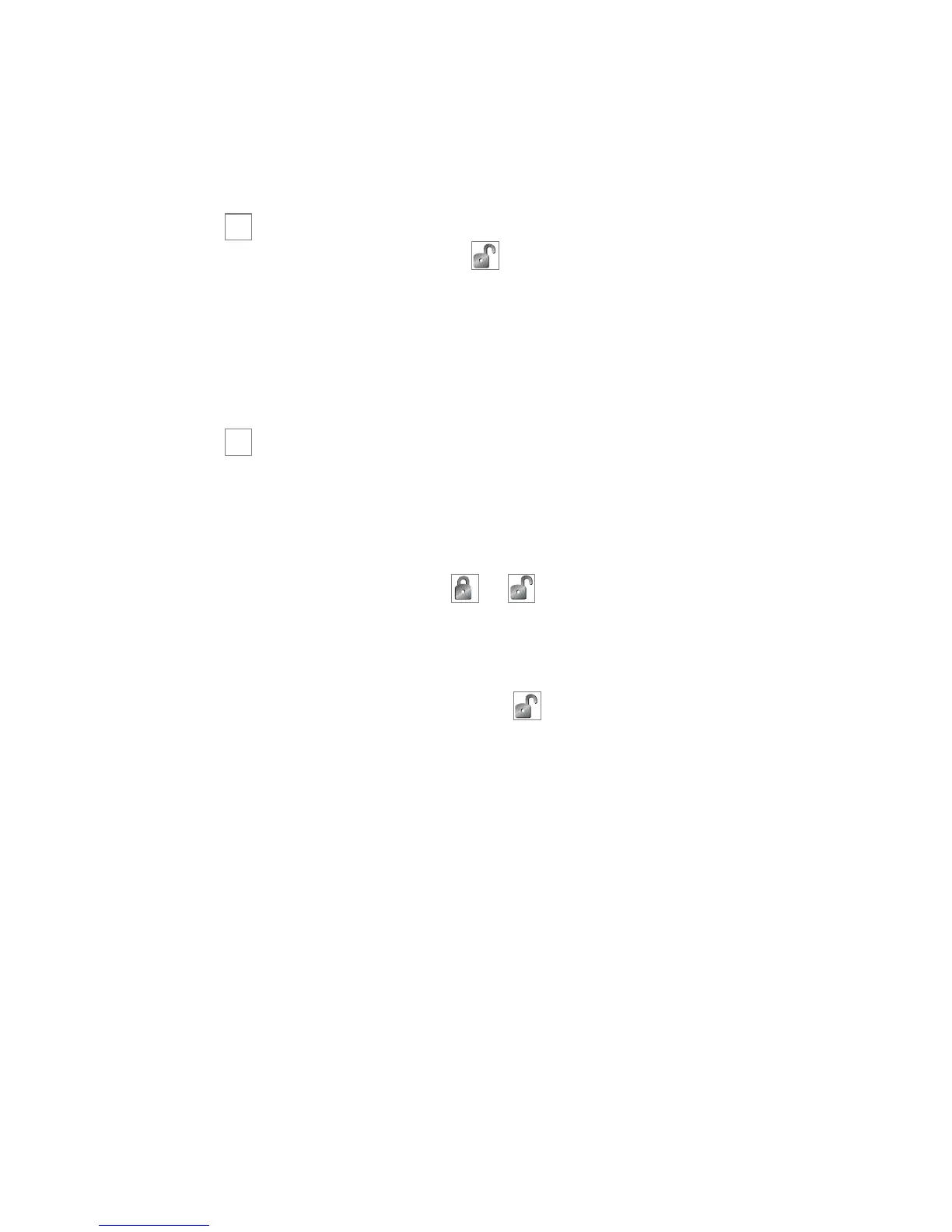16
© 2005 directed electronics, inc.
disarming
To disarm the system, press . You will hear two chirps, and
the parking lights will flash twice. If the power locks are
connected to the system, the doors will unlock. If the siren chirps
either four or five times when disarming, refer to the
Diagnostics
section of this guide. This is called Tamper Alert.
high security disarm
This security system offers High Security Disarm. High Security
Disarm is a feature that makes it possible to silence and reset the
system while it is triggering, without disarming the system. If the
system is triggered and the siren has been sounding for longer
than six seconds, pressing or on the remote transmitter
will stop the trigger and return the unit to the armed state. The
system will not disarm, but rather reset. This prevents you from
disabling the system should you wish to disarm it without visu-
ally checking the vehicle. Pressing after resetting the system
will disarm the system; pressing this button during the first six
seconds of the triggered sequence will disarm the security system
immediately. The six second timer is provided for your conve-
nience, in case the system is accidentally triggered.
➜
➜
