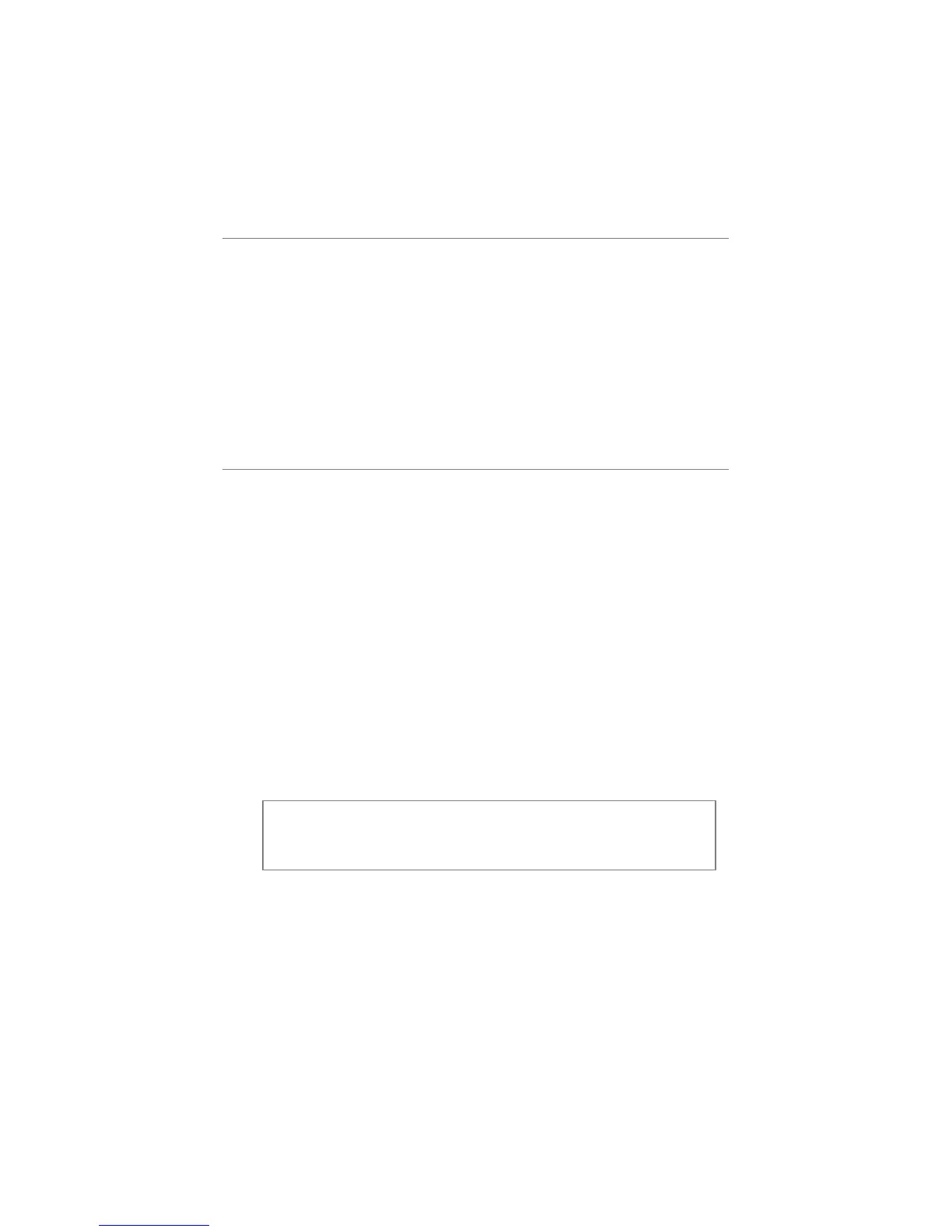27
© 2005 directed electronics, inc.
hhiigghh ffrreeqquueennccyy
Your system transmits and receives at 434 MHz. This provides a
cleaner spectrum with less interference and a more stable signal.
Enjoy a phenomenal increase in range – even in areas with high
radio interference.
oowwnneerr rreeccooggnniittiioonn
Owner Recognition is a feature available exclusively from Directed.
Using the Directed Bitwriter
®
, a hand-held programming tool,
your dealer can program many of the system settings. The
programmer makes it possible to program different settings for
each transmitter that is used with the system. Then, whenever a
specific transmitter is used, the system will recall the settings
assigned to that transmitter. Owner Recognition lets up to four
users of the system have different settings that meet their specific
needs. It is almost like having four separate alarms in your vehicle,
one for each user.
note: Owner Recognition cannot be programmed with-
out a Directed Bitwriter
®
and the necessary software.
Check with your dealer for more information.
