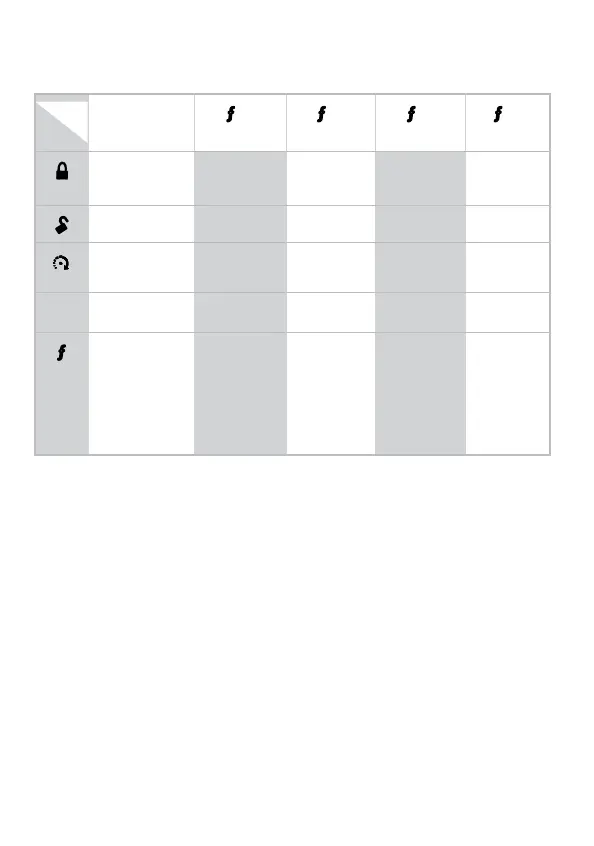7
© 2009 Directed Electronics. All rights reserved.
Remote Control Command table
Button
Level
Direct Access
x 1
LEVEL 1
x 2
LEVEL 2
x 3
LEVEL 3
x 4
LEVEL 4
Arm/Lock
(Panic)
Silent Arm Sensor
Bypass
Sensor Silent
Arm
Full Silent
Arm
Disarm/Unlock Silent Disarm Remote Valet Car Finder
Remote Start*/
Aux 1/4**
AUX
Aux/Trunk AUX 1 AUX 2 AUX 3 AUX 4
Advance Level,
Change Car
(3 sec), Enter
programming
(8 sec)
Arm
Status ***
* Available only with optional remote start module installation
** This button can command either aux 1 or aux 4 if turned on by
an authorized Directed dealer.
*** Not available for the 1-way companion remote control.
