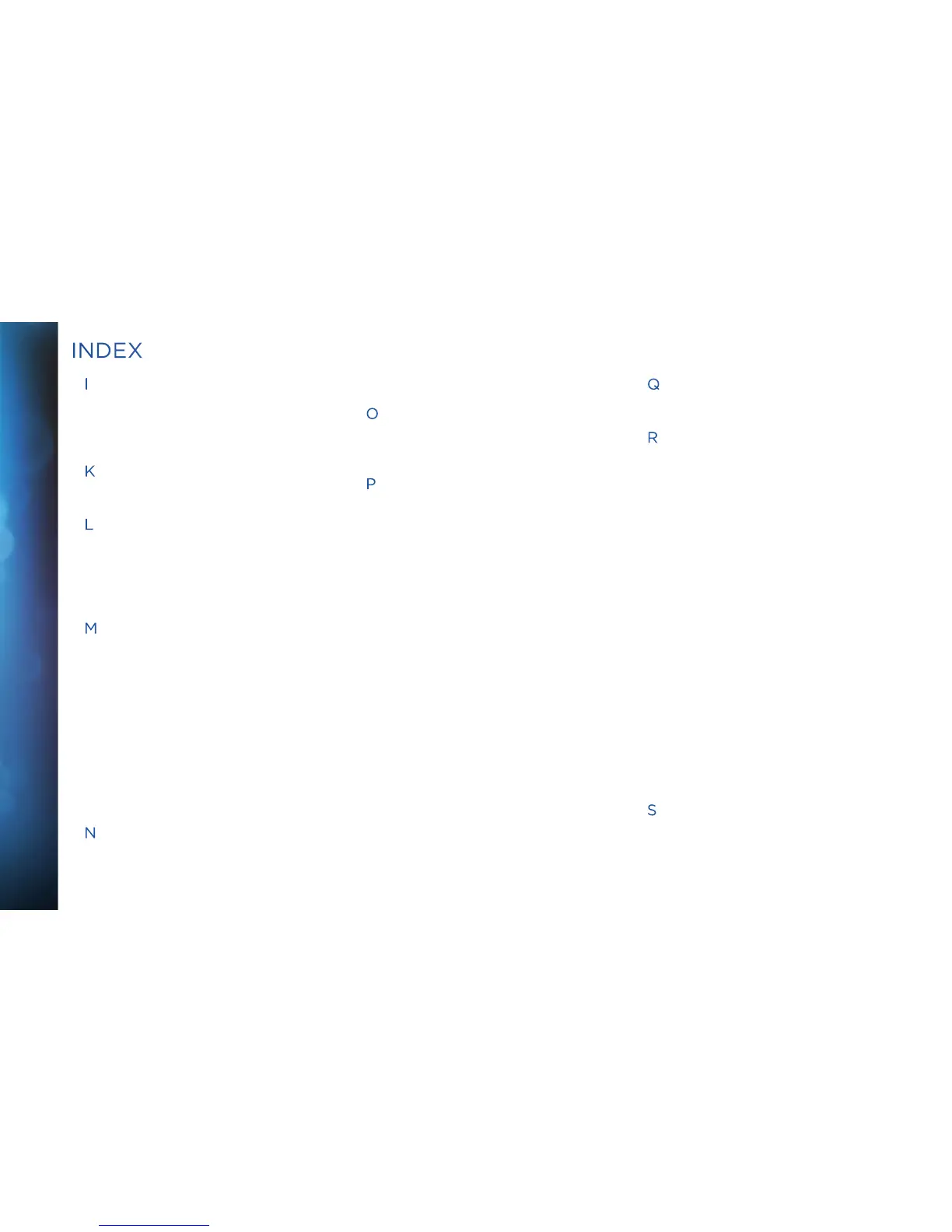112
DIRECTV
®
HD RECEIVER USER GUIDE
112
DIRECTV
®
HD RECEIVER USER GUIDE
I
Icons - 27, 116, inside back cover
Installation - 71, 74, 76, 99, 101
Interactive Channels - 17, 28
K
Keyword Search - 23, 27
L
Language - 22, 41, 42, 47, 50, 88
Last 4 - 21
Local Channels - 14
Lock (Parental Controls) - 22, 48
M
Main Menu - 11, 23-24, 96
Manage Autotunes - 26-28
Manual Autotune - 28
Messages - 20, 26, 57, 63, 67, back cover
Mini Guide - 18, 26
MODE Switch - 10, 45, 58, 88, back
cover
Model Number - 8, 45, 74, 96
Movie Ratings - 50
Mute - 65, 66, back cover
N
Navigation Buttons - 11
Network - 34, 38, 44, Appendix 4
News Mix Channels - 17
O
Other Shows Ratings - 50
Onscreen messages - 57
P
Parental Controls - 22, 48-52
adult channels - 51
channel blocks - 51
hours (viewing) - 52
locking - 22, 48
passcode - 48
ratings - 49
spending - 52
unlocking - 49
Passcode - 48
Pay Per View - 16, 19, 27
Phone Connection - 58, 89
Playlist - 35, 36
Power - 6, 7, 10, 56, 61, 62, 74, 76, 90,
96, 98, back cover
Power Surge - 7, 62, 73
Press and Hold Buttons - back cover
Previous Channels - 21, back cover
Product Information - 8
Program Guide (see Guide)
Progress Bar - 30, 59
Purchases - 16, 27, 89
Q
QuickTune - 32
R
Ratings - 49-50
RCA connectors - 93, 98
Rear Panel - 97-98
Reauthorize Receiver - 56
Receiver Problems - 59, 61, 62
Recent Searches - 23
Remote Control - 10-11, 45, back cover
buttons - 10-11, back cover
modes - 10
problems - 67
Repair - 70-72
Reset - 46-47
passcode - 48
receiver - 46, 56
Resolution - 22, 42-44, 60, 67, 96, 106-
110
Resolution Indicator - 96
Restart - 46
RF Remote - 45, 96, 98
Router - 99-105
S
Satellite Data Acquisition - 59
Satellite Signal Strength - 46, 64
INDEX
