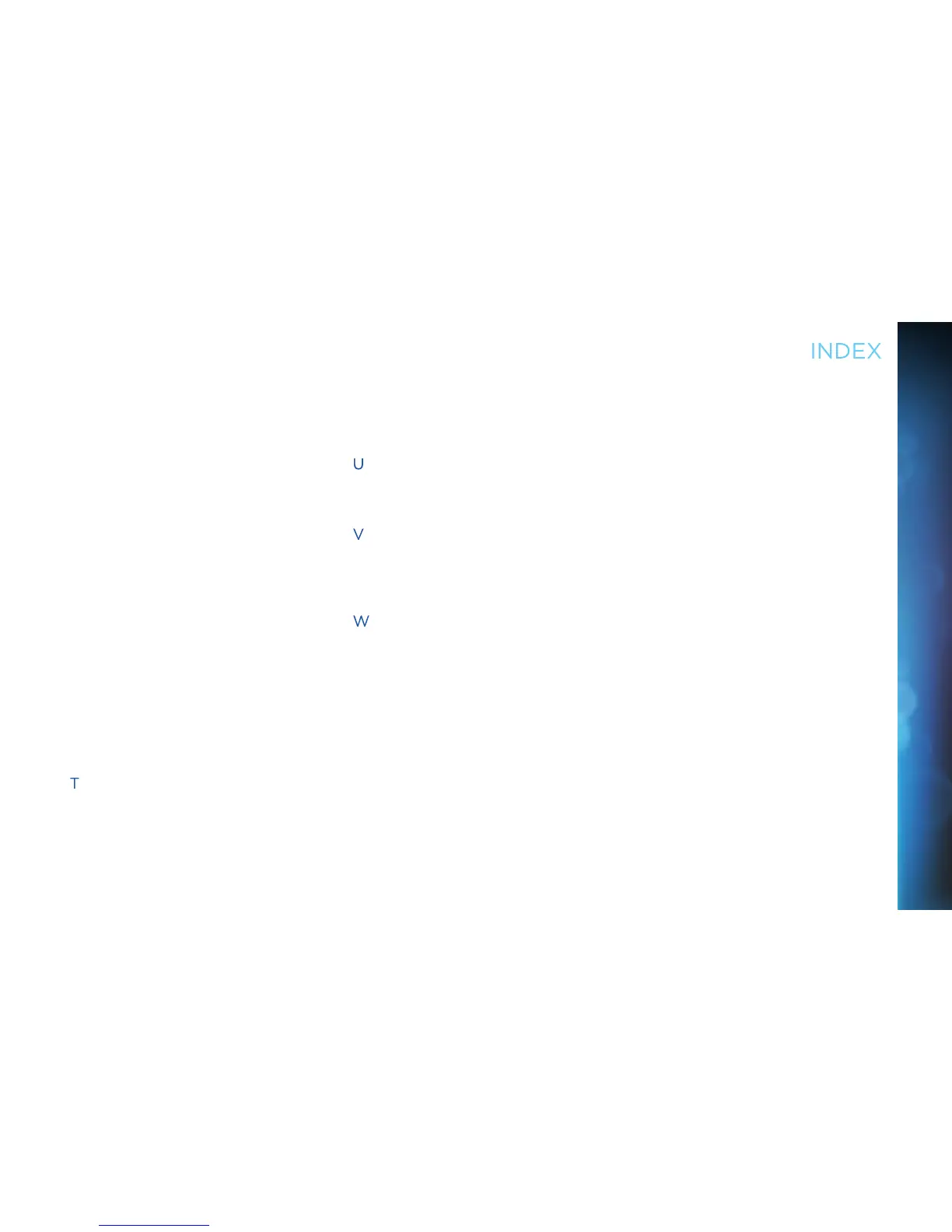113113
Self-Installed DIRECTV Connection Kit-
Wireless - 101
ScoreGuide™ - 33
Searching for programs - 23
Settings & Help - 24, 40-47
Setup (see Setting & Help)
Shortcut Buttons - 11
Shortcut Hints - 14
Software - 17, 26, 77-86
Software License - 77-86
Sort - 19
Sound Effects - 42
Spending Limits - 52
Sports Mix Channels - 17
Subtitling - 21
Surround Sound - 42
System Info - 40
System Messages - 20, 26, 57
System Settings - 40-47
System Setup - 40-47
System Software Updates - 57
System Test - 58
S-Video - 68, 90, 92, 108
T
Temporarily Unlock - 49
The DIRECTV Menu - 23-24
To Do List - 27, back cover
Troubleshooting - 56-58
TV Apps - 33
TV Input Button - 60
TV Options - 20-22
TV Problems - 60, 65
TV Ratings - 50
U
Unlock Now (Parental Controls) - 49
Unsubscribed Channels - 14
V
VCR - 90-94, 98
Video - 22, 31, 32, 43, 54, 56, 60, 65, 90,
91-94, 98, 107, 110
W
Warranty - 70-72
Whole-Home DVR Service - 24, 34-38
Wired - 101-102
Wireless - 103-105
INDEX
INDEX
