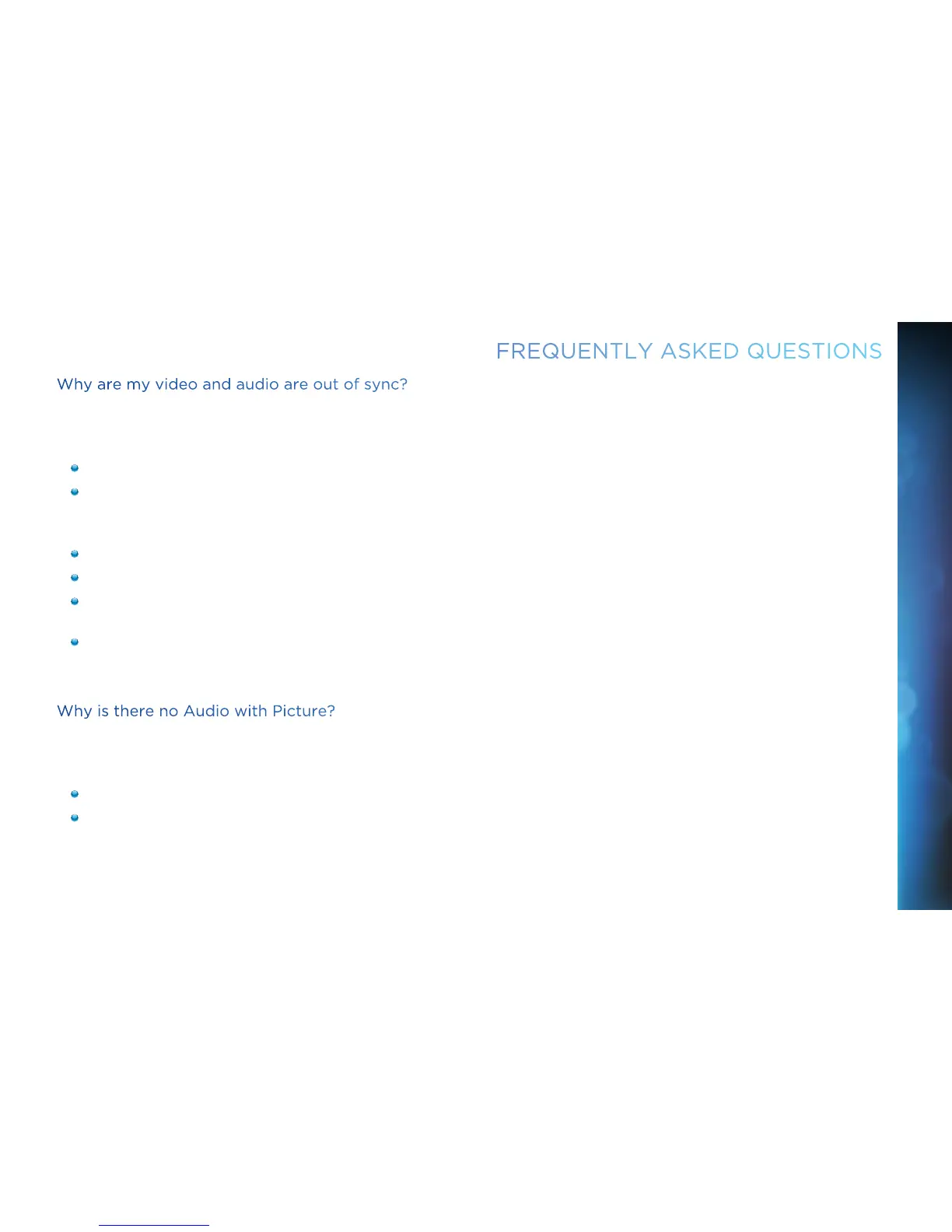6565
Why are my video and audio are out of sync?
The audio track does not match the lip movements on the screen.
Possible Causes:
Problem with how the program was produced or how it was sent to DIRECTV for broadcast.
Your surround sound system may be out of sync, or may be set up incorrectly.
Solution:
Change the channel on your DIRECTV
®
Receiver. This may re-sync the audio.
Rewind the program for about 5 seconds, then fast forward to live programming.
Try replacing or switching the cables between your surround sound system and your DIRECTV Receiver. Refer to your surround
sound system’s manual for assistance.
If the issue continues, reset your DIRECTV
®
Receiver. Press the RESET button behind the access panel door on the front of the
DIRECTV
®
Receiver. You can also press MENU, select “Settings & Help,” then “Settings.” Select the “Reset” item from the left
menu and follow the onscreen instructions.
Why is there no Audio with Picture?
You can see a picture from your DIRECTV
®
Receiver, but there is no sound.
Possible Causes:
A setting (such as mute or volume) may have changed on the receiver or your TV.
The cables between your TV and the receiver may not be connected properly, or there may be a problem with an external stereo
or surround sound system.
FREQUENTLY ASKED QUESTIONS
CHAPTER 5 - TROUBLESHOOTING & FAQS
