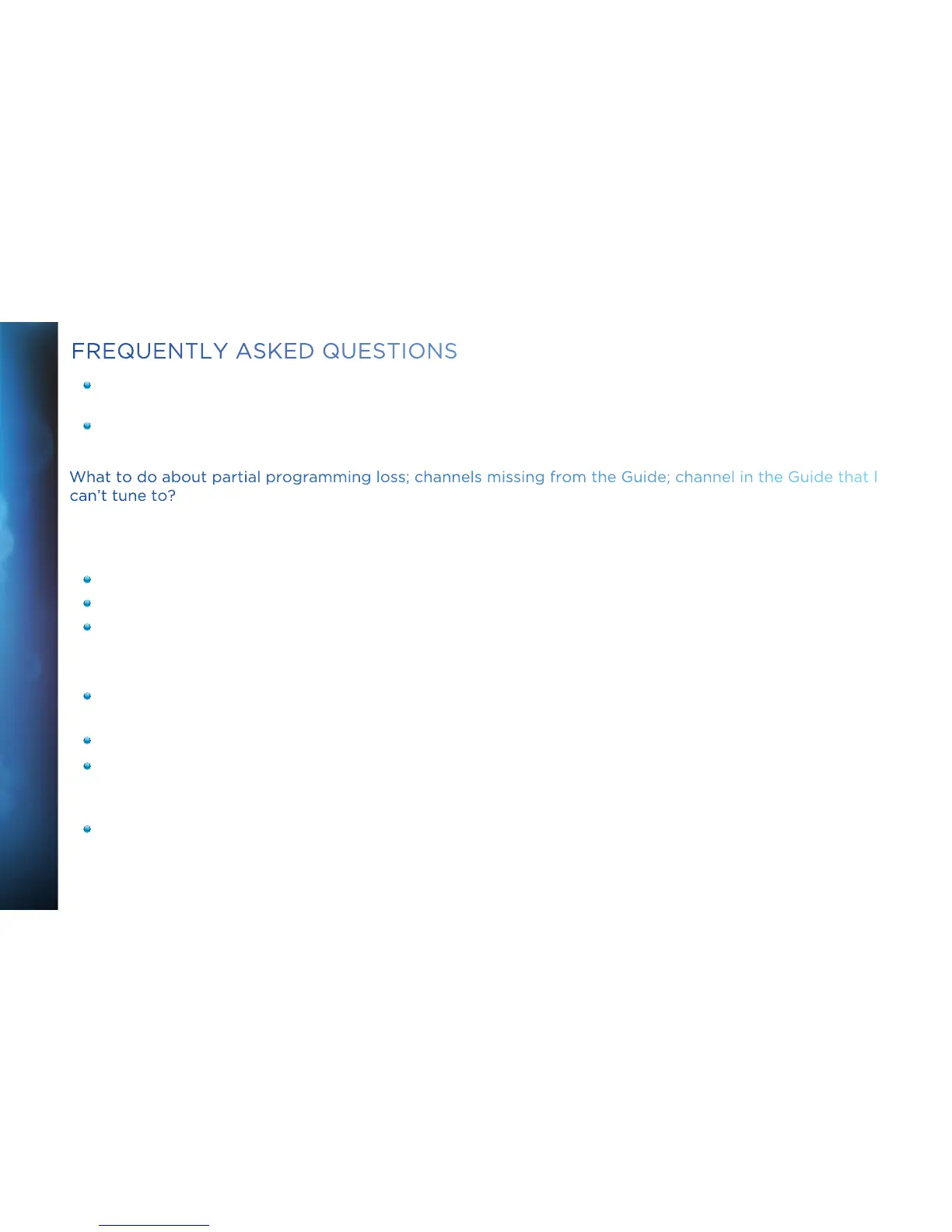64
DIRECTV
®
HD RECEIVER USER GUIDE
64
DIRECTV
®
HD RECEIVER USER GUIDE
If there are obstructions blocking the dish’s clear view of the satellite, you should contact a professional to remove them or a
DIRECTV Installer at 1-800-531-5000 to relocate your dish.
If your signal strength is lower than 70 (60 or lower on HD receivers) on most transponders in good weather, contact a
professional installer to realign your dish or call us at 1-800-531-5000.
What to do about partial programming loss; channels missing from the Guide; channel in the Guide that I
can’t tune to?
Your Program Guide is missing channels, or you are unable to use the guide to tune to a channel.
Possible Causes:
The channels might be excluded from the Favorites list currently in use.
Your satellite dish may be incorrectly configured.
Your receiver information may need to be refreshed.
Solution:
To change your Favorites List, press GUIDE on the remote, then press the YELLOW button and select “Change favorites list,”
then “All Channels.”
Enter the channel number using the number pad on the remote control.
Check the dish type set in your receiver’s preferences: Press the MENU key on the remote control, select “Settings & Help”,
“Settings”, “Info & Test”, and then “More System Info”. Scroll down to Dish Type to see if it is correct. If not, select “Satellite” from
the left menu, then “Repeat Satellite Setup.” From the Satellite Dish Type screen, make sure the proper dish type is selected.
To refresh your receiver information, go to directv.com/reauthorize. You will need to be logged into your account on
directv.com to begin this process.
FREQUENTLY ASKED QUESTIONS
