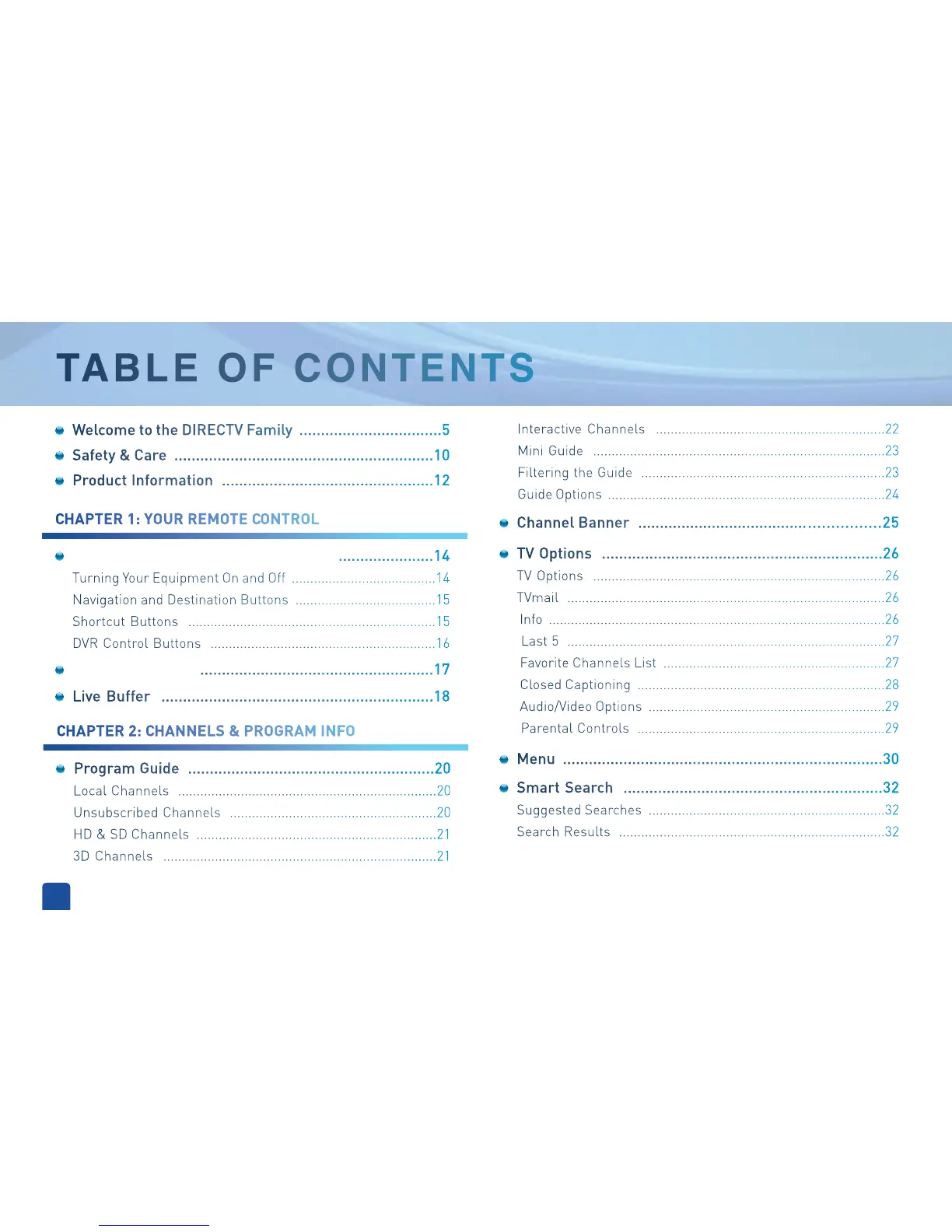6
TABLE OF CONTENTS
TABLE OF CONTENTS
Program Guide .........................................................20
Local Channels ......................................................................20
Unsubscribed Channels ........................................................20
HD & SD Channels .................................................................21
3D Channels ..........................................................................21
TV Options .................................................................26
TV Options ...............................................................................26
TVmail ......................................................................................26
Info ...........................................................................................26
Last 5 ......................................................................................27
Favorite Channels List ............................................................27
Closed Captioning ...................................................................28
Audio/Video Options ................................................................29
Parental Controls ...................................................................29
Smart Search ............................................................32
Suggested Searches ................................................................32
Search Results ........................................................................32
CHAPTER 2: CHANNELS & PROGRAM INFO
Menu ..........................................................................30
Channel Banner .......................................................25
Your Remote Control .................................................14
Turning Your Equipment On and Off .......................................14
Navigation and Destination Buttons ......................................15
Shortcut Buttons ...................................................................15
DVR Control Buttons .............................................................16
The Progress Bar ......................................................17
Live Buffer ...............................................................18
Welcome to the DIRECTV Family .................................5
Safety & Care ............................................................10
Product Information .................................................12
Interactive Channels ..............................................................22
Mini Guide ...............................................................................23
Filtering the Guide ..................................................................23
Guide Options ...........................................................................24
CHAPTER 1: YOUR REMOTE CONTROL
