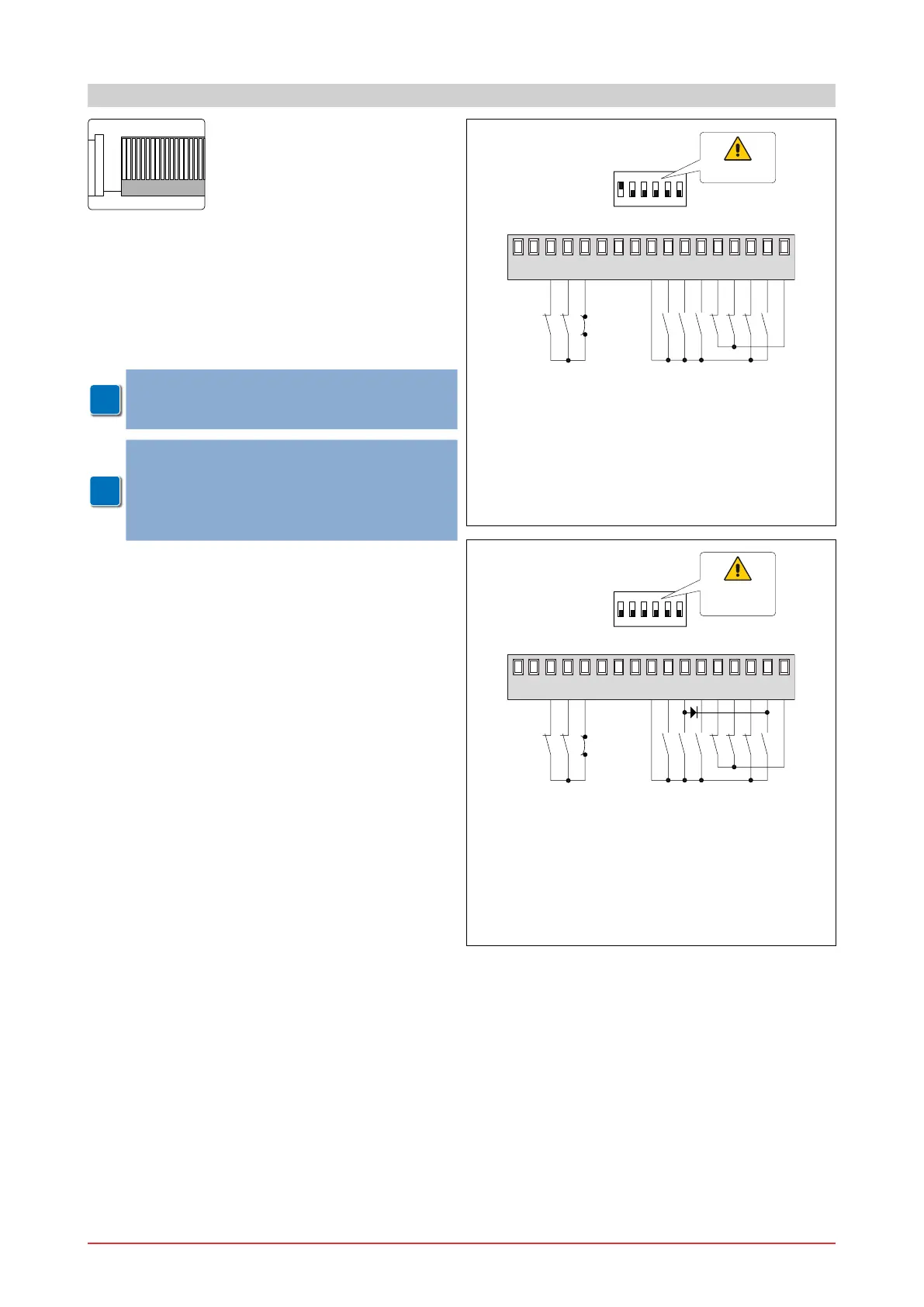10
IP1897EN • 2012-03-22
10. EXAMPLE APPLICATION FOR SLIDING GATES
Fig. 10.1
Fig. 10.2
17 14 12 11 00 0 1 1 2 3 4 6 8 92041
ON
OFF
123 4 5 6
Opening limit switch
Closing limit switch
Motor thermal protection
DIP4=OFF
17 14 12 11 00 0 1 1 2 3 4 6 8 92041
ON
OFF
123 4 5 6
Opening limit switch
Closing limit switch
Motor thermal protection
DIP1=OFF
DIP4=OFF
(Fig. 10.1) When the control panel is used in applications
for sliding gates:
- set DIP4=OFF;
- connect opening and closing limit switches N.C.
contacts to terminals 0-11-12.
With the above connections, when limit switches oper-
ate the wing stops.
NOTE: if the SOFA1-SOFA2 self-controlled
safety edge is used, make the connections indi-
cated on page 5.
NOTE: it is possible to use the remote control
with step-by-step function and, at the same time,
the terminal 3 with opening function, making the
connections indicated in g. 10.2 and setting
DIP1=OFF.
