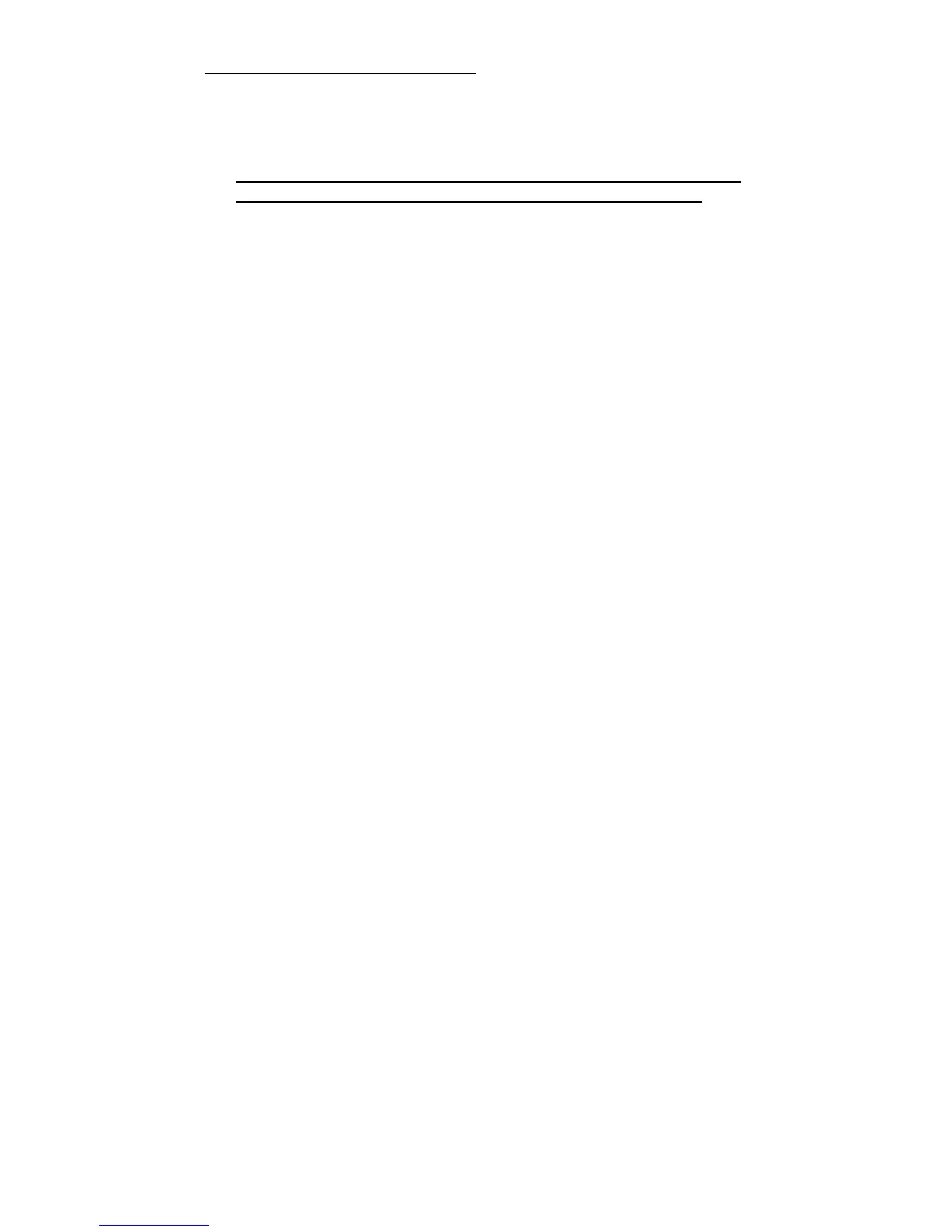11
3. Check that the serial address of the controller (parameter “Adr”)
is set to 1. If it doesn’t modify parameter setting.
NOTE: if the serial address is different from 1 the communication
of the controller with PROG TOOL will not be possible at all.
4. Connect PROG TOOL to the PC by using an RS232 cable
(such as Dixell CAB/SW 9-9)
5. Now, by means of EASY PROG software is possible to check
and modify the parameter map of the device (see paragraph
HOW TO MODIFY A PARAMETER MAP" at page 21).