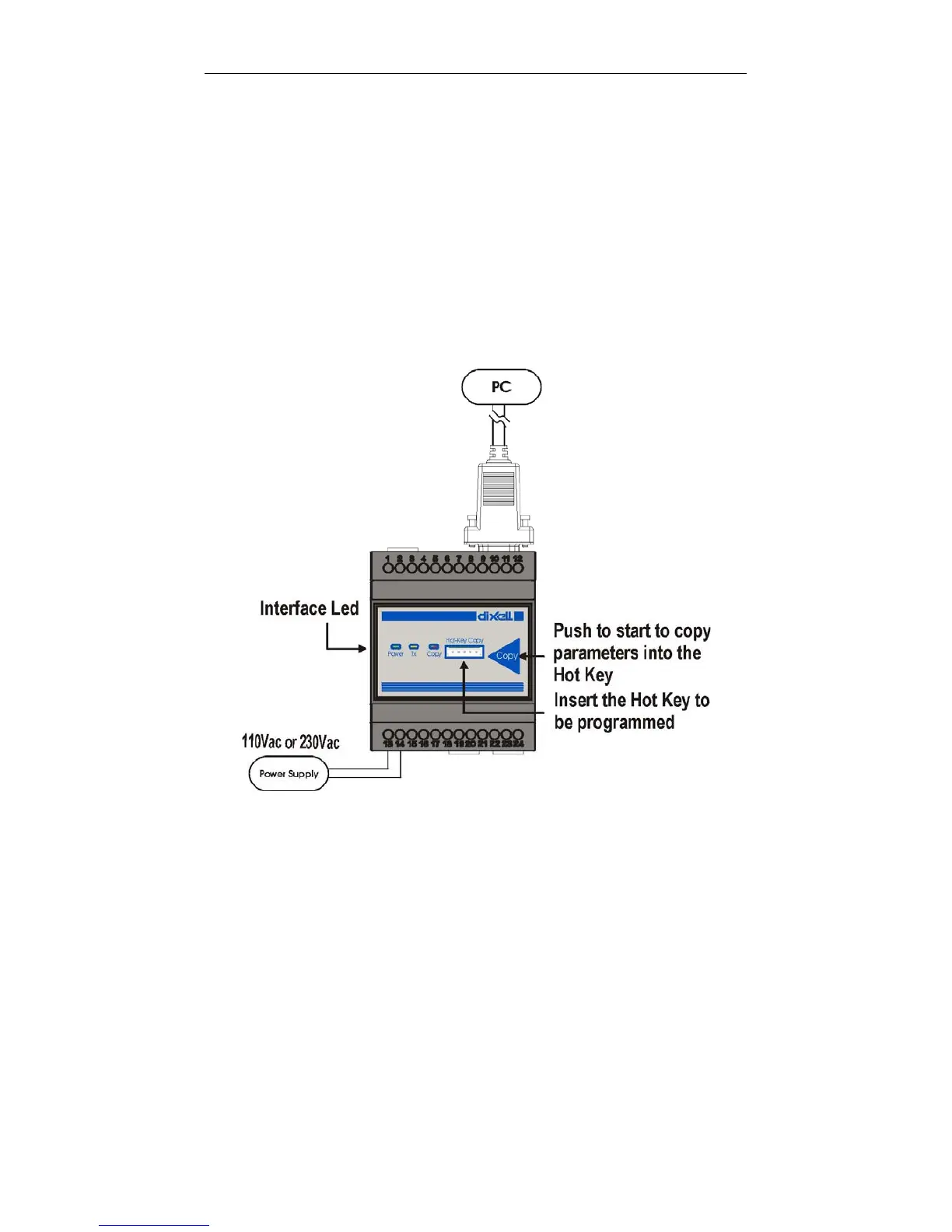1592010401 v2.7 17/10/2008
PROG TOOL KIT
8
4. After few seconds Led “copy” stops blinking giving the result of
the operation:
Led “copy” RED = error during the programming of the HOT
KEY, repeat the operation and if needed replace the HOT KEY.
Led “copy” GREEN = operation successfully completed; the
Hot Key has been correctly programmed.
5. Remove the new Hot Key. Is possible to create more copies by
plugging other new Hot Key.
2.4 PROGRAMMING FROM PC TO HOT KEY
By using a PROG TOOL connected to a PC and the software EASY
PROG (included in the CD-Rom) is possible to create new Hot Key
to match our requirements.