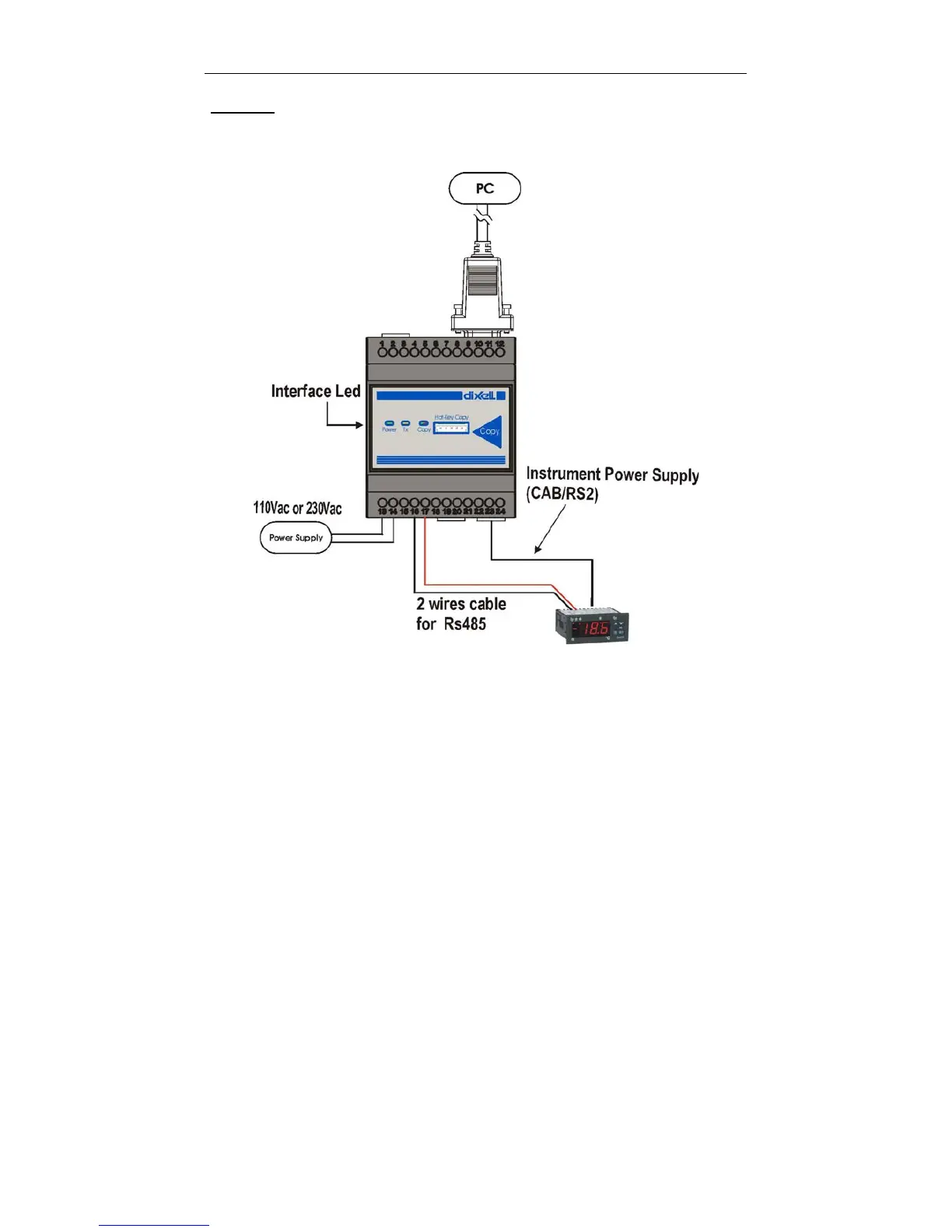1592010401 v2.7 17/10/2008
PROG TOOL KIT
10
allowed.
2.5.1 WIRING OF A CONTROLLER EQUIPPED WITH RS485
SERIAL COMMUNICATION PORT
1. Using a 2 wire cable connect controller RS485 to RS485
terminals of PROG TOOL (16 and 17) taking care to respect the
+ and – polarity
2. With one of the 2 CAB/RS2 supplied with PROG TOOL KIT
connect the “+5V Supply” terminal located on one side of PROG
TOOL to TTL port of the controller. This grant the power Supply
to the controller without any additional wiring being required.