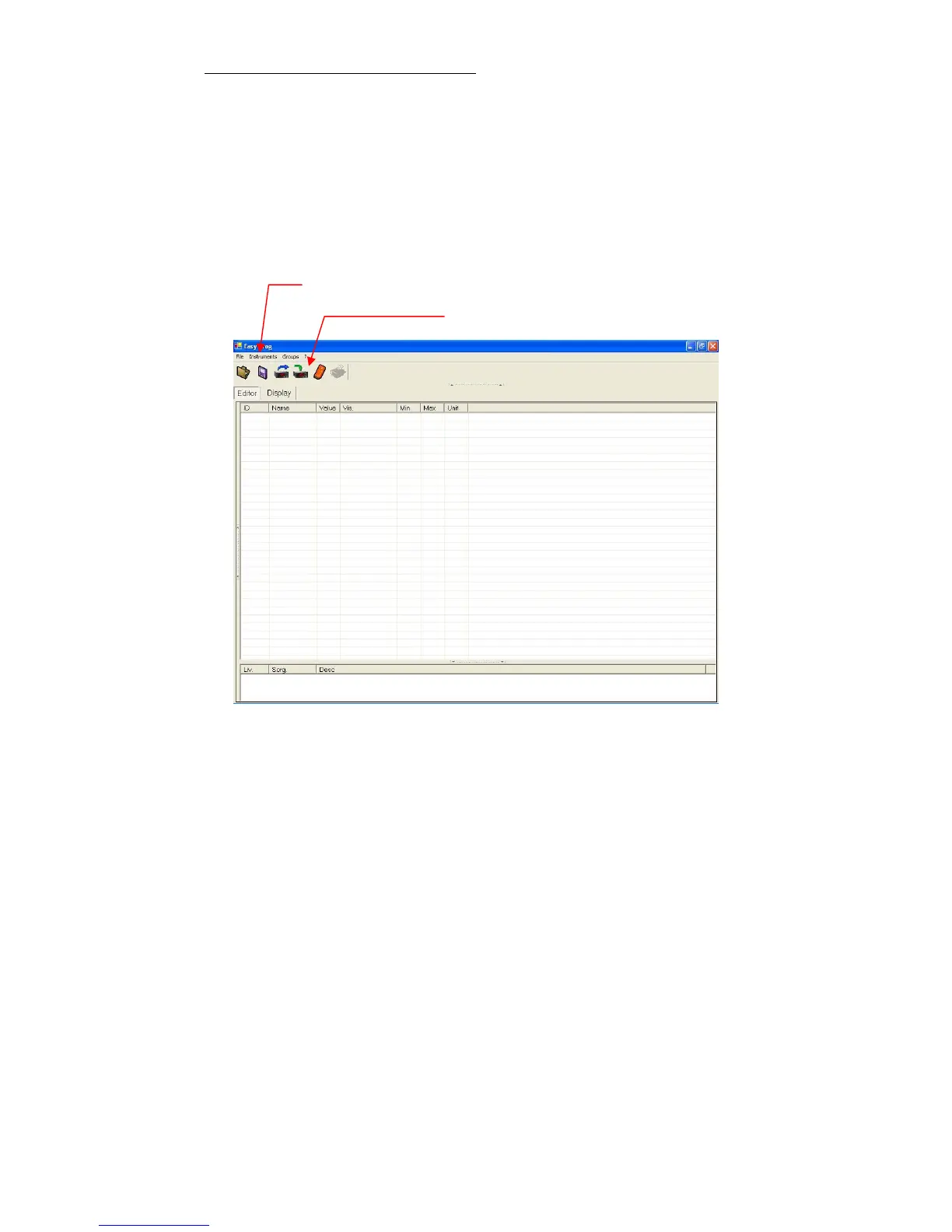17
3.3 HOW TO USE EASY PROG
EASY PROG main window is divide into 3 zones:
1 The menu bar, contains the operative menu
2 The icon bar, with the icons relative to the most common
commands
3 The parameters window, which contains the parameters and
the relative descriptions
In this page is possible operates all the necessary action to create
or to modify a parameters map, to check the programming of an
instrument or to make a HOT KEY with the desired parameters
values.
Menu bar
Icon bar
Parameters window