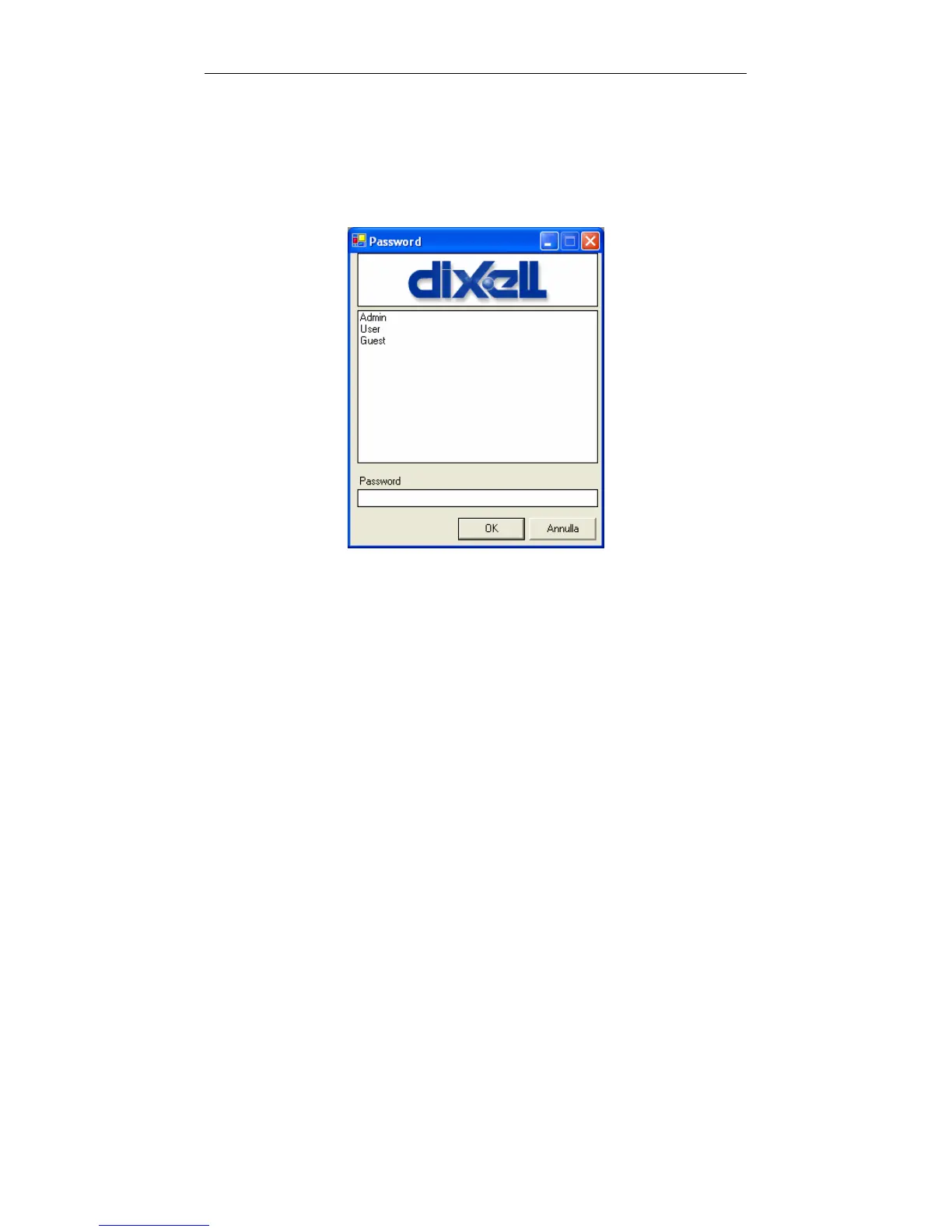1592010401 v2.7 17/10/2008
PROG TOOL KIT
16
3.2 HOW TO RUN EASY PROG
After the software is installed to start the program simply double
click on the icon EASY PROG on the desktop.
Immediately you’ll be asked to insert a password to access the
program
Since the first start 3 users are present. They have different access
rights to program:
• Admin: is the administrator user. It gives access to all the
functions of the program and to all the parameters of the
controllers. The password is: admin
• User: is the standard user. It can see/modify only small number
of parameters (only level PR1). The password is: user
• Guest: same as “User”, but the password is: guest
To start the program select the user you wish to use, type the
relative password and press OK.