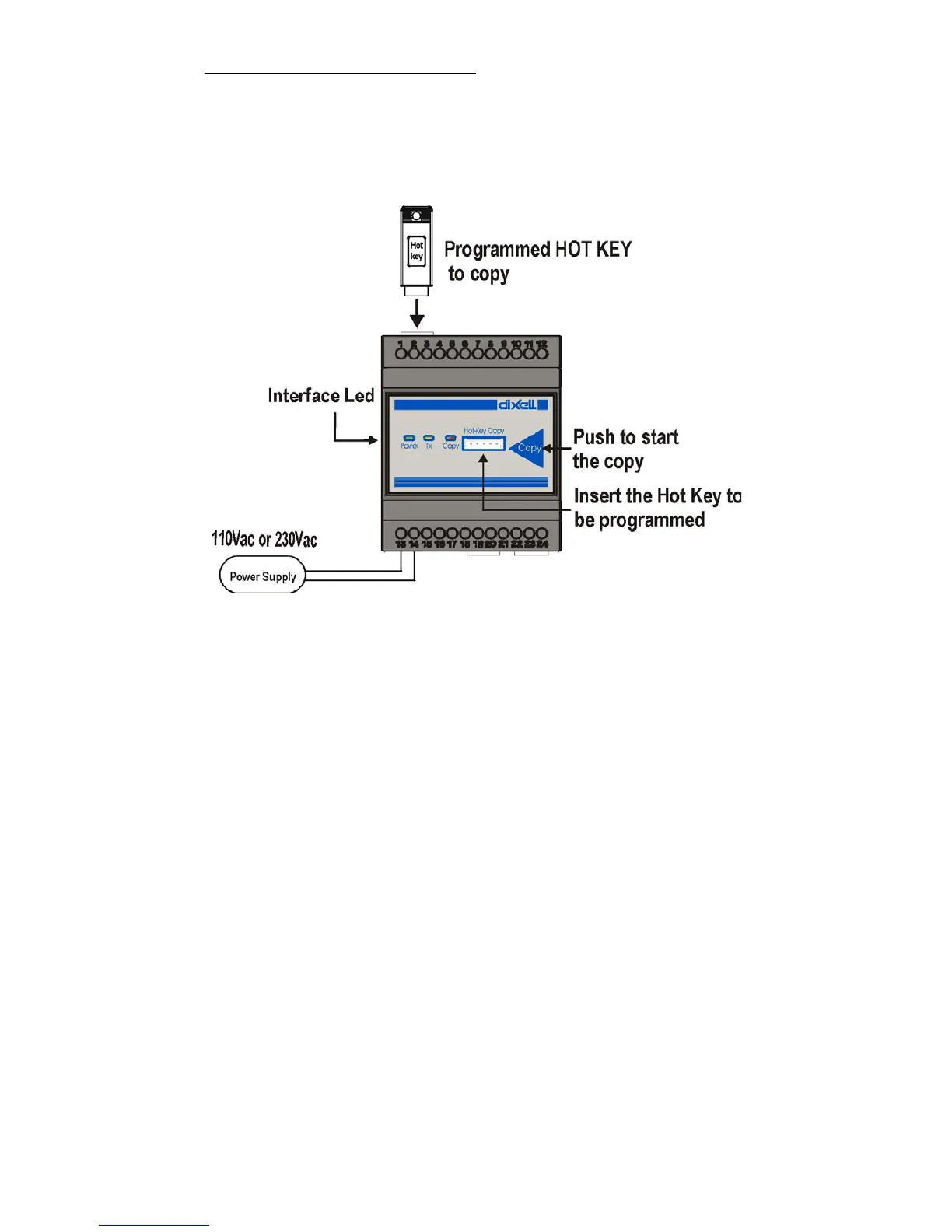7
2.3 PROGRAMMING FROM HOT KEY TO HOT
KEY
This function allows to create copies of any HOT KEY already
programmed.
Connect the power supply to terminals 13 and 14 e check that the
“Power” Led is on.
1. Insert the origin HOT KEY into the connector located on the side
of the PROG TOOL
2. Insert HOT KEY to be programmed into the connector “Hot-Key
Copy” on the front of the PROG TOOL
3. Push the “Copy” button to start the transfer of data from the
origin HOT KEY to the new one. During this operation Led
“Copy” is blinking