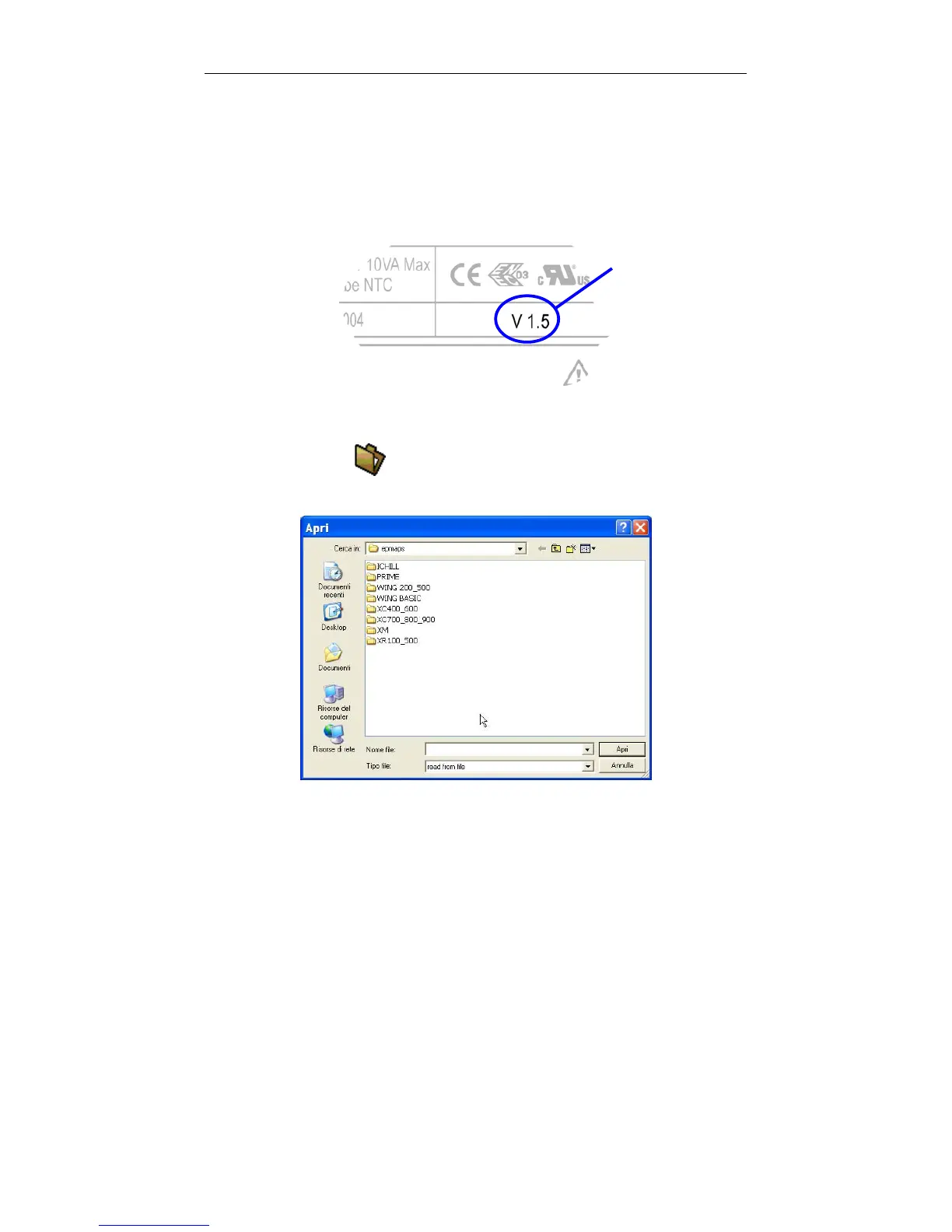1592010401 v2.7 17/10/2008
PROG TOOL KIT
20
3.3.2 HOW TO CREATE A NEW PARAMETER MAP
To create a new parameters map to be used to program an
instrument or an Hot Key proceed as follows:
Check that the model and the software release of the instrument
are included in the compatibility table in appendix “A” of this manual
(page Errore. Il segnalibro non è definito.).
Connect the instrument to PROG TOOL following the instructions
present in paragraph 2.5 (page 9).
Click on the icon (open map from file) on the icon bar or select
“open file” from menu “File” in the menu bar.
Controller
software
release