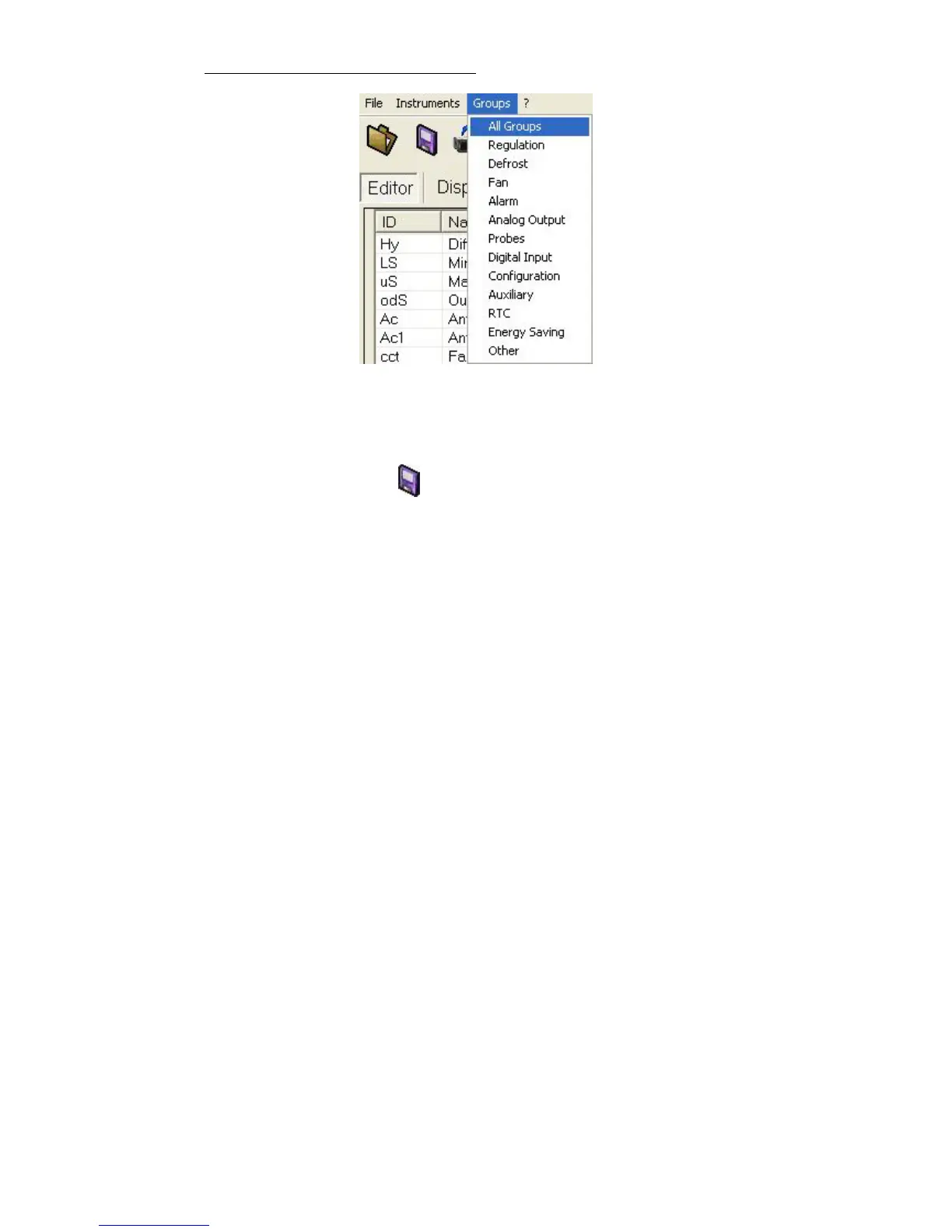23
Clicking on the value of the parameter is possible to modify it and to
set the value desired.
In the same way is possible to modify the level of visibility of the
parameters (Pr2, Pr1 or N.V not visible)
By Clicking on the icon (save map on file) is possible to save in
the PC the parameter map (it's also possible to use the menu “save
file…” in the “File” menu).