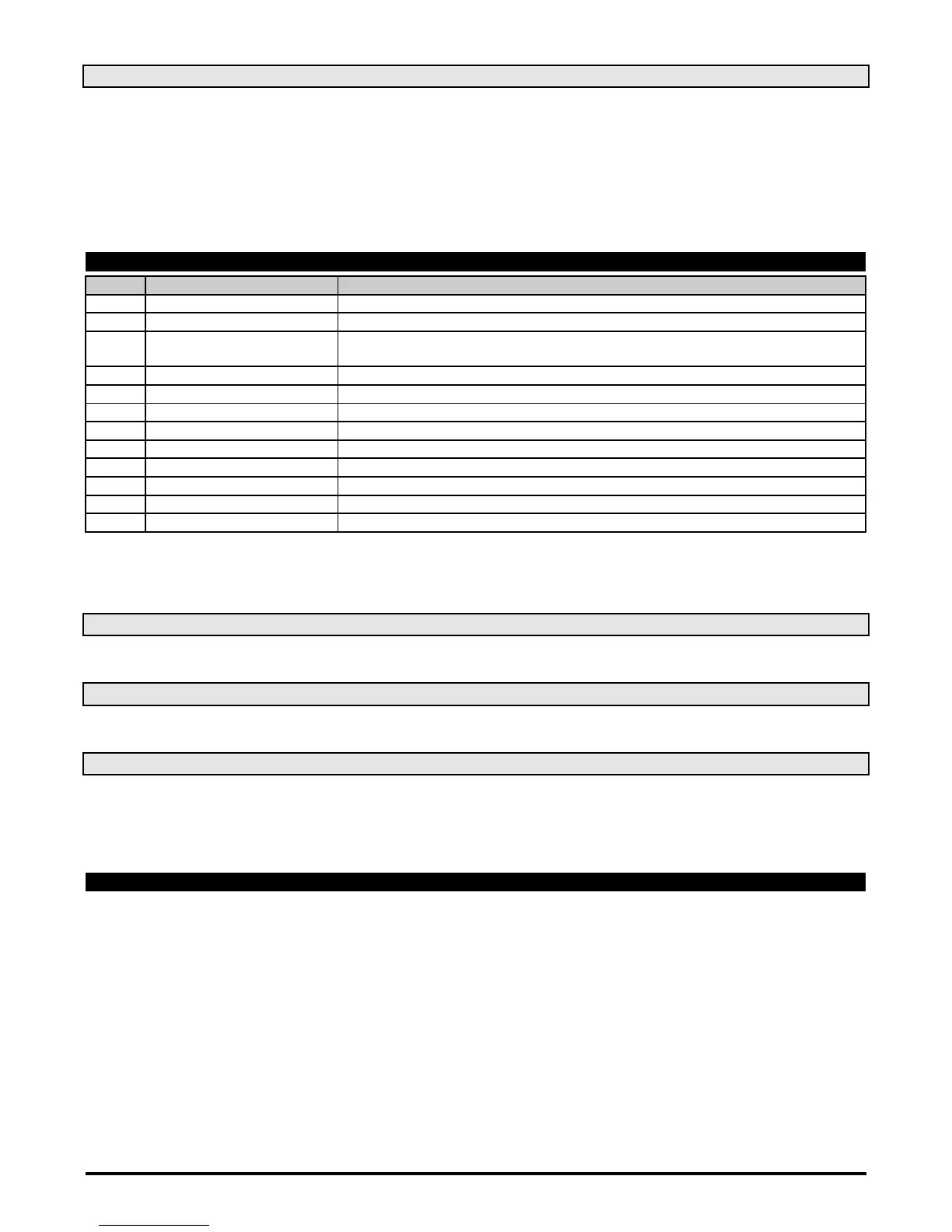1592017000 XLR 130-170 GB r2.0 23.03.2015 XL130 - XLR170 16/20
12.2 HOW TO PROGRAM AN INSTRUMENT USING A HOT KEY (DOWNLOAD)
1. Turn OFF the instrument.
2. Insert a programmed “Hot Key” into the 5 PIN receptacle and then turn the Controller ON.
3. Automatically the parameter list of the “Hot Key” is downloaded into the Controller memory, the “doL” message is blinking followed a by
flashing “End”.
4. After 10 seconds the instrument will restart working with the new parameters.
5. Remove the “Hot Key”..
NOTE the message “Err” is displayed for failed programming. In this case turn the unit off and then on if you want to restart the download again or
remove the “Hot key” to abort the operation.
13. ALARM SIGNALS
The alarm message is displayed until the alarm condition is recovery.
All the alarm messages are showed alternating with the room temperature except for the “P1” which is flashing.
To reset the “EE” alarm and restart the normal functioning press any key, the “rSt” message is displayed for about 3s.
13.1 SILENCING BUZZER / ALARM RELAY OUTPUT
If “tbA = y”, once the alarm signal is detected the buzzer and the relay are is silenced by pressing any key.
If “tbA = n”, only the buzzer is silenced while the alarm relay is on until the alarm condition recovers.
13.2 “EE” ALARM
The dIXEL instruments are provided with an internal check for the data integrity. Alarm “EE” flashes when a failure in the memory data occurs. In
such cases the alarm output is enabled.
13.3 ALARM RECOVERY
Probe alarms : “P1” (probe1 faulty), “P2” and “P3”; they automatically stop 10s after the probe restarts normal operation. Check connections before
replacing the probe.
Temperature alarms “HA” and “LA” automatically stop as soon as the thermostat temperature returns to normal values or when the defrost starts.
Door switch alarm “dA” stop as soon as the door is closed.
External alarms “EAL”, “BAL” stop as soon as the external digital input is disabled “PAL” alarm is recovered by switching OFF the instrument.
14. TECHNICAL DATA
Housing: self extinguishing ABS; Case: frontal 210x230 mm; depth 87mm; Mounting: See par. 9; Protection: IP65
Connections: Screw terminal block ≤ 2,5 mm
2
wiring.
Power supply: 230Vac 50/60Hz
± 10% or 110Vac 50/60Hz ± 10%; Power absorption: 10VA max.
Display:3 digits, red LED, 30.5 mm high.
Inputs: 3 NTC or PTC probes
Digital inputs : doorswitch and configurable, free voltage. Max. distance 10m
Relay outputs:
compressor: relay SPST 20(8) A, 250Vac
light: relay SPST 16(3) A, 250Vac
fans: relay SPST 8(3) A, 250Vac
defrost: relay SPDT 16(3) A, 250Vac
alarm: SPDT relay 8(3) A, 250Vac
auxiliary: SPST relay 20(8) A, 250Vac
Other output :
Alarm buzzer (Standard)
Direct RS485 (optional)
