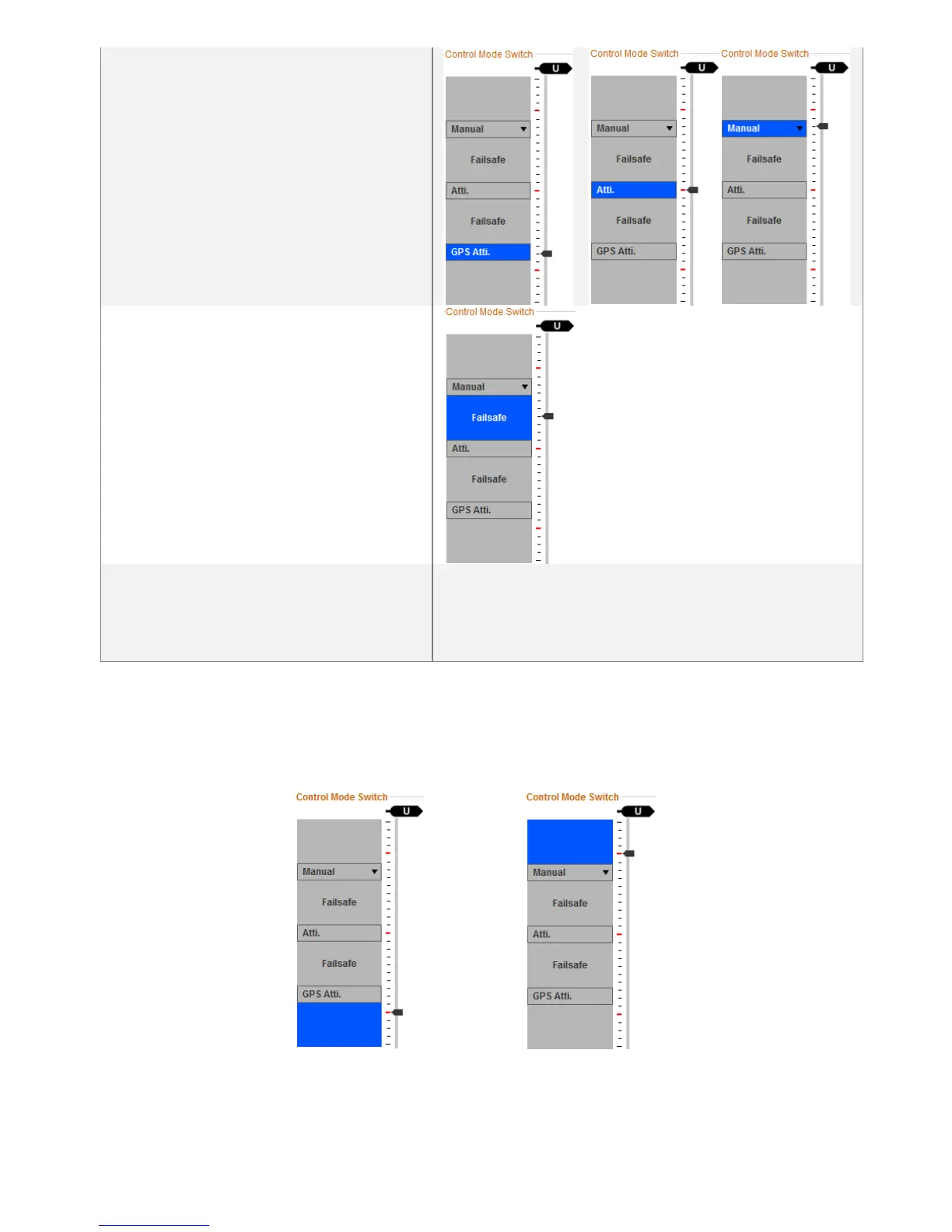©2013 DJI Innovations. All Rights Reserved 17 |
Step 2.
Toggle the control mode switch to its three
positions, accordingly the cursor will move to
some control mode.
Step 3.
Power off the Transmitter, the FailSafe will be
enabled and the cursor will point to any area
out of the control modes.
Step 4.
If all steps above are realized, that indicates the
control mode switch is set successfully.
Important
In step 2, if the cursor doesn’t point to the correct control mode area (e.g. the following figures), that indicates
abnormal control mode switch configuration. Users must re-configure the Endpoint and FailSafe functions in the
Transmitter to make the cursor point to the right control mode and the according areas become blue.