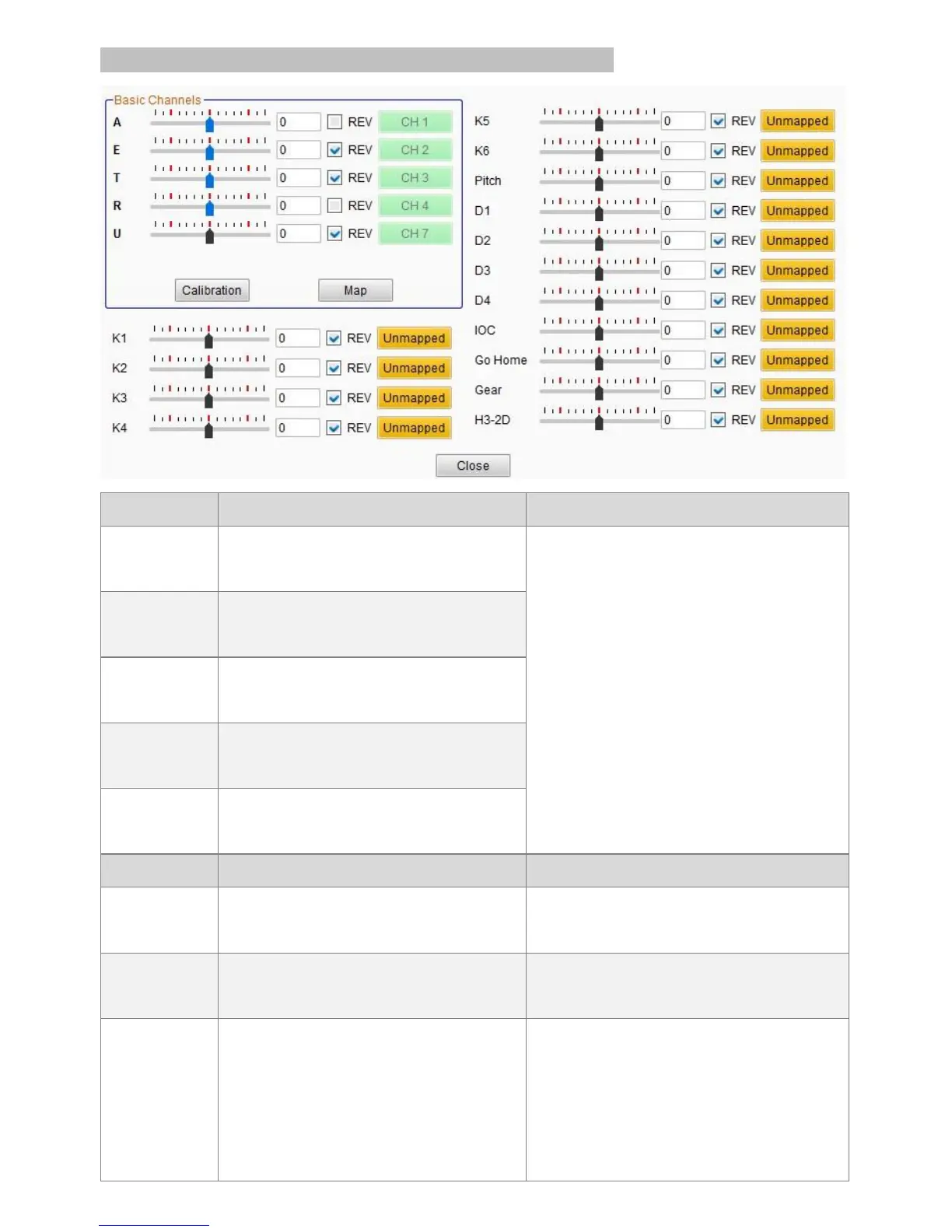©2013 DJI Innovations. All Rights Reserved 40 |
Channel Mapping Instructions for PC Assistant Software
Roll Control of the Controller Unit, mapped
to the Channel 1 of Receiver
During Assistant Software usage, please click
the “Calibration” button, to calibrate the
Transmitter sticks travel. During calibrating,
make sure to operate strictly following the
prompts; otherwise may lead to calibration
failure.
Click the “Map” button, then you can re-do
mapping for A/E/T/R/U.
Pitch Control of the Controller Unit,
mapped to the Channel2 of Receiver
Throttle Control of the Controller Unit,
mapped to the Channel3 of Receiver
Yaw Control of the Controller Unit, mapped
to the Channel4 of Receiver
Control Mode Switch of the Controller Unit,
mapped to the Channel7 of Receiver
Remote Gains Adjustment of the Controller
Unit, unmapped.
Click “Unmapped” button to map K1~K6 to the
channels of Receiver.
Gimbal Pitch Control of the Controller Unit,
unmapped.
Click “Unmapped” button to map Pitch to a
Receiver channel for the gimbal servo control.
Direct Channels (The corresponding ports
are F1~F4 on the Controller Unit) of
Controller Unit, unmapped.
Click “Unmapped” button to map D1~D4 to
the Receiver channels. If you enable the
Gimbal functions in Assistant Software, then
the F3/F2 are used for gimbal control; even
D3/D2 are mapped to channels of Receiver,