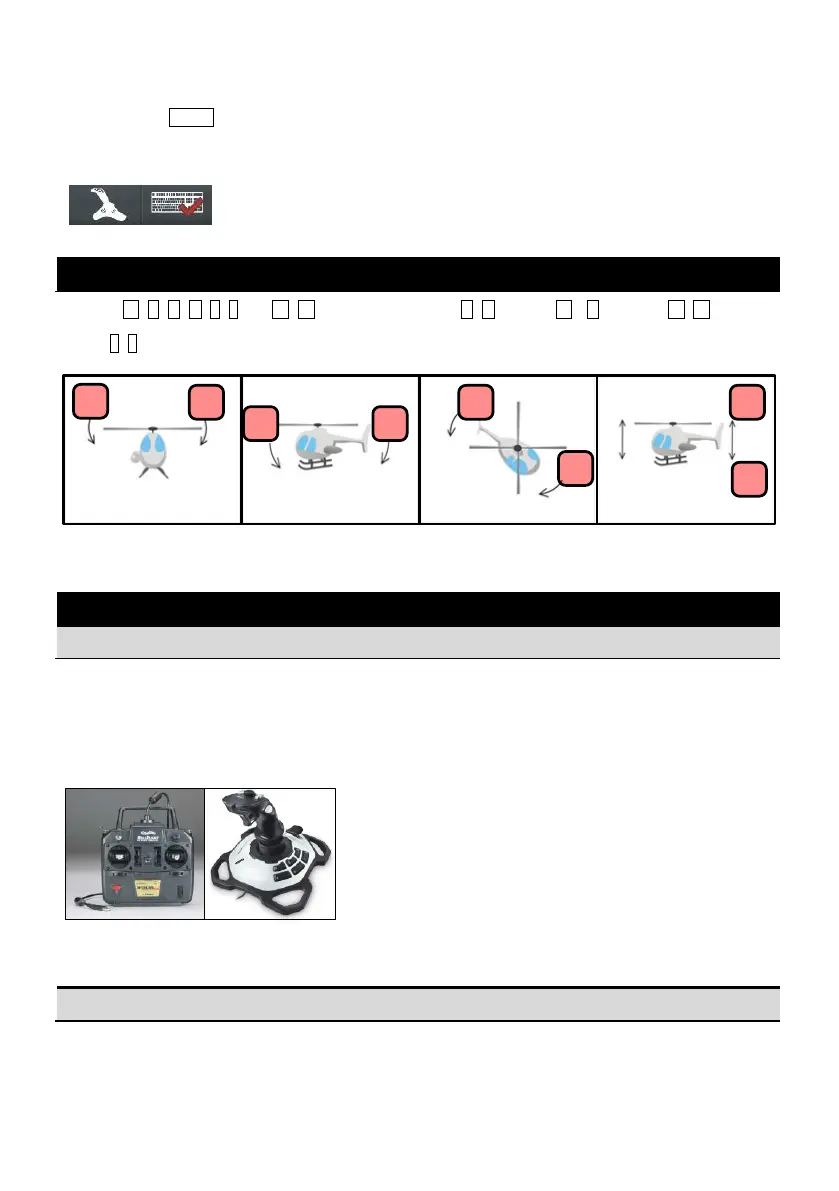©2012 DJI Innovations. All Rights Reserved. - 20 -
2.3 Joystick and Keyboard Mode
Please ensure GPS signal is good enough, the aircraft is already flying in air, and the control mode is autopilot
mode; then click Pause, choose joystick or keyboard mode, Fig.① shows that keyboard is chosen, and then
you can use keyboard control the aircraft.
Use keys W, S, A, D, ↑, ↓ and ←, →to control the aircraft. A, D for Roll, W、S for Pitch, ←, →for Rudder
and ↑, ↓for Throttle. For example, use helicopter to be aircraft model, shown as Fig.②.
Joystick control based on a third party hardware controller, you can choose your preferred device based on
the two types of joystick indicated below (Fig③).
Type 1: Traditional R/C style flight simulation controller; or your R/C Tx with a third party simulator link.
Type 2: Linear single stick 3D controller.
Technology Requirements
At least 4 linear control channels are necessary; otherwise the joystick function will not work
properly.
Use USB connection.
Roll Elevator Yaw Collective Pitch
→
→
→
→
W S
A
D
Type 2Type 1
Real Flight® InterLink™ Plus Controller Logitech® Extreme™ 3D Pro Joystick