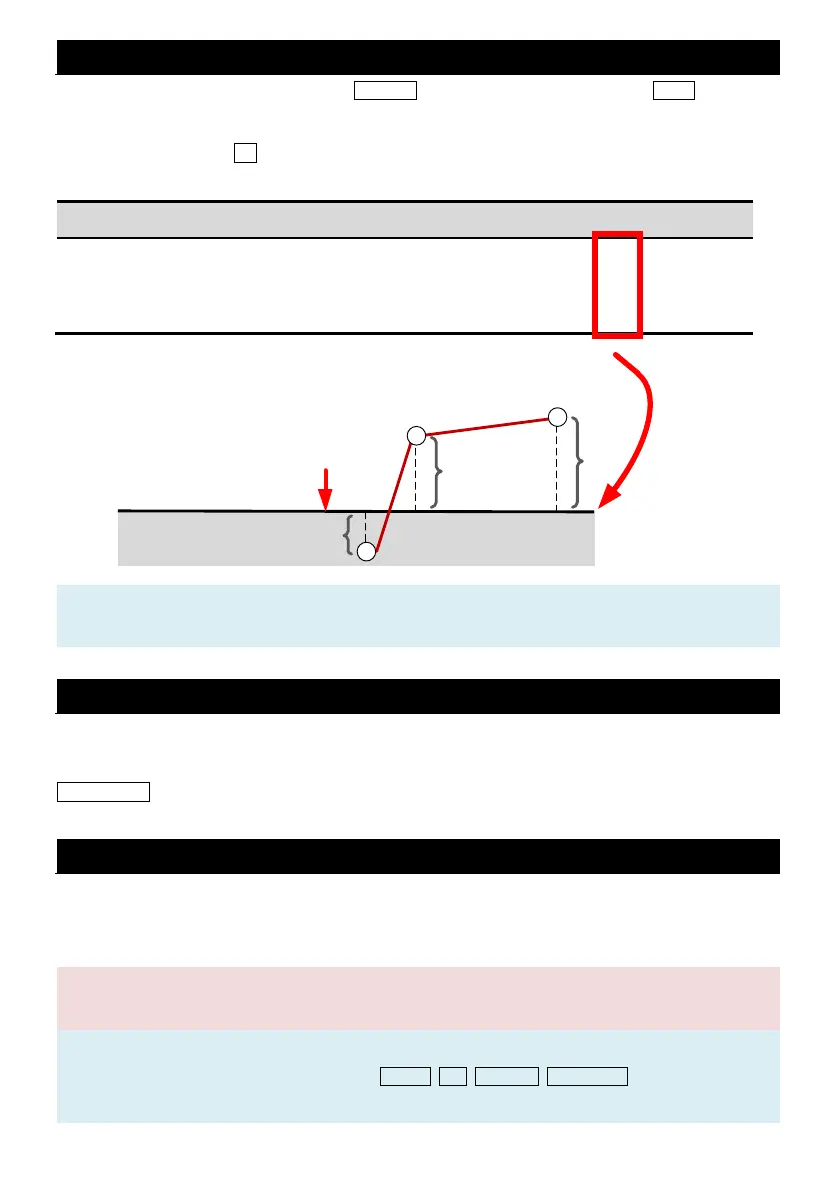©2012 DJI Innovations. All Rights Reserved. - 31 -
(II) Upload Flight Mission
Final Check & Mission Transmitting: Click UPLOAD on the upper bottom of the mission Editor to send flight
mission to DJI autopilot main controller. Here a mission review table as following example will appear for
mission final check. Press OK. The mission is ready to be executed after synchronized successfully.
Example of “Mission Review” table under 3 waypoints mission
Ground
1
2
0
-10m
20m
25m
Take-Off Point
Number [Altidiff] is the current relative height from waypoint(s) to aircraft.
Number [Take Off Point] is the relative height from waypoint(s) to take-off location.
Example shows a possible error at waypoint 0
altidiff -10 m in RED. Because the waypoint is 10
meters below ground.
Tips:
After synchronization, if mission is re-edited, you should re-do the synchronization.
After finishing all the above steps, take off the aircraft in one of three takeoff modes. If you want to use Auto
Takeoff and Landing function, please skip the step III and go to Step IV directly. You can take off your aircraft in
Manual Mode, please hover it at a suitable height.
(IV) Switch to Autopilot Mode
Switch to any autopilot mode on your TX. Ground station is able to control the aircraft only after switching to
autopilot mode!
Notices:
Making sure sufficient GSP satellite signal is acquired.
Tips:
Refer to DJI Autopilot System User Manual for Manual, Atti., GPS Atti., GPS Cruise switching of your
autopilot system, and also the Manual of your R/C Transmitter (Tx).
