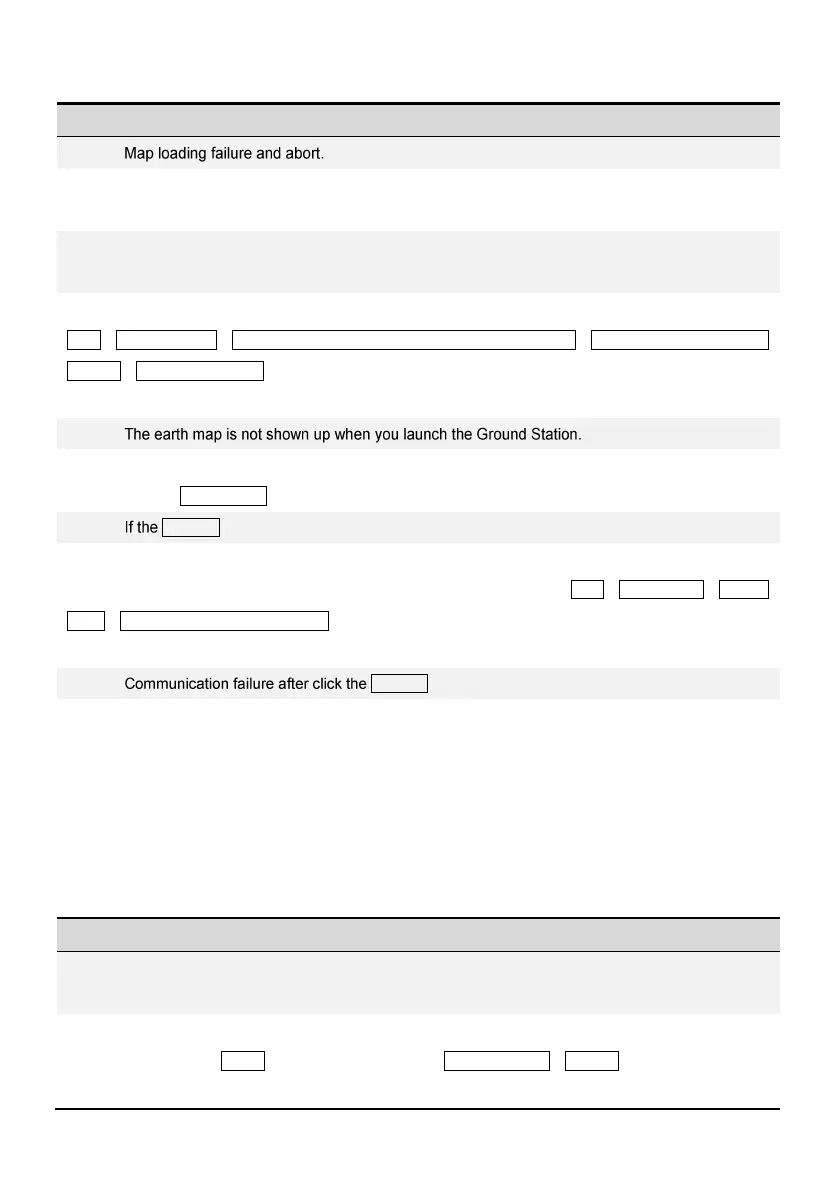©2012 DJI Innovations. All Rights Reserved. - 40 -
Troubleshooting
Ground Station Launching Failure
Solution:
Choose “run as administrator” when you right click the Ground Station icon in Windows 7.
In English version Windows XP, if customer cannot open the program and the following error is
reported: system. Format exception.
Solution:
StartControl PanelDate, Time, Language and Regional SettingsRegional and Language
OptionsRegional Options (change to English), senior (change non-Unicode program language into
English).
Solution:
Try again or use Offline Mode.
Connect button is gray and can‟t be clicked after launch the Ground Station.
Solution:
Please take the following steps to uninstall the Google Earth plugin, StartAll ProgramGoogle
EarthUninstall Google Earth Plug-in, and then use the installation CD to re-install the Google Earth
plugin for DJI.
Solution:
Please choose the right COM port, and make sure that the driver is installed correctly.
Make sure the transmitter and the receiver of the station are powered on.
Make sure the transmitter and the receiver are matched; do not change the setup of switches on the
radio station.
Close the Assistant Software to avoid the port confliction.
The Ground Station launching failure when you click to open the instrument board; the reason is that
your computer can‟t support the OpenGL.
Solution:
You may choose the Style2 (shown in Fig.①, ②) in System SettingOptions before you open the
instrument board.