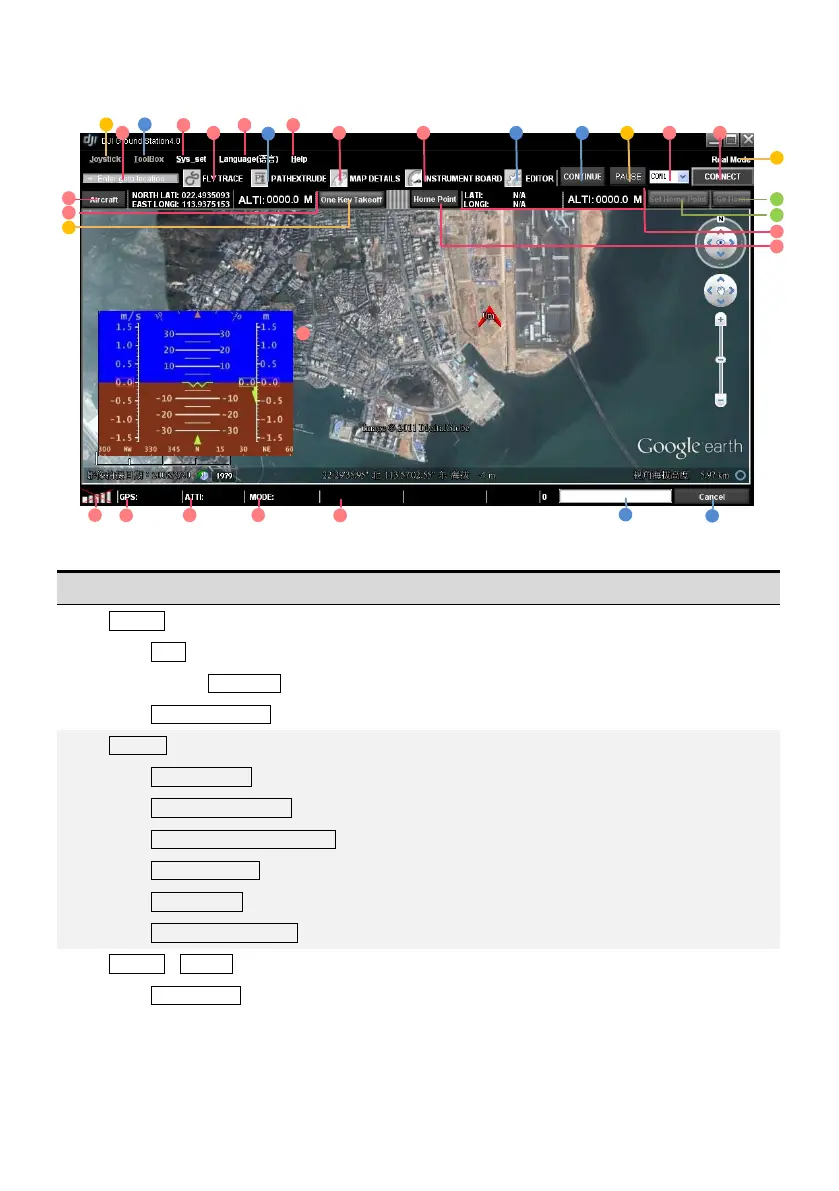©2012 DJI Innovations. All Rights Reserved. - 11 -
GUI
Stick: Choose your input equipment.
Choose Calibration: Joystick calibration.
Channel Mapping: Joystick channel mapping.
Click Go Mode: A real-time single waypoint function.
F_ChannelController: Customize F channels function of Main Controller.
Relative Coordinates Editor: Add a new waypoint relative to current waypoint.
Route Template: Route library.
Action Config: General purpose servo action configuration.
Photogrammetry Tool: Photogrammetry toolbox.
Sound: Turn on or off the sound.
Instrument Board Style: Choose different style of the Instrument Board.
Action Setting: Action number display interval.
Pause Mode Control Interval: Frequency of data packages sent to MC.