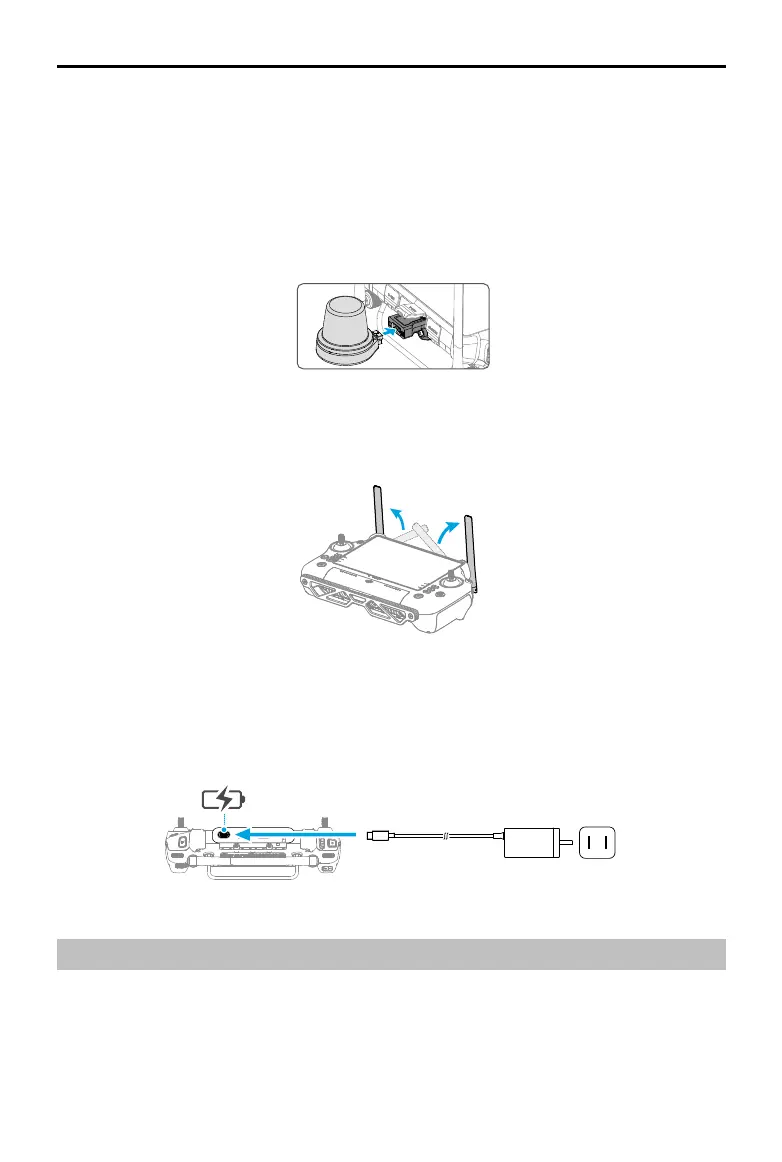AGRAS T50/T25
Unmanned Aircraft Flight Manual
©
2023 DJI All Rights Reserved.
43
Adjusting the Antennas
Lift and adjust the antennas. The signal strength of the remote controller is affected by the
position of the antennas.
Mounting the RTK Dongle
When adding points with the remote controller to plan the operation area, attach the RTK
dongle connector (for DJI RC Plus) and RTK dongle to the remote controller for more precise
positioning.
1. Mount the RTK dongle connector to the USB-A port on remote controller and tighten the
two screws.
2. Mount the RTK dongle to the RTK dongle connector.
Activating the Internal Battery
The internal battery must be charged before using for the first time. Connect the 65W portable
charger to the USB-C port on the remote controller and connect the charger to a power outlet.
The battery level LEDs will start to flash to indicate that the internal battery is activated.
Pre-Flight Checklist
1. Make sure the remote controller and aircraft battery are fully charged. The pesticides
required are adequate.
2. Make sure the spray tank and Intelligent Flight Battery are firmly in place.
3. Make sure all parts are mounted securely.
4. Make sure all cables are connected properly and firmly.
