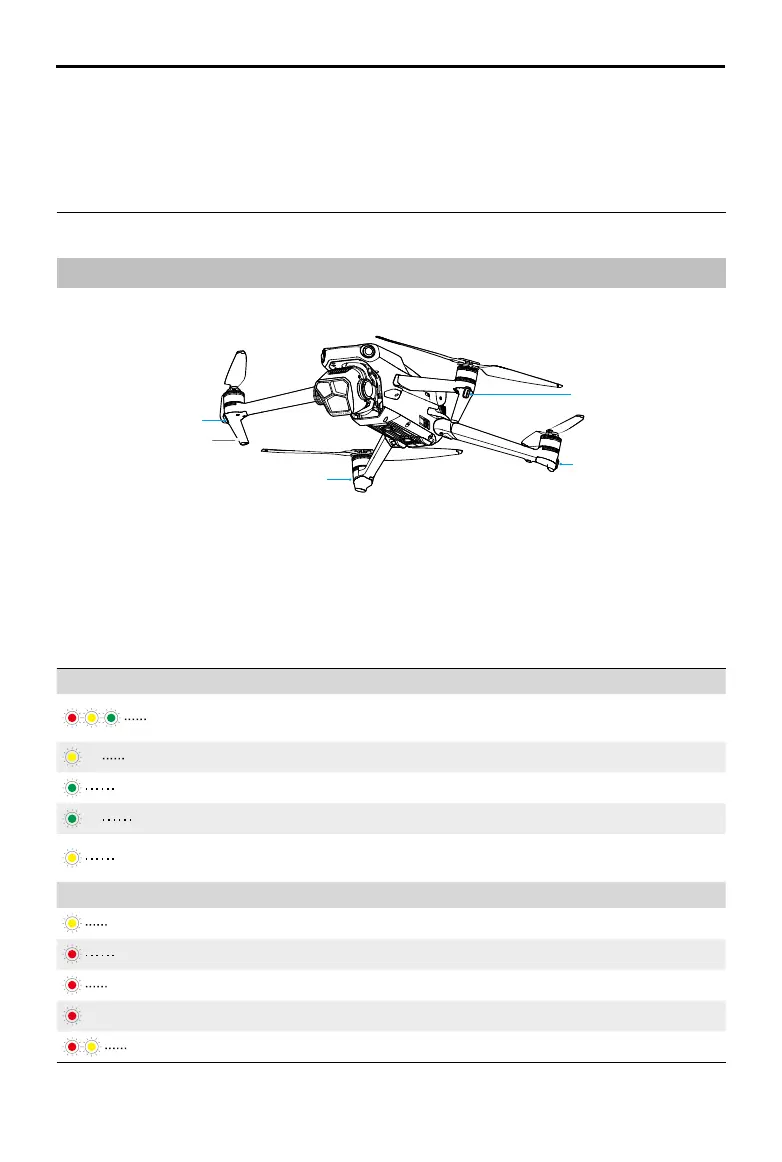DJI Mavic 3 Pro User Manual
©
2023 DJI All Rights Reserved.
43
• A minimum braking distance of 10 m is required in windless conditions while the
aircraft is ascending and descending in Sport mode or Normal mode.
• The responsiveness of the aircraft signicantly increases in Sport mode, which means a
small control stick movement on the remote controller translates into the aircraft moving
a large distance. Make sure to maintain adequate maneuvering space during ight.
Aircraft Status Indicators
DJI Mavic 3 Pro has front LEDs and aircraft status indicators.
When the aircraft is powered on but the motors are not running, the front LEDs glow solid red
to display the orientation of the aircraft.
When the aircraft is powered on, but the motors are not running, the aircraft status indicators
will display the current status of the ight control system. Refer to the table below for more
information about the aircraft status indicators.
Aircraft Status Indicators Descriptions
Normal States
Blinks red, yellow, and green
alternately
Powering on and performing self-diagnostic
tests
×4 Blinks yellow four times Warming up
Blinks green slowly GNSS enabled
×2 Blinks green twice repeatedly Vision systems enabled
Blinks yellow slowly
GNSS and vision systems disabled (ATTI
mode enabled)
Warning States
Blinks yellow quickly Remote controller signal lost
Blinks red slowly Takeo is disabled, e.g. low battery*
Blinks red quickly Critically low battery
—
Solid red Critical error
Blinks red and yellow alternately Compass calibration required
* If the aircraft cannot takeo while the status indicators are blinking red slowly, launch DJI Fly on the remote
controller to view the details.
Front LED
Aircraft Status Indicator
Front LED
Aircraft Status Indicator