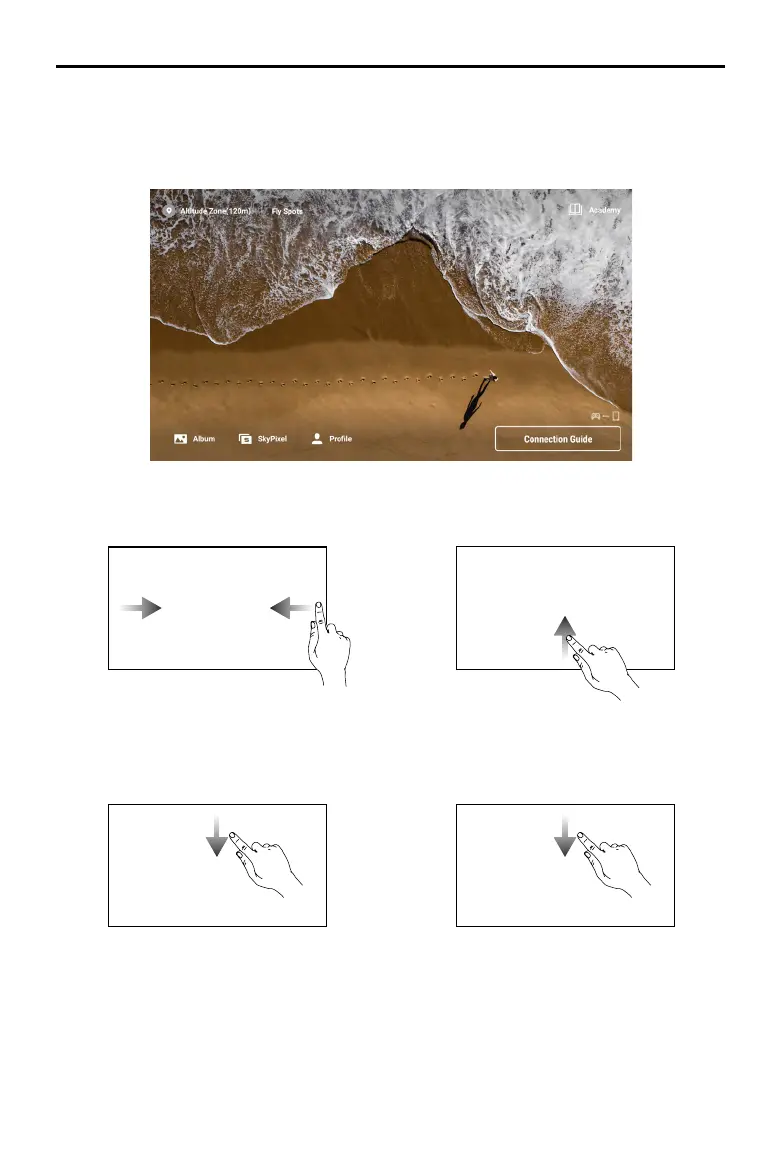DJI Mavic 3 Pro User Manual
©
2023 DJI All Rights Reserved.
83
Operating the Touchscreen
Home
Slide down from the top of the
screen to open the status bar
when in DJI Fly.
The status bar displays the time,
Wi-Fi signal, battery level of the
remote controller, etc.
Slide down twice from the top
of the screen to open Quick
Settings when in DJI Fly.
×2
Slide from the left or right to
the center of the screen to
return to the previous screen.
Slide up from the bottom of
the screen to return to DJI Fly.
Screen Gestures