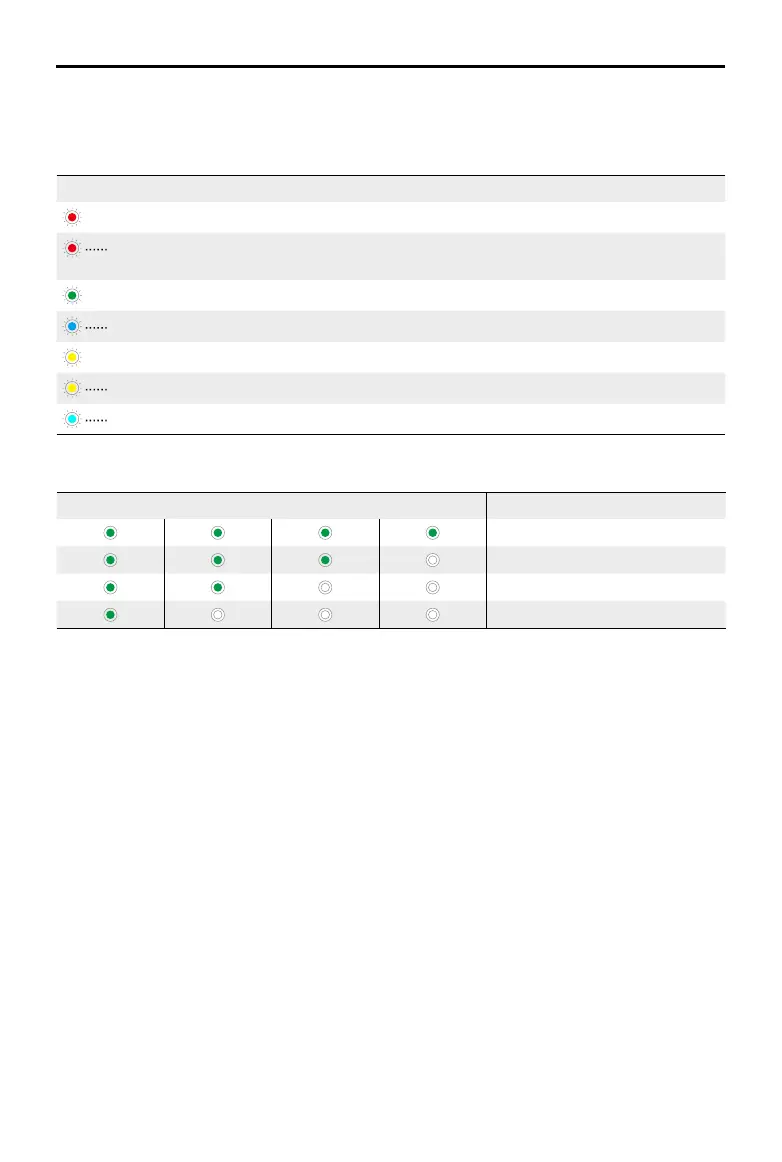DJI Mavic 3 Pro User Manual
©
2023 DJI All Rights Reserved.
71
Remote Controller LEDs
Status LED
Blinking Pattern Descriptions
—
Solid red Disconnected from the aircraft
Blinks red The temperature of the remote controller is too high, or the
battery level of the aircraft is low
—
Solid green Connected with the aircraft
Blinks blue The remote controller is linking to an aircraft
—
Solid yellow Firmware update failed
Blinks yellow The battery level of the remote controller is low
Blinks cyan Control sticks not centered
Battery Level LEDs
Blinking Pattern Battery Level
76%-100%
51%-75%
26%-50%
0%-25%
Remote Controller Alert
The remote controller vibrates or beeps twice to indicate an error or warning. Pay attention
when prompts appear on the touchscreen or in DJI Fly. Slide down from the top of the screen
and select Do Not Disturb or Mute to disable alerts.
The remote controller sounds an alert during RTH. The alert cannot be canceled. The remote
controller sounds an alert when the battery level of the remote controller is low (6% to 10%).
A low battery level alert can be canceled by pressing the power button. The critical low battery
level alert, which is triggered when the battery level is less than 5%, cannot be canceled.
Optimal Transmission Zone
The signal between the aircraft and the remote controller is most reliable when the antennas
are positioned in relation to the aircraft, as illustrated below.
The optimal transmission range is where the antennas face the aircraft, with the angle between
the antennas and the back of the remote controller being 180° or 270°.
