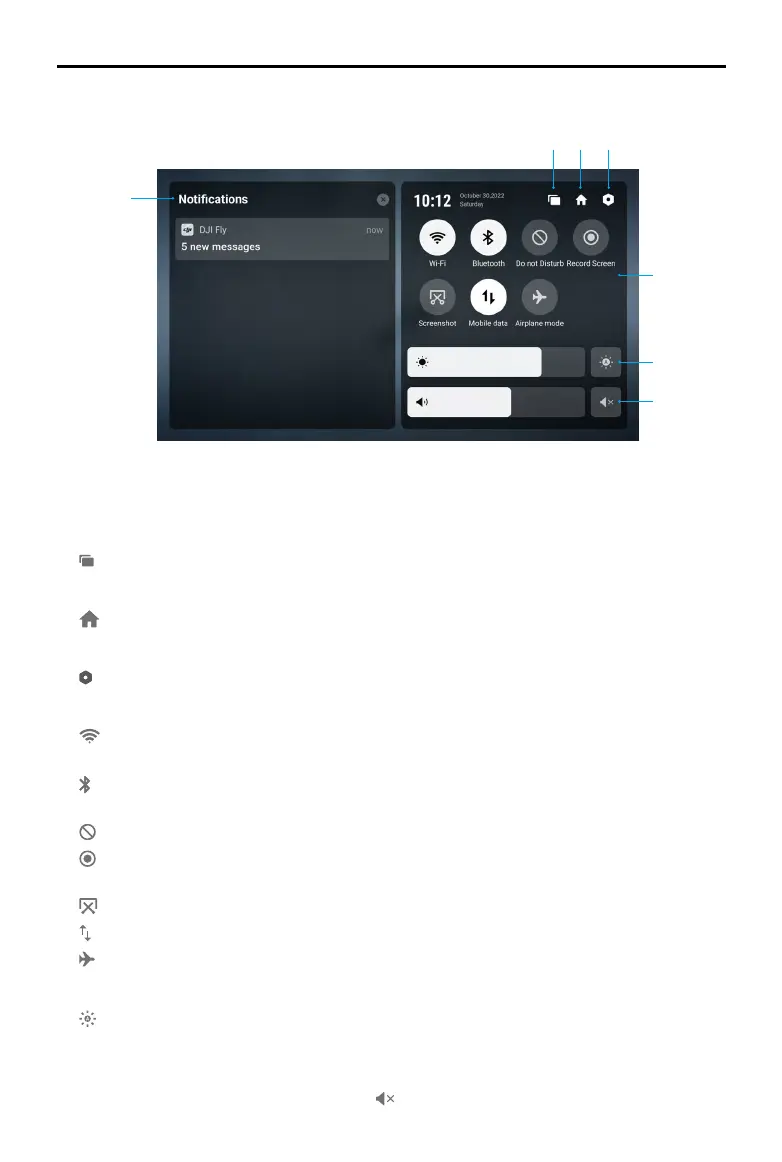DJI Mavic 3 Pro User Manual
74
©
2023 DJI All Rights Reserved.
Quick Settings
1. Notications
Tap to check system notications.
2. Recent
Tap to check recently opened apps.
3. Home
Tap to return to the home screen.
4. System Settings
Tap to access system settings.
5. Shortcuts
: Tap to enable or disable Wi-Fi. Hold to enter settings and connect to or add a Wi-Fi
network.
: Tap to enable or disable Bluetooth. Hold to enter settings and connect with nearby
Bluetooth devices.
: Tap to enable Do Not Disturb mode. In this mode, system prompts will be disabled.
: Tap to start recording the screen. While recording, the screen displays the recording
time. Tap Stop to stop recording.
: Tap to screenshot the screen.
: Mobile data.
: Tap to enable Airplane mode. Wi-Fi, Bluetooth, and mobile data will be disabled.
6. Adjusting Brightness
: The screen is in auto brightness mode when the icon is highlighted. Tap or slide the bar
will switch to manual brightness mode.
7. Adjusting Volume
Slide the bar to adjust the volume and tap to mute.
2 3 4
5
7
6
1