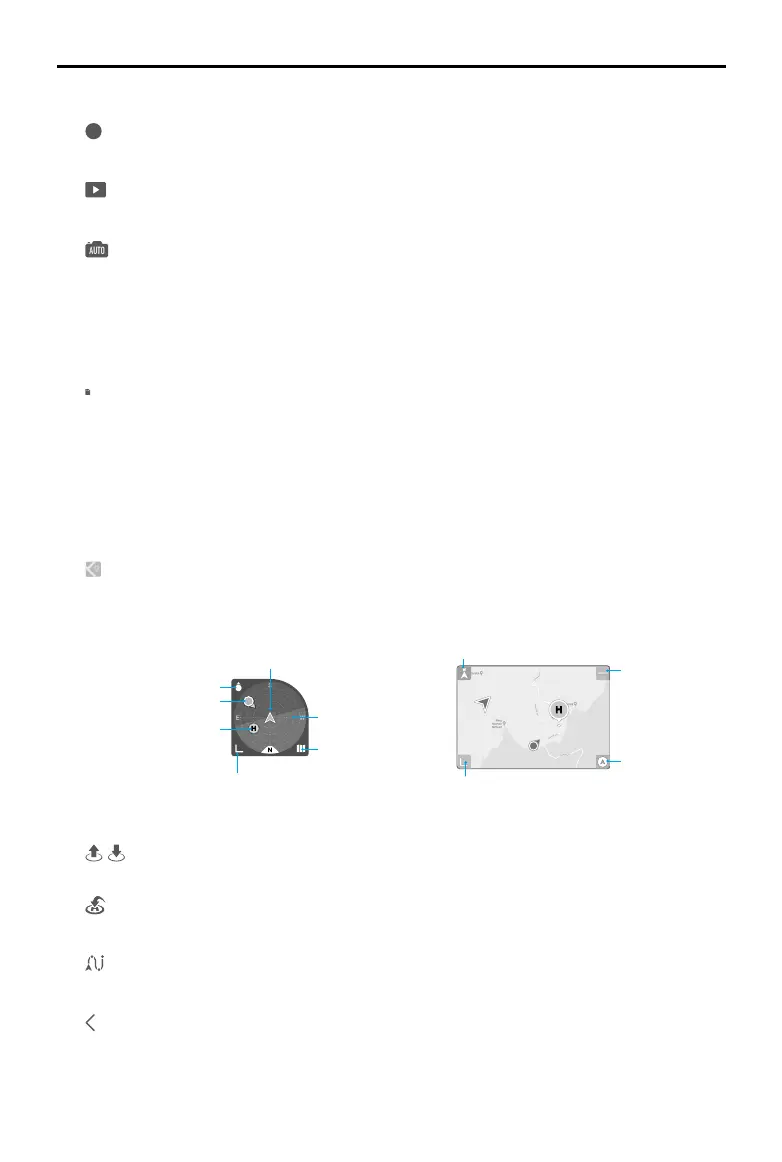DJI Mavic 3 Pro User Manual
90
©
2023 DJI All Rights Reserved.
10. Shutter/Record Button
: tap to take a photo or to start or stop recording a video.
11. Playback
: tap to enter playback and preview photos and videos as soon as they are captured.
12. Camera Modes Switch
: tap to switch between Auto and Pro mode. Dierent parameters can be set in dierent
modes.
13. Shooting Parameters
RE
FP
4K 60
: displays the current shooting parameters. Tap to access parameter settings.
14. Storage Information
1:30:3
torag
: displays the remaining number of photos or videos recording time of the current
storage. Tap to view the available capacity of the microSD card or the aircraft internal
storage.
15. Flight Telemetry
Displays the horizontal distance (D) and speed as well as vertical distance (H) and speed
between the aircraft and the Home Point.
16. Map
: tap to switch to the Attitude Indicator, which supports being centered by the aircraft or
the remote controller, and displays information such as the orientation and tilt angle of the
aircraft, as well as the locations of the remote controller and the Home Point.
Switch to Attitude
Indicator
Smart scale
Collapse
Locked to North
Collapse
Switch to
minimap
Aircraft tilt
angle
Home Point
Remote controller position
Centered by the
remote controller
Aircraft orientation
17. Auto Takeo/Landing/RTH
/ : tap the icon. When the prompt appears, press and hold the button to initiate auto
takeo or landing.
: tap to initiate Smart RTH and have the aircraft return to the last recorded Home Point.
18. Waypoint Flight
: tap to enable/disable Waypoint Flight.
19. Back
: tap to return to the home screen.