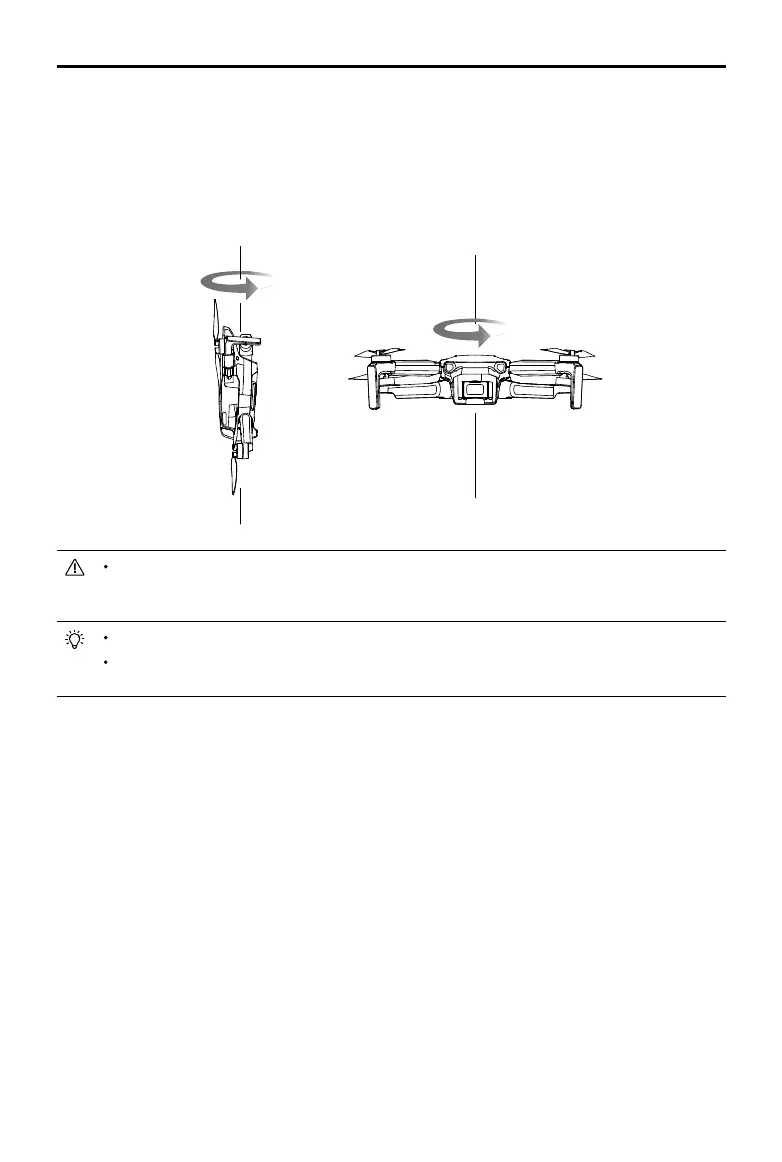©
2019 DJI All Rights Reserved.
45
Mavic Mini User Manual
If the aircraft status indicator blinks red and yellow alternatively after calibration is completed, this
indicates that the current location is not suitable for ying the aircraft, due to the level of magnetic
interference. Change your location.
A prompt will appear in DJI Fly if compass calibration is required before takeo.
The aircraft can take o immediately once calibration is complete. If you wait more than three minutes
to take o after calibration, you may need to repeat the calibration process.
2. Hold the aircraft horizontally and rotate it 360 degrees. The aircraft status indicator will turn solid
green.
3. Hold the aircraft vertically, with its nose pointing downward, and rotate it 360 degrees around a
vertical axis.
4. If the aircraft status indicator blinks red, the calibration has failed. Change your location and try the
calibration procedure again.