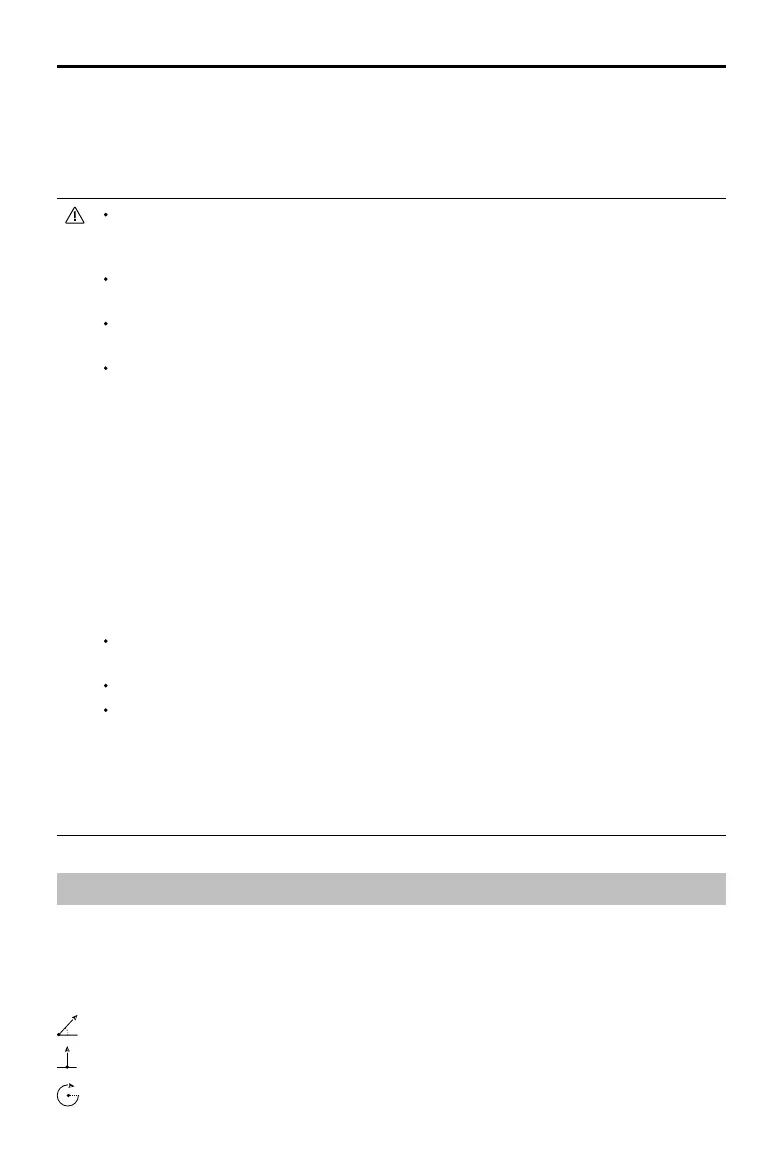16
©
2019 DJI All Rights Reserved.
Mavic Mini User Manual
Follow the steps below to use the Downward Vision System
1. Make sure the aircraft is on a at surface. Power on the aircraft.
2. The aircraft hovers in place after takeoff. The aircraft status indicator blinks green twice, which
indicates the Downward Vision System is working.
The max hover altitude of the aircraft is 5 m if there is no GPS. The Vision System works best when
the aircraft is at an altitude from 0.5 to 10 m. If the altitude of the aircraft is above 10 m, the Vision
System may be aected, so extra caution is required.
The Vision System may not function properly when the aircraft is ying over water or snow-covered
areas.
Note that the Vision System may not function properly when the aircraft is ying too fast. Fly with
caution when ying at over 10 m/s (32.8 ft/s) at 2 m (6.6 ft) or over 5 m/s (16.4 ft) at 1 m (3.3 ft).
The Vision System cannot work properly over surfaces that do not have clear pattern variations. The
Vision System cannot work properly in any of the following situations. Operate the aircraft cautiously.
a. Flying over monochrome surfaces (e.g., pure black, pure white, pure green).
b. Flying over highly reective surfaces.
c. Flying over water or transparent surfaces.
d. Flying over moving surfaces or objects.
e. Flying in an area where the lighting changes frequently or drastically.
f. Flying over extremely dark (< 10 lux) or bright (> 40,000 lux) surfaces.
g. Flying over surfaces that strongly reect or absorb infrared waves (e.g., mirrors).
h. Flying over surfaces without clear patterns or texture.
i. Flying over surfaces with repeating identical patterns or textures (e.g., tiles with the same design).
j. Flying over obstacles with small surface areas (e.g., tree branches).
Keep the sensors clean at all times. DO NOT tamper with the sensors. DO NOT use the aircraft in
environment with dust and humidity. DO NOT obstruct the Infrared Sensing System.
DO NOT y on days that are rainy, smoggy, or if there is limited visibility.
Check the following every time before takeo:
a. Make sure there are no stickers or any other obstructions over the Infrared Sensing and Vision
System.
b. If there is any dirt, dust, or water on the Infrared Sensing and Vision System, clean it with a soft
cloth. Do not use any cleanser that contains alcohol.
c. Contact DJI Support if there is any damage to the glass of the Infrared Sensing and Vision System.
Intelligent Flight Mode
Mavic Mini supports QuickShots Intelligent Flight Mode. QuickShots shooting modes include Dronie,
Rocket, Circle, and Helix. Mavic Mini records a video according to the selected shooting mode and
automatically generates videos approximately 15-second long. The video can be viewed, edited, or
shared to social media from playback.
Dronie: The aircraft flies backward and ascends, with the camera locked on the subject.
Rocket: The aircraft ascends with the camera pointing downward.
Circle: The aircraft circles around the subject.