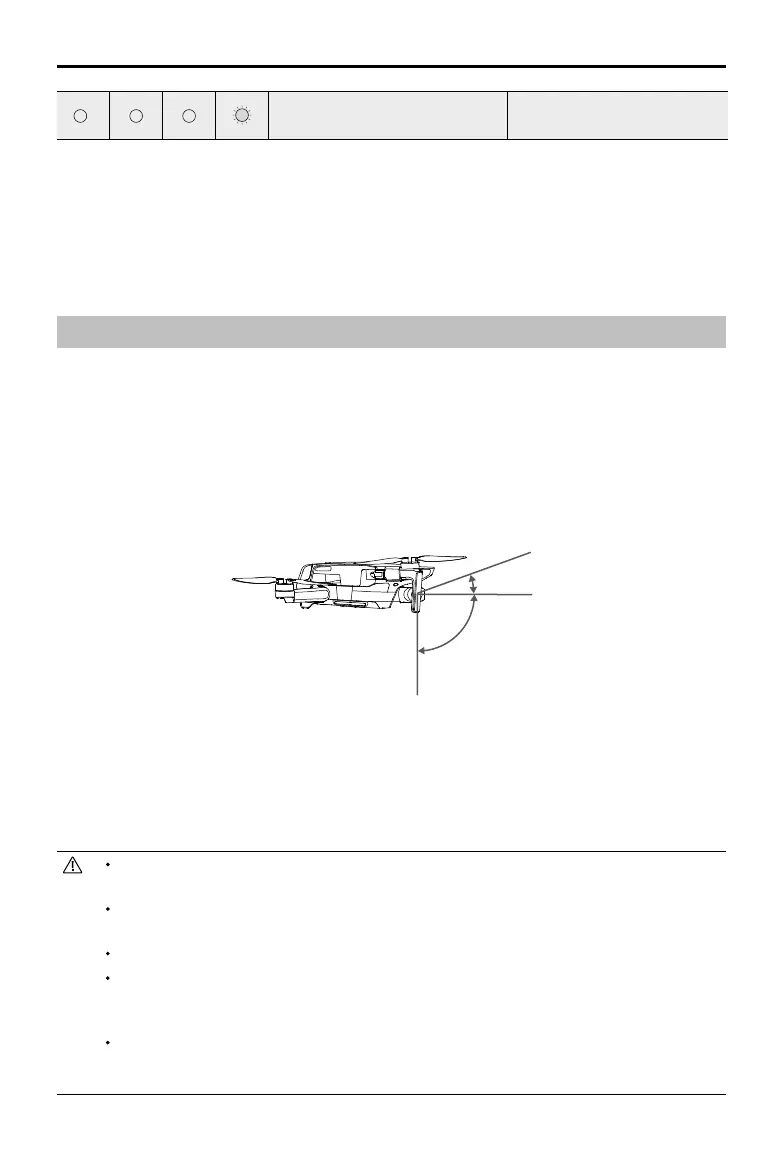©
2019 DJI All Rights Reserved.
23
Mavic Mini User Manual
If the charging temperature protection is enabled, the battery will resume charging once the temperature
has returned to within the allowable range. If one of the other battery protection mechanisms activate, in
order to resume charging it is necessary to press the button to power o the battery, unplug the battery
from the charger, and then plug it in again. If the charging temperature is abnormal, wait for the charging
temperature to return to normal, and the battery will automatically resume charging without the need to
unplug and plug in the charger again.
Gimbal and Camera
Gimbal Prole
Mavic Mini's 3-axis gimbal provides stabilization for the camera, allowing you to capture clear and stable
images and video. Use the gimbal dial on the remote controller to control the camera’s tilt. Alternatively,
enter the camera view in DJI Fly. Press the screen until a circle appears and drag the circle up and down
to control the camera’s tilt.
The gimbal has a tilt range of -90˚ to +20˚ by enabling “Allow Upward Gimbal Rotation” in DJI Fly. The
default control range is -90˚ to 0˚.
-90°
0°
Gimbal Operation Modes
Two gimbal operation modes are available. Switch between the dierent operation modes in DJI Fly.
Follow Mode: The angle between the gimbal’s orientation and aircraft front remains constant at all times.
FPV Mode: The gimbal synchronizes with the movement of the aircraft to provide a rst-person ying
experience.
LED4 blinks three times per
second
Charging temperature is too
high
When the aircraft is powered on, do not tap or knock the gimbal. To protect the gimbal during
takeoff, take off from open, flat surfaces.
Precision elements in the gimbal may be damaged in a collision or impact, which may cause the
gimbal to function abnormally.
Avoid getting dust or sand on the gimbal, especially in the gimbal motors.
A gimbal motor error may occur in the following situations:
a. The aircraft is on uneven ground or the gimbal is obstructed.
b. The gimbal experiences excessive external force, such as a collision.
DO NOT apply external force to the gimbal after the gimbal is powered on. DO NOT add any
extra payload to the gimbal as this may cause the gimbal to function abnormally or even lead to
permanent motor damage.