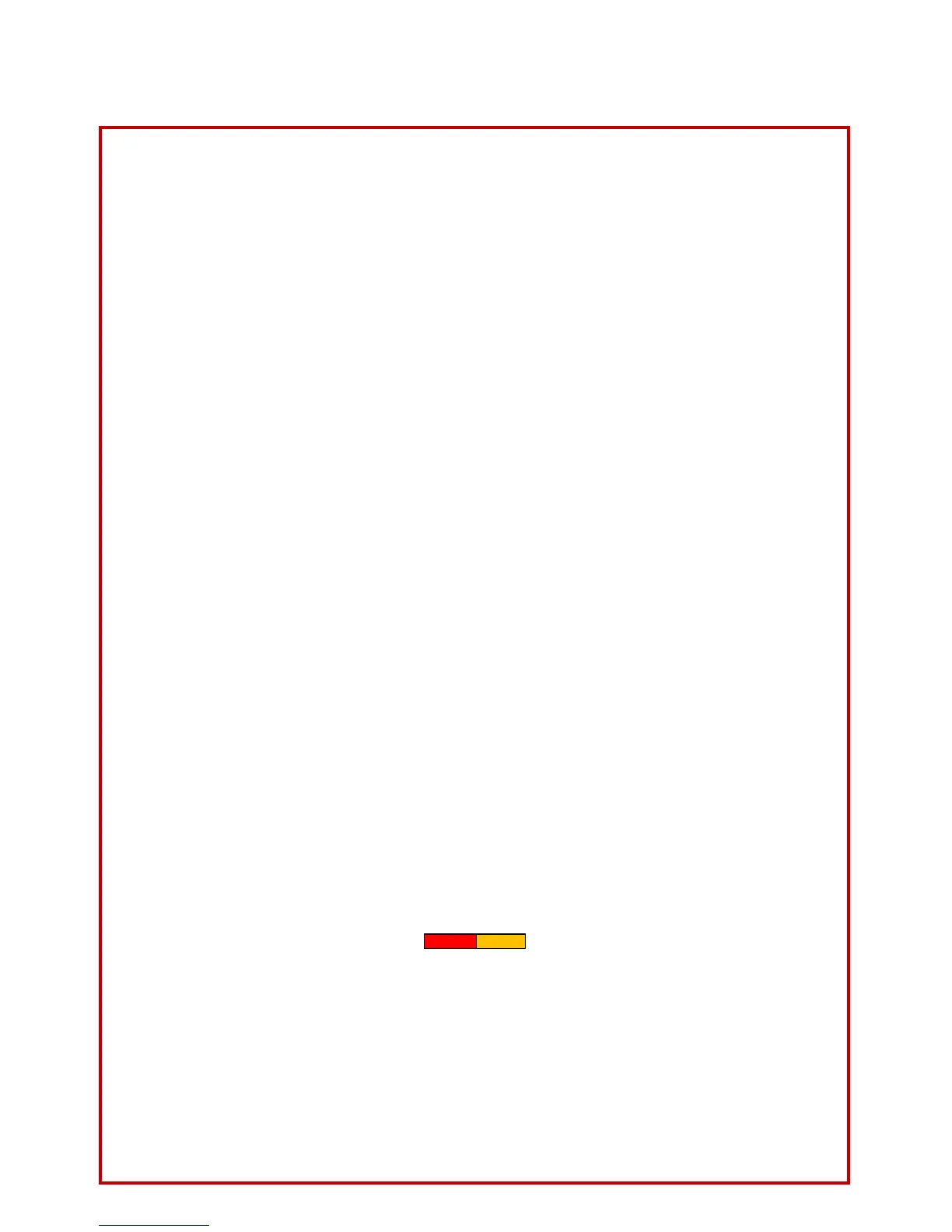For the ATTI. Mode & GPS ATTI. Mode
Make sure you have assembled your multi-rotor correctly.
Make sure you have done the configuration procedure correctly.
Make sure all connections are in good condition.
Make sure batteries are fully charged for your transmitter, NAZA-M and other devices on your multi-rotor
Any of the following mistakes will leads to a dangerous accident, double check all these items:
Rotation direction of motor is opposite / Propeller installation mistake / Main controller installation
mistake / Wrong connection between the main controller and ESC
In ATTI Mode, throttle stick center position is for 0m/s along the vertical direction. You should keep the
position of throttle stick higher than 10% from cut-throttle during the flight!
Always switch on the transmitter first, then power on multi-rotor! (Power off multi-rotor first, then switch
off the transmitter after landing!)
Please do the fly test and gain tuning with ATTI. Mode in the open air without heavy wind! (Refer to the
indication in the software: Basic->Gain.
In ATTI Mode, after power on and before motors start, if Yellow or Green LED double blinks without
move any stick, this means you have moved any stick during system start up and check. You should
reboot the main controller before you try to fly.
Please wait for the NAZA-M to warm up gradually (with the LED blinks Yellow 6 times quickly after the
Control mode LED blinks). Make sure not to fly the aircraft until the yellow blinking disappears.
After power on and before the motors start-up, when the aircraft is stationary, if the LED blinks Green 6
times quickly after the Control mode LED blinks, please connect to the Assistant Software to do IMU
basic calibration. When the aircraft is moved, it is normal.
After the system start and self-checking has finished, if the LED blinks Red, Yellow and Green
continually, that means the IMU data is abnormal. The NAZA-M system will not work, please connect to
the Assistant Software and follow the tips to do operation.
More for the GPS ATTI. Mode
When system is powered on, you must not move your multi-rotor or sticks on transmitter until the
system initialization is finished (about 5 second).
Make sure the GPS signal is good, only one red LED blinking or without red LED blinking. Otherwise
multi-rotor will drift without stick commands.
Please avoid using the NAZA-M system in areas of Urban area with crowded buildings, Tunnels and
Under bridges, where will GPS signal is most likely blocked.
If it blinks red and yellow lights alternately ( ), that means the compass error is too big, it
can be caused by the following three cases:
There are ferromagnetic substance around; first make sure that the compass has been calibrated
correctly, you can lift the aircraft up (about 1m from the ground), and stay away from the surrounding
possible ferromagnetic material object, if there is no red and yellow flashing after lifting it up about 1m
from the ground, then it will not affect the flight.
The compass module had been put near a magnet. Sensor magnetization will lead to some abnormal
action even out of control.
The compass is not properly calibrated; in this situation please calibrate the compass correctly again,
please see the section of Compass Calibration for details.
