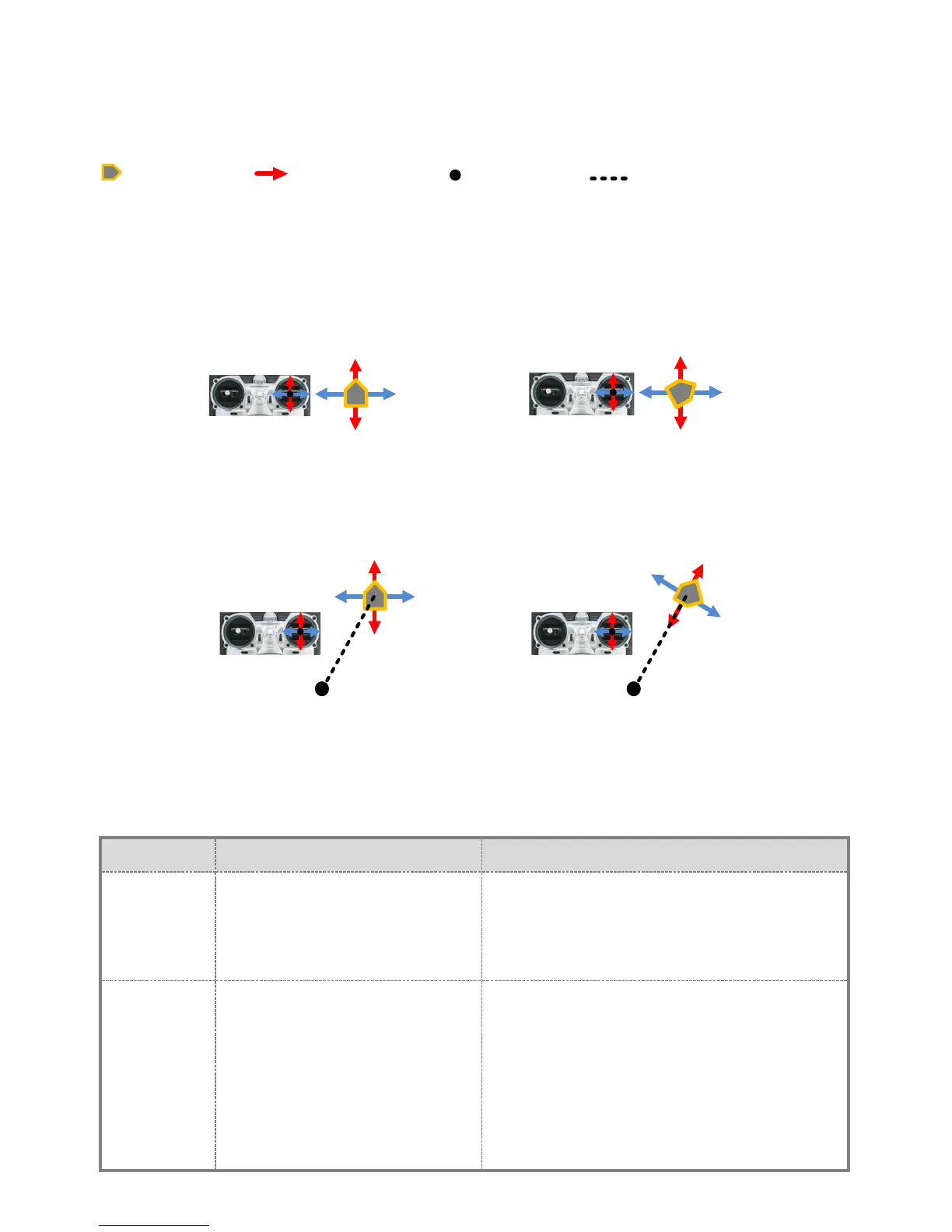©2013 DJI Innovations. All Rights Reserved.12 |
Step4 Intelligent Orientation Control (IOC) Flight (with GPS module)
Definition of Forward Direction: Multi -rotor will fly along this direction when you push the elevator stick.
Graphic Description
Nose direction Forward direction Home point Over 10m from Home point
Before You Start
Usually, the forward direction of a flying multi-rotor is the same as the nose direction. By using IOC, wherever
the nose points, the forward direction has nothing to do with nose direction:
In course lock flying, the forward direction is the same as a recorded nose direction. See the following
figures (The red and blue arrows on the TX is corresponding to pitch and roll operations):
In home lock flying, the forward direction is the same as the direction from home point to multi-rotor.
See the following figures (The red and blue arrows on the TX is corresponding to pitch and roll
operations):
Method of Forward Direction & Home Point Recording
If you use the IOC function, please keep the Forward Direction of Course Lock Flying and the home point of
Home Lock Flying in mind at any time. There are two ways to record the forward direction and the home point:
Manually and Automatically. You may choose any one record method.
30 seconds
after you power on the
NAZA-M.
Before takeoff, the current position of the
Multi-rotor will be saved as home point when you
push the throttle stick for the first time after 6 or
more GPS satellites have been found.
Switch the IOC switch between
OFF and Course Lock quickly 3 to
5 times to record current nose
direction as new forward direction
after you power on the Multi-rotor
30s. (OFF ->Course Lock -> OFF is
one time.)
When 6 or more GPS satellites are found, you can
toggle the IOC switch between Course Lock and
Home Lock quickly 3 to 5 times to record the
current position of the Multi-rotor as the new home
point. (Course Lock -> Home Lock -> Course Lock
is one time.)
