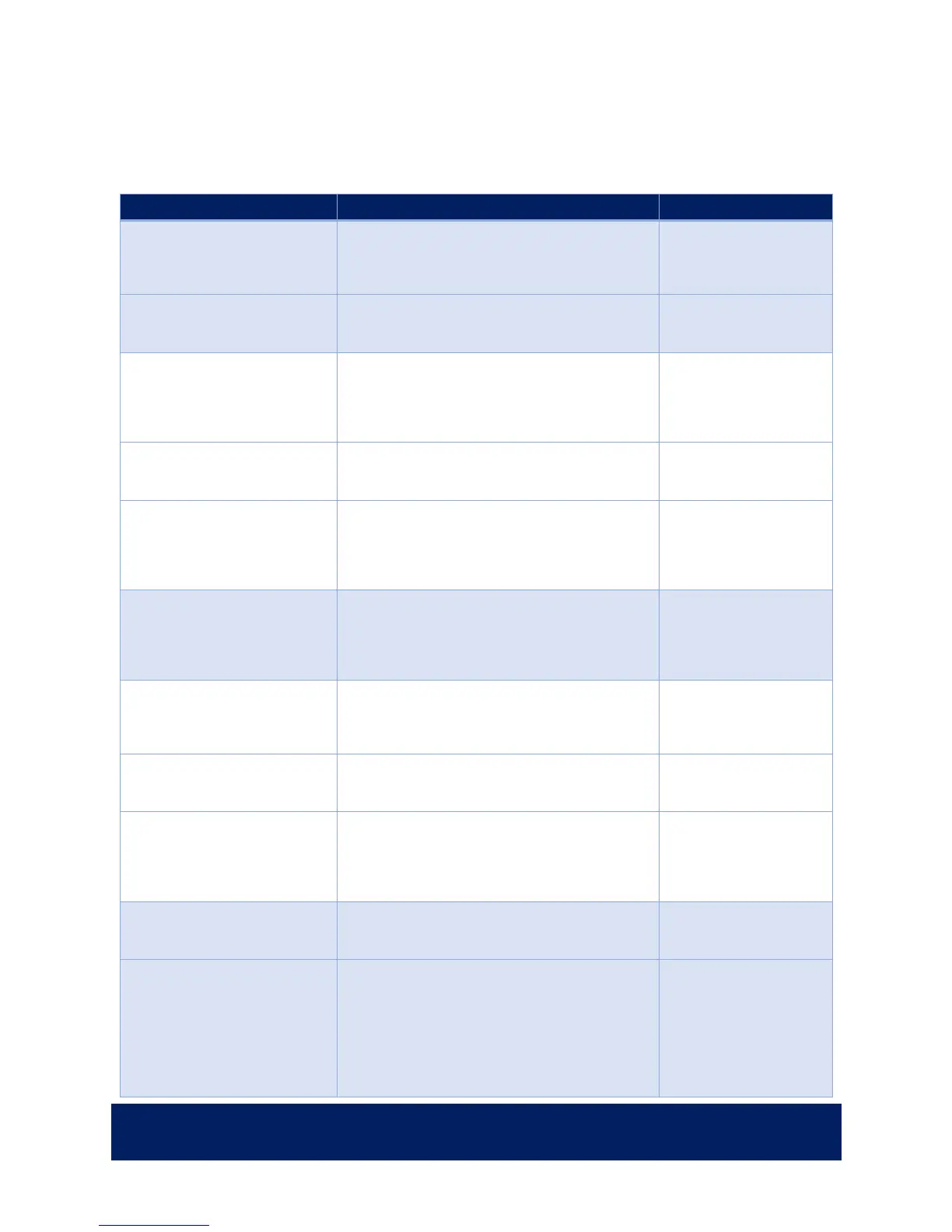Leicester Drones Operations Manual
Copyright © 2016 Leicester Drones Issue 1.2 23 March 2016
than 20 metres. The aircraft will then head directly to the position at which it attained GPS / GNSS position
lock after power up. Once in position the aircraft will hold position for a further three seconds before slowly
descending to land. Once the aircraft has landed the motors will shut-down.
Responsibility Delegated to
Transmitter Failure
Frequency Interference
Call “Fail Safe” so that the crew understand the situation
and observe the aircraft’s flight path. Upon transmitter
failure or frequency interference the aircraft will enter
the ‘Fail Safe’ mode as described above.
Upon hearing the call “Fail Safe” ensure that the take-off
site is clear of all persons as the aircraft will be returning
to its initial ‘power up’ coordinates.
Loss of Propulsion
Motor or Propeller Failure
Aircraft Battery Failure
Call “Dead Stick” and assess if the aircraft is controllable,
if sufficient control is maintained head directly to either
the landing site or alternate landing site whichever is
closest. If control is compromised try to execute a
controlled descent.
Upon hearing the call “Dead Stick” identify the closest
safe landing position to the aircraft and advise the Pilot-
In-Command.
Upon hearing the call “Dead Stick” immediately clear any
persons directly underneath or in the path of the aircraft
to either the landing site or alternate landing site
whichever is closest. Maintain visual contact with the
aircraft once the area is clear.
Ground Control Station Failure
Call “Landing” and carry out the standard landing
procedure. The aircraft is not in immediate danger but
the ground station monitors crucial systems and
therefore it is not advisable to fly without telemetry
information.
Loss of GPS / GNSS Signal
Call “Dead Stick” and switch the aircraft in manual or
‘attitude’ control, head directly to either the landing site
or alternate landing site whichever is closest. If control is
compromised try to execute a controlled descent.
Upon hearing the call “Dead Stick” identify the closest
safe landing position to the aircraft and advise the Pilot-
In-Command.
Upon hearing the call “Dead Stick” immediately clear any
persons directly underneath or in the path of the aircraft
to either the landing site or alternate landing site
whichever is closest. Maintain visual contact with the
aircraft once the area is clear.
Call “Public” and approach the member of the public
asking them to follow you to safety as they are currently
in an extremely dangerous situation.
Upon identifying an encroachment from a member of
the public or hearing the call “Public” advise the Pilot-In-
Command by using the relevant phrase (“Public Below”,
“Public Left” or “Public Right”). Identify the nearest
available landing site away from the encroachment and
advise the Pilot-In-Command. Once the Pilot-In-
Command confirms they understand, if there is no
Observer present dealing with the situation approach
