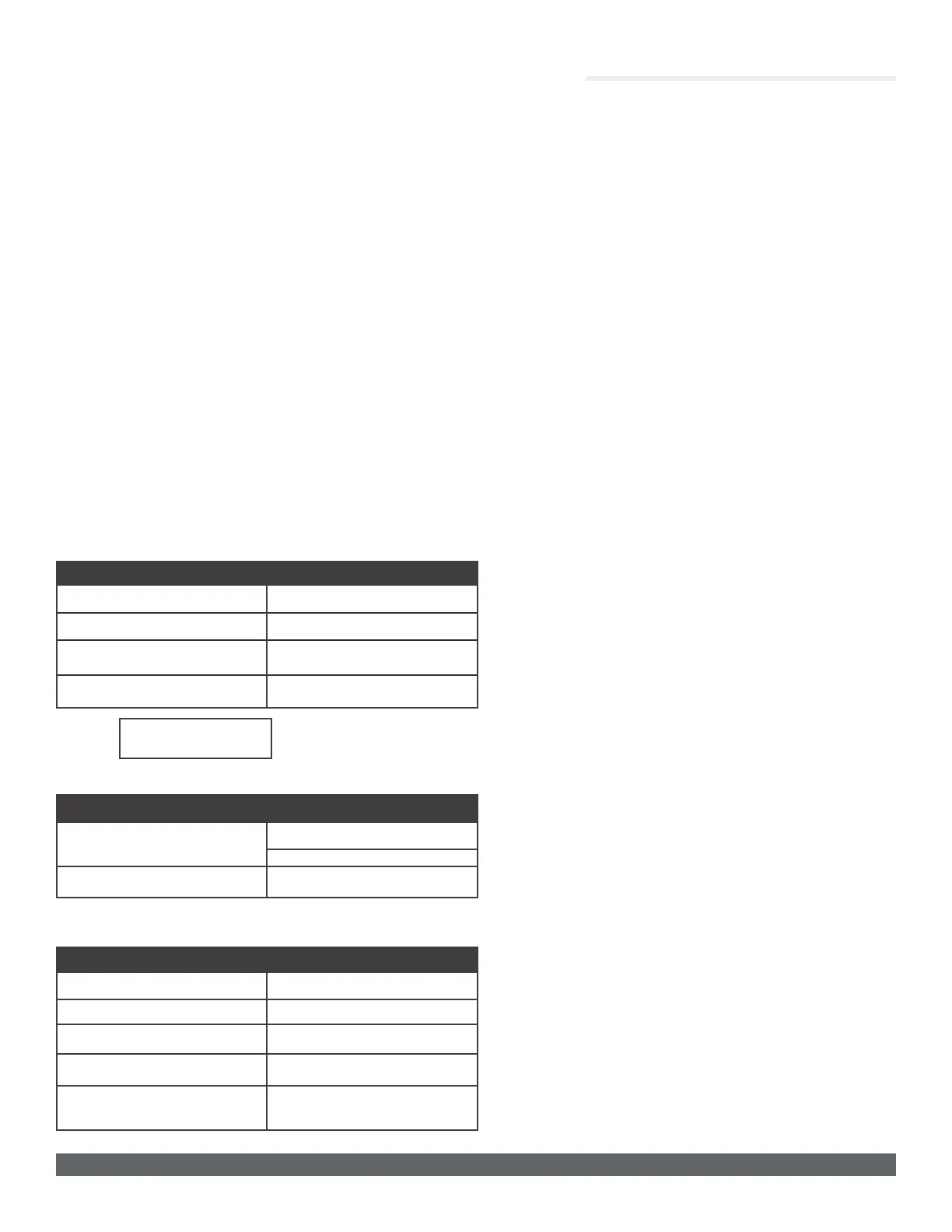XR550 SERIES SYSTEM TESTING GUIDE | DIGITAL MONITORING PRODUCTS 2
Test Communication
The panel contains a Diagnostics function that allows you to test the communication integrity of the
LX-Bus™, identify individual zones, and display the present electrical state of any zone. The Diagnostics
function also allows you to test the integrity of cellular communication, cellular signal, and e-mail
communication.
Communication Status
To test the system’s communication status using the Diagnostics function, follow these steps:
1. Reset the panel.
2. Enter the Diagnostics code 2313 (DIAG) and press CMD.
3. Press CMD until COMM STATUS displays and then press any top row select key or area.
4. Enter the cellular or network PATH: number you would like to test. The test begins immediately and
displays the result. See the result sections below to determine whether the test succeeded or failed.
Cellular Results
Successful Display Failure Display
MODEM OPERATING NO MODEM FOUND
IDENTIFIED NO SIM CARD
TOWER DETECTED NO TOWER
REGISTERED NOT REGISTERED
This displays the cellular signal strength of the nearest tower for the SIM card
carrier. The
▐
’s represent the signal strength 0-7. Select YES to continue
through the remaining component tests. Select NO to stop testing and return
to the COMM STATUS option.
Successful Display Failure Display
CONNECTED
CONNECT ERROR
NOT ACTIVATED
COMM PATH GOOD NO ACK RECEIVED
Network Results
Successful Display Failure Display
LINK OK LINK ERROR
DHCP OK DHCP ERROR
GATEWAY FOUND NO GATEWAY
DEST FOUND NO DESTINATION
COMM PATH GOOD
NOT CONNECTED
NO ACK RECEIVED
SIGNAL: ▐▐▐▐▐▐▐
CONTINUE? NO YES
POST-INSTALLATION
TESTING
After an XR550 Series system has been installed, perform the tests outlined in this section to ensure that
each element of the system is functioning properly.