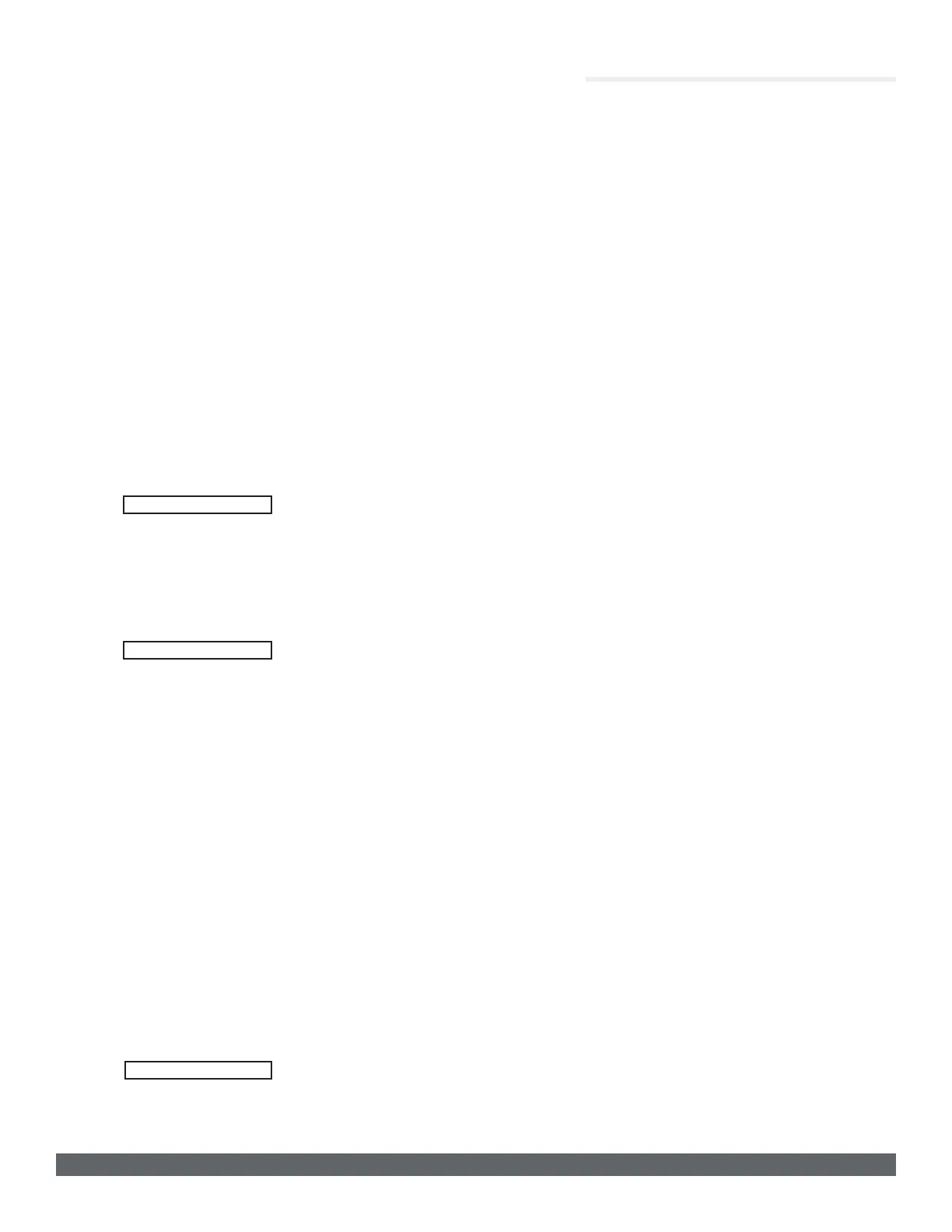XR550 SERIES SYSTEM TESTING GUIDE | DIGITAL MONITORING PRODUCTS 5
TROUBLESHOOTING
TESTING
Troubleshooting panel issues can be time-consuming if you don’t have access to the right information.
There are two main ways to use testing to find the right information - either perform a Walk Test or use
the Diagnostics function. These options may be used at any time and can be instrumental when you are
diagnosing the issue.
Perform a Walk Test
The panel provides a Walk Test feature that allows a single technician to test protection devices connected
to zones on the system. Conduct the Walk Test within 30 minutes of resetting the panel. The Walk Test
automatically ends if no zones are tripped for 20 minutes. TEST IN PROGRESS displays at all keypads
programmed with the same Display Areas features. When 5 minutes remain, TEST END WARNING displays.
The Walk Test only tests zones assigned to the areas programmed into the keypad in Display Areas. If any
areas are armed, the Walk Test does not start and SYSTEM ARMED displays.
Note: If the Panic Supervision option is enabled in SYSTEM OPTIONS, the panic button on any programmed
key fob can be tested during the Walk Test. When the panic button is pressed a verification message is sent
by the receiver.
Walk Test
To conduct the Walk Test, reset the control panel by momentarily placing a
jumper on the RESET header. From the keypad, enter the code 8144.
The keypad displays WALK TEST for four seconds. If the system is monitored
and the communication type is DD or NET, the system sends a System Test
Begin report to the central station. After four seconds, the keypad displays the
zone type choices for testing.
Zone Types
Select the zone type you want to test. An asterisk next to the zone type
indicates the zone type chosen for testing. Press the select key or area again
to deselect the zone type. When you have selected all the zone types you want
for testing, press the CMD key to display the next Walk Test option. Pressing
the back arrow key exits the Walk Test.
Note: For the Wireless Check-in Test, make sure no zone types are selected
and press the CMD key. Pressing the back arrow key exits the Walk Test.
BG (Burglary zones) - Select BG to test burglary zones. Includes all NT, DY, EX,
A1, and A2 zones.
FI (Fire zones) - Select FI to test fire zones. Includes all FI and FV zones.
PN (Panic zones) - Select PN to test panic zones. Includes all PN and EM zones.
SV (Supervisory zones) - Select SV to test supervisory zones. Includes all SV
zones.
Note: During the Walk Test, trip each zone device or button on the system for
1 to 2 seconds. You do NOT have to hold the zones for 2 seconds in normal
mode for PN type zones. You are only required to hold the panic during the
Walk Test because the zone takes additional time to report when the system is
in test mode.
WLS (Wireless Check-in Test) - Select WLS to automatically test wireless
transmitter communications. Includes all wireless devices except key fobs and
transmitters programmed for a supervision time of 0 (zero).
PIR (Wireless PIR Walk Test) - The PIR Walk Test allows the installer to verify
WALK TEST
BG FI PN SV
WLS PIR
