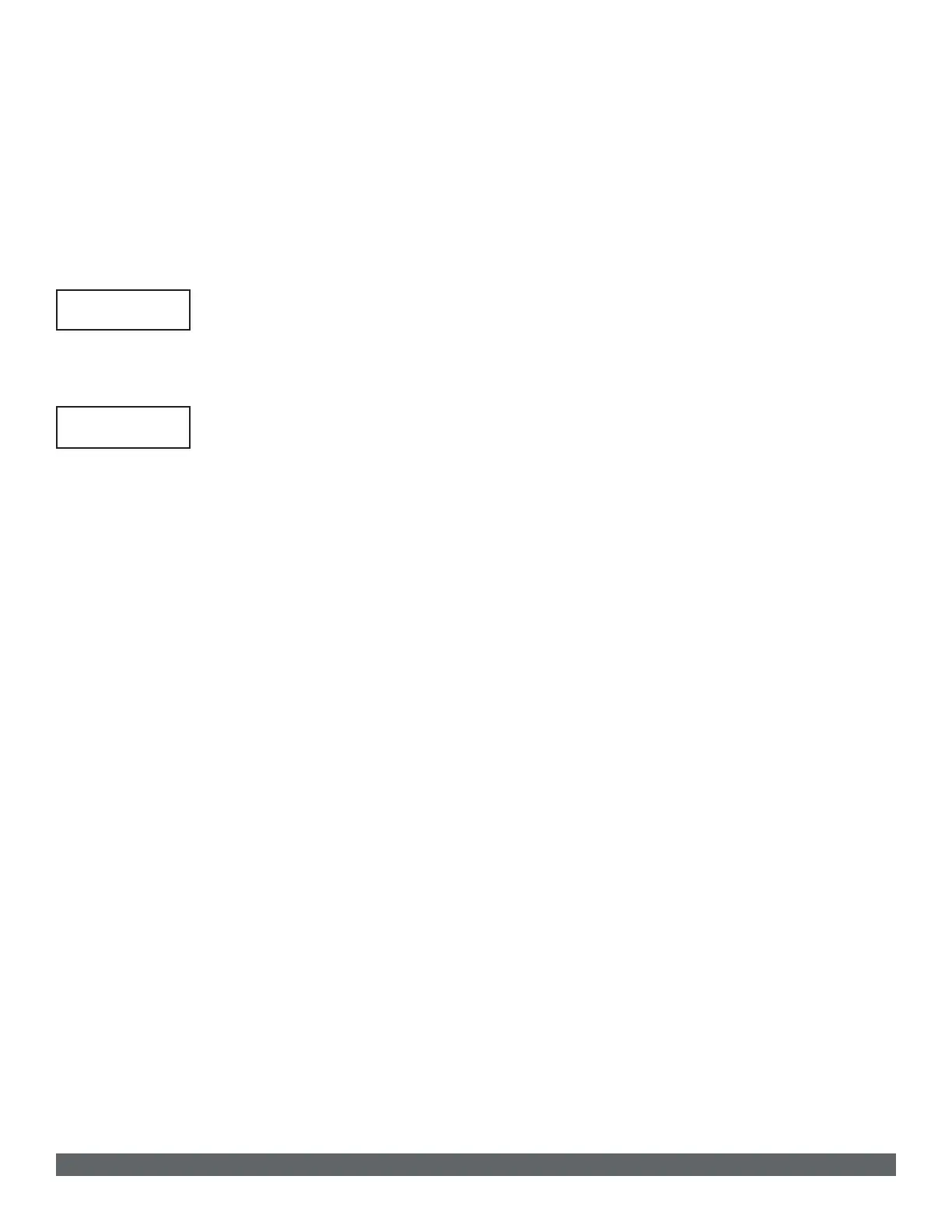XR550 SERIES SYSTEM TESTING GUIDE | DIGITAL MONITORING PRODUCTS 3
Test Cellular Signal Strength
To test the system’s cellular signal strength using the Diagnostics function, follow these steps:
1. Reset the panel.
2. Enter the Diagnostics code 2313 (DIAG) and press CMD.
3. Press CMD until CELL SIGNAL displays and then press any top row select key or area.
4. The SIGNAL: display shows how strong the cell signal is in bars and dBm. See the sections below to
determine the results of the test.
Cellular Signal Strength (CELL SIGNAL)
This option provides a way to test the cellular signal strength of the nearest tower for
the SIM card provider. Press any select key or area to display cell signal strength. The X’s
represent the numerical value of the cell signal strength in -dBm. The
▐
’s represent the
signal strength 0-7.
Cell Roaming Indicator (263C only)
The cellular signal strength option in the panel’s Diagnostic menu contains a roaming
indicator. When a 263C Cellular Communicator is roaming or not in contact with a
Verizon-owned tower, ROAM will be displayed on the top line of the keypad along with
the signal strength.
To perform the cellular activation process from a keypad, the 263C must be in contact
with a Verizon-owned tower. If the cellular communicator is in contact with a tower
owned by another network, ROAM and the signal strength displays, but activation cannot
be completed. This feature can be used as a diagnostic tool to troubleshoot activation
issues.
Test Hardwired and Wireless Zones
After you install and program a zone, arm and trip the zone to ensure that it successfully generates an alarm
message.
The following zone types have a specific Area that may need to be armed in order to result in an alarm
event.
• Night (NT)
• Day (DY)
• Exit (EX)
• Auxiliary 1 (A1)
• Auxiliary 2 (A2)
The following zone types do not have a specific Area that is required to be armed, and can be tripped at any
time.
• Panic (PN)
• Emergency (EM)
• Supervisory (SV)
• Fire (FI)
The following zones have other specific conditions that require consulting the panel’s programming to be
properly tested.
• Fire Verify (FV)
• Arming (AR)
-XX dBm
SIGNAL:
▐▐▐▐▐▐▐
ROAM -XX dBm
SIGNAL:
▐▐▐▐▐▐▐
