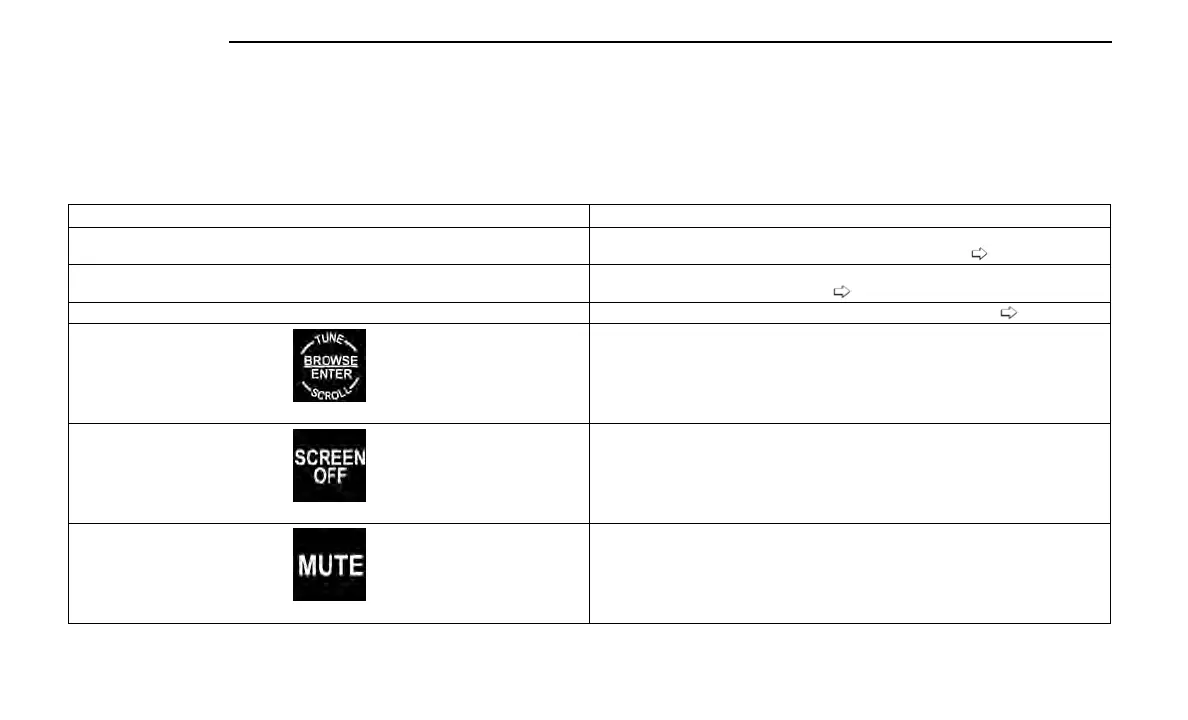UCONNECT INTRODUCTION
SYSTEM OVERVIEW
NOTE:
Uconnect screen images are for illustration purposes only and may not reflect exact software for your vehicle.
Feature Description
Radio/Media Press/Push the Radio button or Media button to enter Radio Mode/Media Mode and
access the radio functions and external audio sources
page 154.
Phone Press/Push the Phone button to enter Phone Mode and access the hands-free phone
system
page 159.
Settings Press/Push the Settings button to access the Uconnect Settings
page 135.
Push the ENTER/BROWSE button on the faceplate to accept a highlighted selection on
the screen. Rotate the TUNE/SCROLL rotary knob to scroll through a list or tune a radio
station.
Push the SCREEN OFF button on the faceplate to turn the screen on or off.
Push the MUTE button on the faceplate to turn the audio of the radio system off. Push
it again to turn the audio back on.
152 MULTIMEDIA