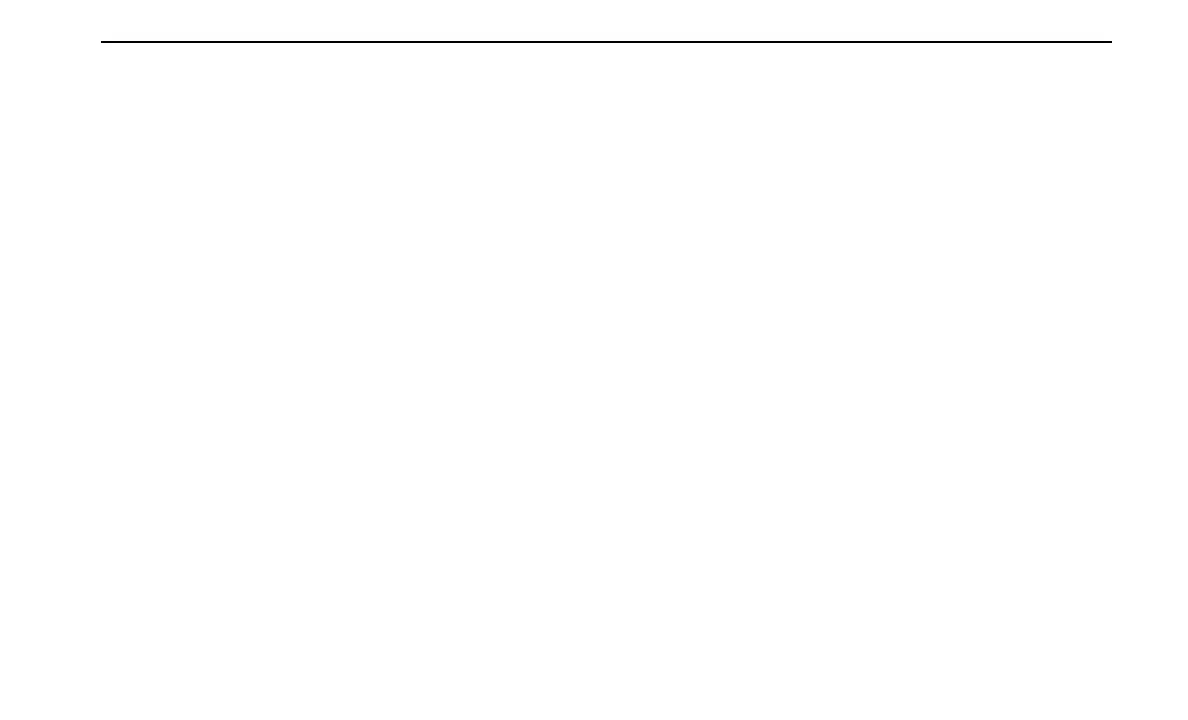INTRODUCTION
SYMBOLS KEY ....................... 8
ROLLOVER WARNING ..................8
VEHICLE MODIFICATIONS/ALTERATIONS ....... 9
SYMBOL GLOSSARY ...................9
GETTING TO KNOW YOUR VEHICLE
KEYS ...........................14
KeyFob ....................... 14
SENTRY KEY .......................16
IGNITION SWITCH ....................17
Keyless Enter ‘n Go™ Ignition ........... 17
REMOTE START — IF EQUIPPED ............18
How To Use Remote Start ............. 18
To Exit Remote Start Mode ............18
Remote Start Front Defrost Activation —
If Equipped ..................... 19
Remote Start Comfort Systems — If Equipped . 19
Remote Start Windshield Wiper De-Icer Activation —
If Equipped ..................... 19
Remote Start Cancel Message — If Equipped . . 19
VEHICLE SECURIT Y SYSTEM — IF EQUIPPED .... 20
To Arm The System ................ 20
To Disarm The System ...............20
Rearming Of The System ............. 20
Security System Manual Override ........ 20
TamperAlert .................... 20
DOORS ..........................20
Manual Door Locks ................ 20
Power Door Locks ................. 21
Keyless Enter ‘n Go™ — Passive Entry ......21
Automatic Unlock On Exit Feature —
If Equipped .....................23
Child-Protection Door Lock System —
Rear Doors ..................... 23
STEERING WHEEL ....................24
Manual Tilt/Telescoping Steering Column —
If Equipped ..................... 24
Power Tilt/Telescoping Steering Column —
If Equipped ..................... 24
Heated Steering Wheel — If Equipped ...... 25
DRIVER MEMORY SETTINGS — IF EQUIPPED .... 25
Programming The Memory Feature ........ 25
Linking And Unlinking The Remote Keyless
Entry Key Fob To Memory ............. 26
Memory Position Recall .............. 26
SEATS ..........................26
Manual Adjustment (Front Seats) —
If Equipped .....................26
Manual Adjustment (Rear Seats) ......... 28
Power Adjustment (Front Seats) — If Equipped . 31
Heated Seats — If Equipped ...........32
Front Ventilated Seats — If Equipped ...... 33
Head Restraints .................. 33
UCONNECT VOICE RECOGNITION — IF EQUIPPED . . 35
Introducing Voice Recognition ........... 35
Basic Voice Commands .............. 35
Get Started ..................... 35
Additional Information ...............36
MIRRORS ........................36
InsideRearviewMirror ............... 36
Illuminated Vanity Mirrors ............. 36
Outside Mirrors ................... 37
Outside Mirrors With Turn Signal — If Equipped . 37
Outside Automatic Dimming Mirror —
If Equipped .....................37
Power Mirrors — If Equipped ........... 37
Heated Mirrors — If Equipped .......... 38
UNIVERSAL GARAGE DOOR OPENER (HomeLink®) —
IF EQUIPPED .......................38
Before You Begin Programming HomeLink® . . 38
Erasing All The HomeLink® Channels ...... 38
Identifying Whether You Have A Rolling Code Or
Non-R
olling Code Device .............. 38
Programming HomeLink® To A Garage Door
Opener ........................ 39
Programming HomeLink® To A Miscellaneous
Device ........................ 39
Reprogramming A Single HomeLink® Button . . 39
Canadian/Gate Operator Programming .....40
Security ....................... 40
Troubleshooting Tips ................ 40
EXTERIOR LIGHTS .................... 41
Multifunction Lever ................. 41
Headlight Switch ..................41
Daytime Running Lights (DRLs) ......... 42
High/Low Beam Switch .............. 42
Automatic High Beam — If Equipped ....... 42
Flash-To-Pass .................... 42
Automatic Headlights ............... 43
Parking Lights And Panel Lights ......... 43
Automatic Headlights With Wipers ........43
Headlight Delay ...................43
Lights-On Reminder ................43
Turn Signals .....................43
Lane Change Assist — If Equipped ........ 43
2