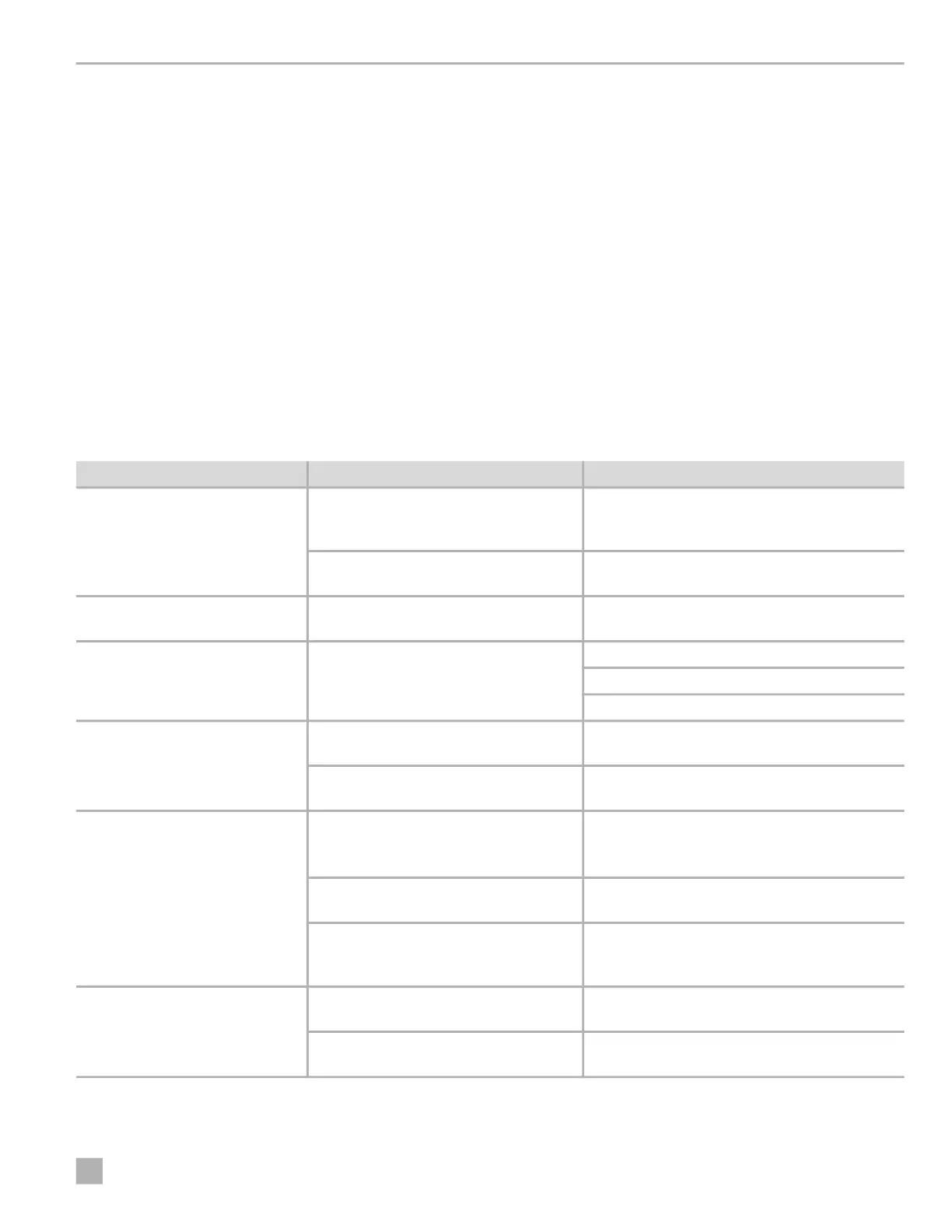Dometic Interact Troubleshooting
19
EN
6 Troubleshooting
This section describes how to troubleshoot common
errors that may be encountered on Dometic Interact..
!
WARNING: FIRE AND/OR ELECTRICAL SHOCK
HAZARD.
Use care when diagnosing, repairing, adjusting,
and/or cleaning the components on a powered
unit. Failure to obey this warning could result in
death or serious injury.
I
Refer to your inverter operating manual for
troubleshooting information and to obtain customer
service center information. Contact the
manufacturer’s customer service department for
inverter-related issues.
Error Possible Cause Recommended Corrective Action
There is power loss to the Dometic
Interact system.
There is too much load on the circuit. Recycle the power to the LCD by turning the
breaker for the Dometic Interact on and then back
off.
There are loose wiring connections or an
insufficient power supply.
Ensure that the battery is powered properly and
that there are no wiring issues from the device.
The screen does not wake up. The display proximity sensor is out of
range.
Move closer to the LCD screen, or tap it once to
turn it on.
A device is not responding or
updating with the values entered.
There is a CAN network issue. Cycle the power to the device.
Check for loose connections.
Replace the CAN distribution board.
The RV lights are not turning on. There is a blown software fuse, or the LED
light needs to be replaced.
Examine the Dometic Interact Fuses screen and
reset the blown fuse, or replace the LED bulb.
There is insufficient power to the DB-100. Ensure that there is 12 VDC power coming from
the DB-100 output pin.
The AC will not turn on or off. The AC is in a time-delayed start up, or the
AC circuit breaker has tripped.
The AC can take up to three minutes to respond to
on/off commands.
Reset the circuit breaker, if needed.
There is insufficient power to the AC unit. Ensure that the wall outlet supporting the unit is
receiving 120 VAC power.
There are loose wiring connections. Verify that the TM-2021 CAN connector is
plugged in tightly, both at the TM-2021 and at the
distribution board.
There is difficultly or an inability
to locate or connect to the LR-125
Wi-Fi server.
The LR-125 Wi-Fi module is out of range. Seek a stronger Wi-Fi signal to enable connection
to the server.
The LR-125 is faulty. Reset the module to verify that it is working prop-
erly, and replace if needed.
