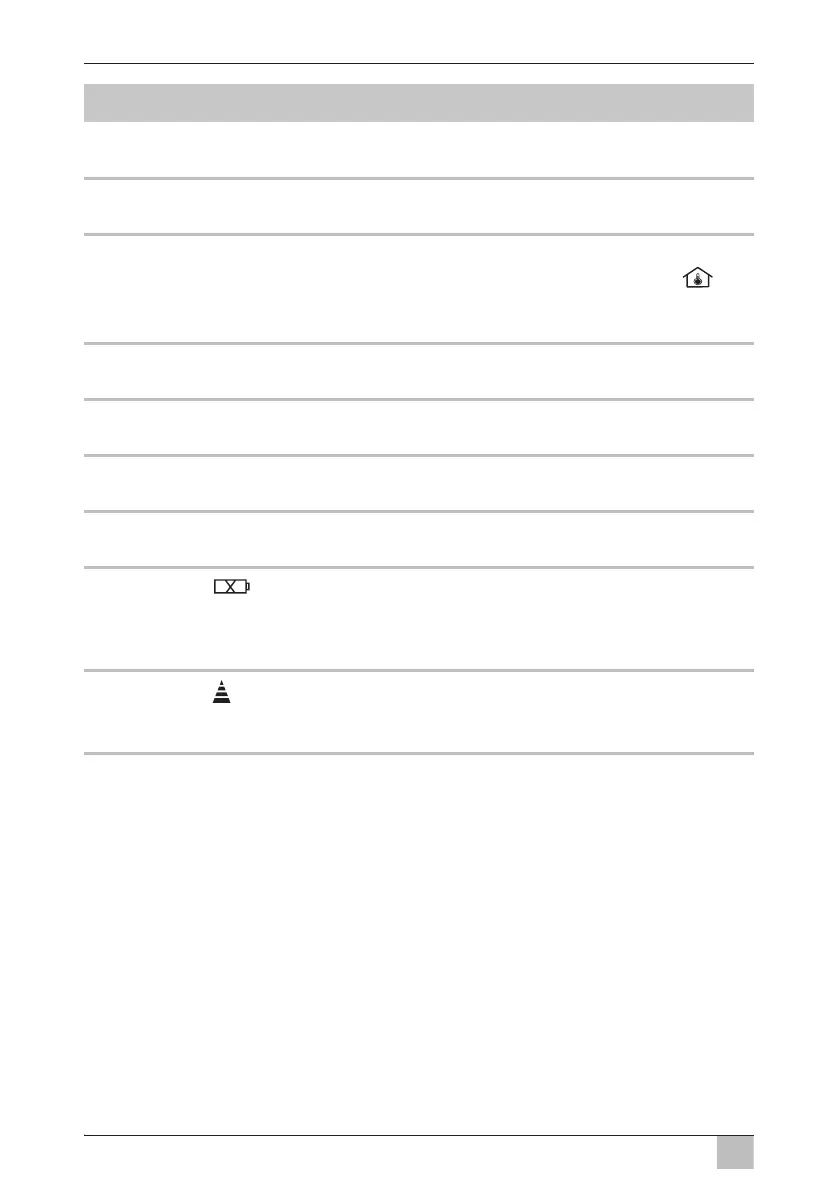Technical description Dometic FreshWell3000
16
10 I FEEL button:
No function assigned yet
11 Reset button
Resets all values to standard values
12 ROOM button:
Press once:
Press again:
Displays the current interior temperature (symbol is
displayed).
Displays the set temperature.
13 LIGHT button:
No function assigned yet
14 DIM button:
No function assigned yet
15 – button:
Reduces the value
16 + button:
Increases the value
17
Symbol (batteries empty)
Is displayed when the batteries in the remote control are empty. If this
happens, replace the batteries, see chapter “Replacing the remote control
batteries” on page 26.
18
Symbol (transmitting values)
Is displayed briefly when the remote control is transmitting values to the
under-bench air conditioner.
No. Explanation
