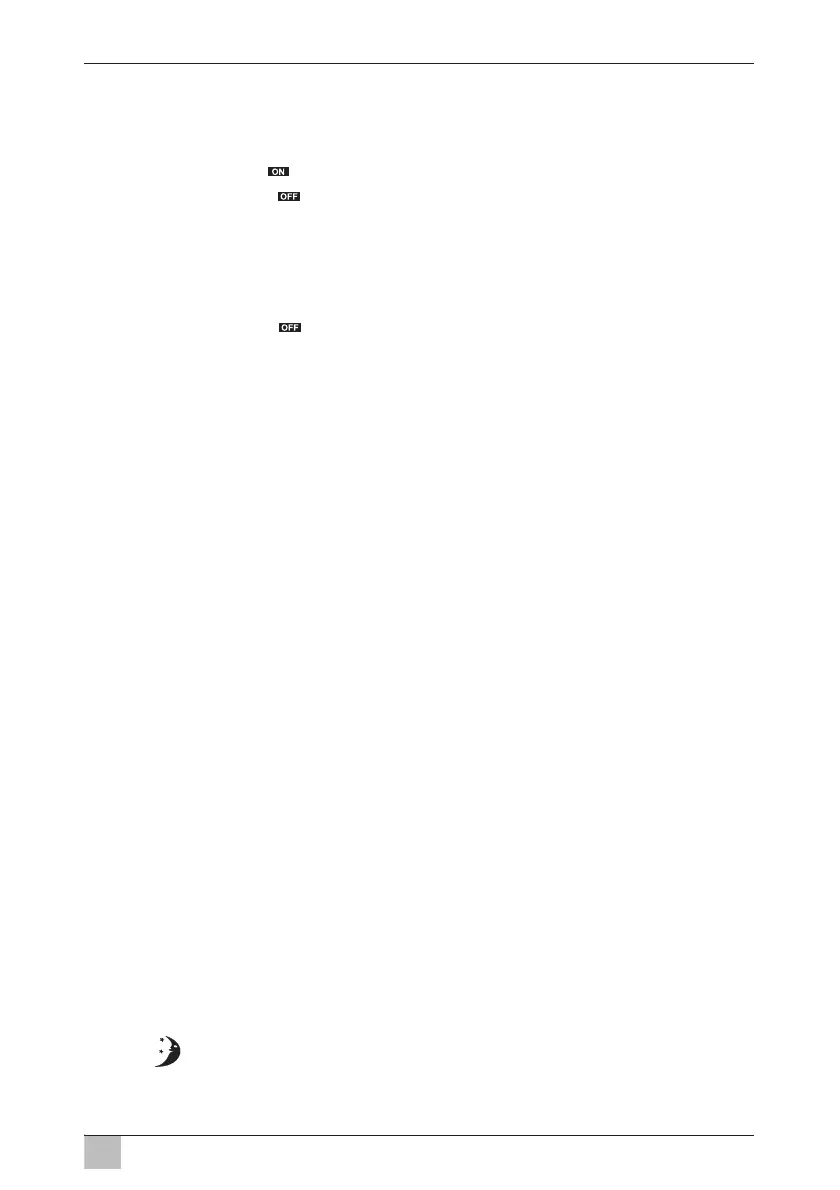Dometic FreshWell3000 Operating the under-bench air conditioner
25
Setting the switch-on and switch-off times
➤ Press the TIMER button three times.
✓ The ON symbol ( ) flashes on the display of the remote control.
The OFF symbol ( ) is displayed.
➤ Use the + or – button to set the time when the under-bench air conditioner
is to switch on.
➤ Press the TIMER button again.
✓ The OFF symbol ( ) flashes on the display of the remote control.
➤ Use the + or – button to set the time when the under-bench air conditioner
is to switch off.
➤ Press the SET – °F/°C button to transmit the value to the under-bench air
conditioner.
✓ The switch-on and switch-off times are set on the under-bench air condi-
tioner.
The under-bench air conditioner starts in the selected air conditioning
mode at the specified time and runs until the second specified time.
➤ Switch the under-bench air conditioner to stand-by.
Cancelling timer settings
If you have set the timer, you can cancel these settings as follows:
➤ Press the TIMER button five times.
✓ The timer symbol disappears.
✓ The setting has been cancelled.
8.9 Activating the Sleep function
When the sleep function is activated, the set temperature is modified by 1 °C
after one hour and by 2 °C after two hours to ensure a pleasant temperature
for sleeping.
➤ Set the required temperature (see chapter “Setting the temperature” on
page 23).
➤ Press the SLEEP button.
✓ The symbol appears in the display.
The sleep function is activated.
20:00
