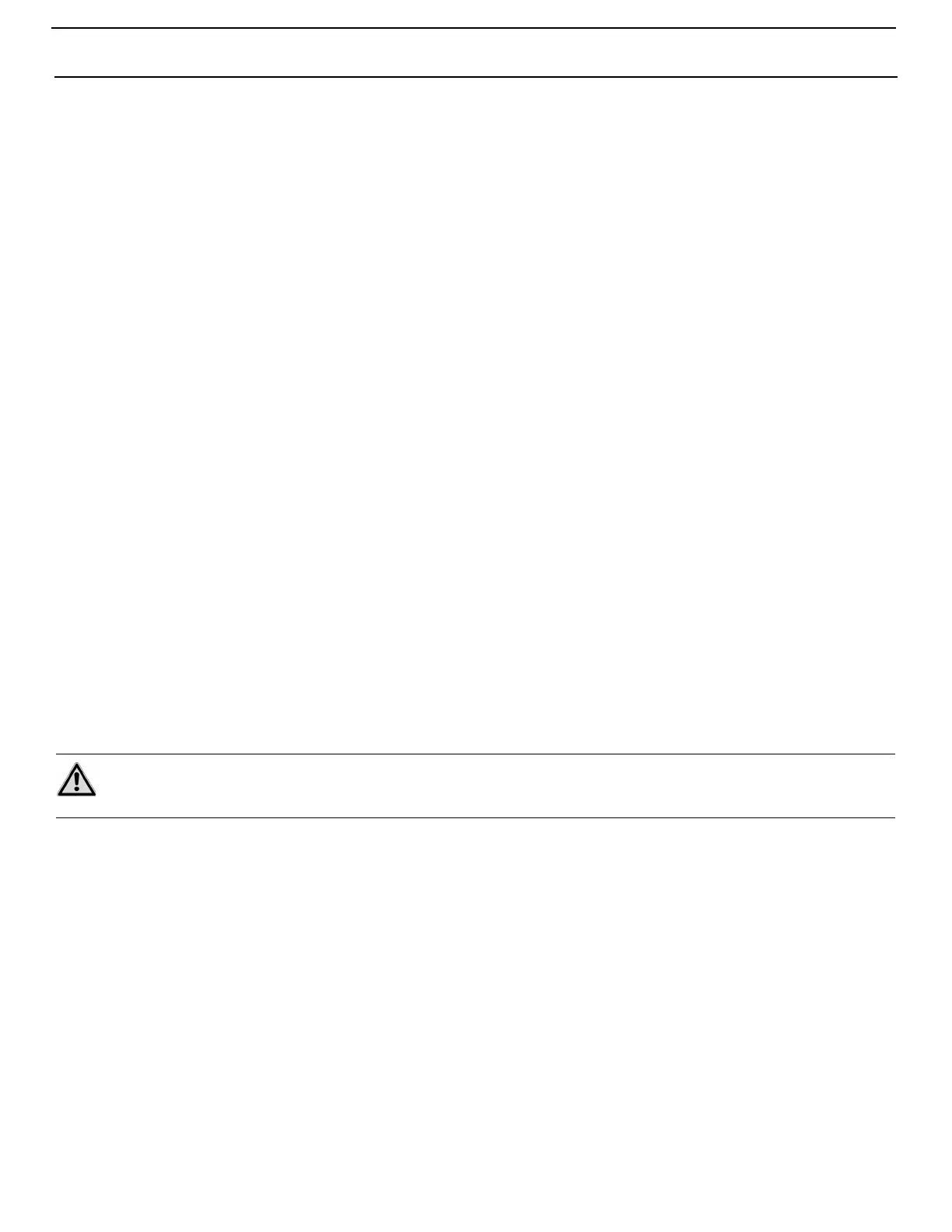Using Program Mode Passport I/O Control Operations Manual
6 L-2231 ENGLISH
COOL MODE
When Cool Mode is selected, the Cool LED is lit and the cooling system operates as required. If the ambient temperature drops
below the set point, the system will not automatically switch to the Heat Mode.
HEAT MODE
When Heat Mode is selected, the Heat LED is lit and the heating system operates as required. If the ambient temperature rises
above the set point, the system will not automatically switch to the Cool Mode.
MOISTURE MODE
Use Moisture Mode to help control humidity. While in the On Mode, simultaneously press the Power and Down buttons. The first
cycle starts in one minute. Every four hours, the fan circulates air for 30 minutes. During this time, the air temperature is
sampled and entered into memory. If necessary, the cooling cycle starts and continues until the temperature is lowered 2°F
(1.1°C) or until the compressor runs a maximum of one hour. Four hours after the temperature is satisfied or the compressor
times out, the cycle repeats. The “HU1” code displays while in Moisture Mode. Press the Power button once to end Moisture
Mode.
FAN MODES
Automatic Fan Mode
The control has six automatic fan speeds available: The fastest fan speed is “6”, the slowest is “1”. Automatic Fan Mode allows
the control to determine the required fan speed based on temperature differential. This permits a balance between the most
efficient temperature control and slower, quieter fan speeds. To select Automatic Fan Mode, press and release the Fan button
until the letter “A” displays.
Manual Fan Mode
There are six manual fan speeds available: The fastest fan speed is “6”, the slowest is “1”. Manual Fan Mode allows you to
select and maintain a desired fan speed. When a manual fan speed has been selected, the Fan LED lights. The speed level is
momentarily displayed when it is selected. Press and release the Fan button until the desired fan speed number is displayed.
Fan-Only Mode
Use the Fan-Only Mode to operate the fan for air circulation when no cooling or heating is desired. From the Off Mode press
and release the Fan button to start fan speed 1. Press and release again to increment through the other speeds. After reaching
speed level 6, press and release the Fan button to turn off the fan. Turning on the control will revert the fan to the Automatic
Mode or the last selected manual fan setting.
Cycled or Continuous Fan Operation
The fan can be set to run continuously whenever the system is turned on, or it can be set to cycle on and off with the normal
heating and cooling cycles. To change this fan operational setting, select either “CYC” or “con” in P-14. When “CYC” is selected,
the setting has been changed to cycled. When “con” is selected, the setting has been changed to continuous.
PROGRAM MODE
Use Program Mode to adjust operating parameters for your particular needs. Program Mode is also used to fine-tune the
system for the most efficient operation within an installation. (Variables such as ducting, sensor location, and system layout
affect system operation.) The control has factory default settings stored in permanent memory that can be recalled. However,
reprogrammed settings can be saved as the new default, thus overwriting the factory defaults. See “P-17: Reset Memorized
Defaults” on page 9 for details.
USING PROGRAM MODE
ENTERING PROGRAM MODE
You can only enter Program Mode from the Off Mode. If necessary, press the Power button to enter Off Mode. Press and hold
the Power button while in the Off Mode until the letter “P” appears in the display. The characters “P1” followed by the P-1
parameter setting appear in the display. The control is now in the Program Mode. If no programming is attempted for one
minute, the control exits Program Mode and returns to Off Mode.
EXITING PROGRAM MODE
Press the Power button once to exit Program Mode and return to Off Mode. Or, do not attempt any programming for 50
seconds, then the control exits Program Mode and returns to Off Mode. Any programming changes made while in Program
IMPORTANT
When used with optional electric heat, the fan remains on for four minutes after the heater cycles off even if fan is set
to cycled operation.
