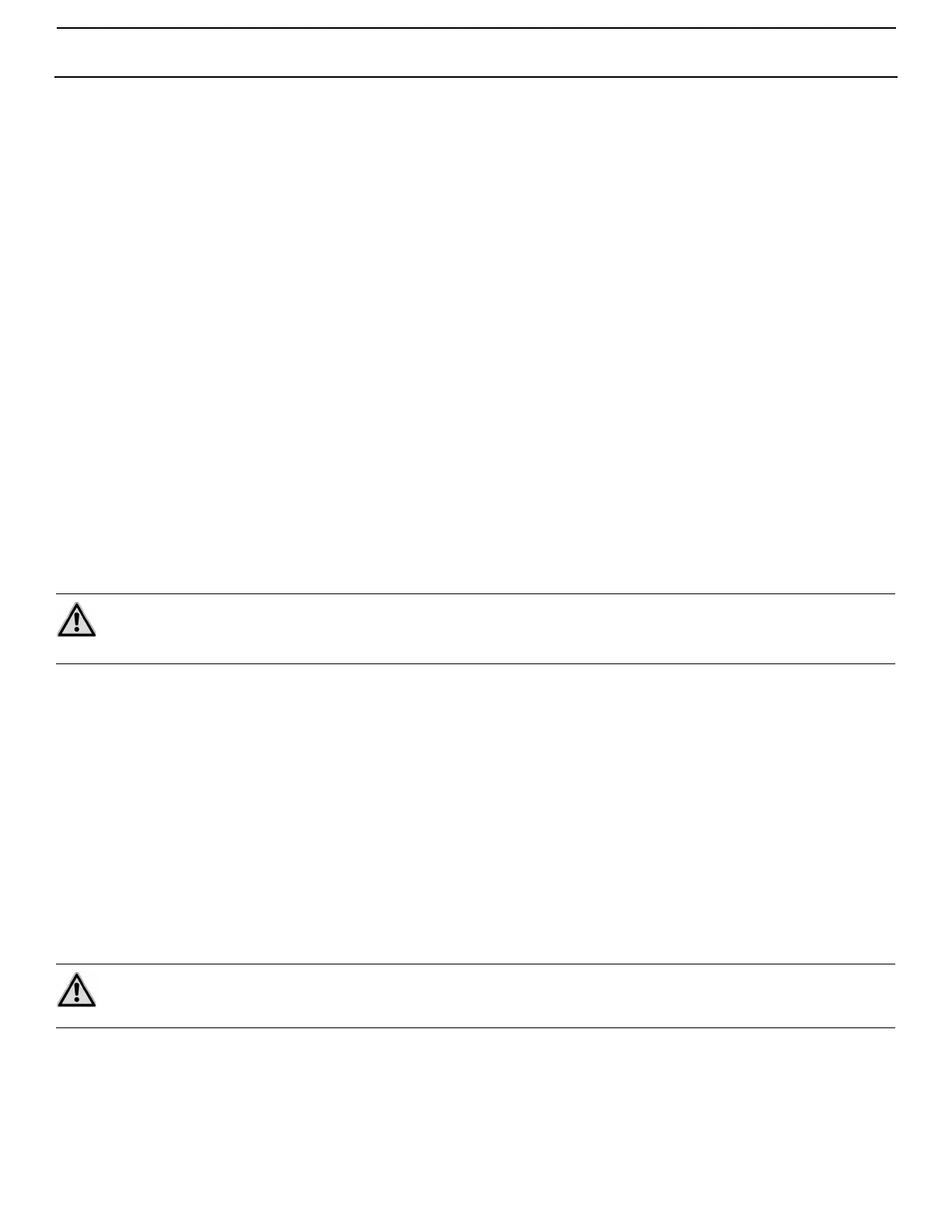Passport I/O Control Operations Manual Programming
L-2231 ENGLISH 7
Mode will be saved and put into operation after exiting Program Mode and returning the control to the On Mode. (If you want the
programming changes to become the new defaults, see “Memorizing New Program Parameters” on page 7.) When you exit
Program Mode the software version number (such as “A24”) appears in the display.
CHANGING PARAMETERS
While in Program Mode, press and release the Fan button to increment from one program parameter to the next until you reach
the desired parameter number. The programmable parameters range from P-1 through P-22.
When you reach the desired parameter number, use the Up and Down buttons to select the data or set the desired limits for the
parameter being programmed. See Table 2 on page 10 for a list of the parameters, the possible settings for each, and their
factory default settings.
MEMORIZING NEW PROGRAM PARAMETERS
If you want new parameters to be the program defaults, adjust the parameters to the desired settings, then press the Up and
Down buttons simultaneously while in Program Mode. This memorizes the new settings as program defaults and exits the
Programming Mode.
To return to the factory default settings, refer to the factory defaults listed in Table 2 on page 10 and reset the parameters
manually.
RESTORING MEMORIZED DEFAULT SETTINGS
You can restore the last memorized default settings by entering Program Mode and setting P-17 to “rSt”. The memorized default
settings are restored and the control returns to Off Mode. See “P-17: Reset Memorized Defaults” on page 9 for details. To return
to the factory default settings, refer to the factory defaults listed in Table 2 on page 10 and reset the parameters manually.
SOFTWARE IDENTIFICATION
The control’s software version (such as “A24”) appears in the display for one second prior to exit from Program Mode, then the
control returns to Off Mode.
PROGRAMMING
PROGRAMMING PROCEDURE
1. Enter Program Mode. (See “Entering Program Mode” on page 6 for details.)
2. Press and release the Fan button to increment from one program parameter to the next.
3. Use the Up and Down buttons to change the parameter’s setting.
4. Press the Power button to exit Program Mode and return the control to Off Mode. Or, to memorize the changes as the
new defaults, simultaneously press the Up and Down buttons (optional).
PROGRAMMABLE PARAMETERS
The system’s default parameters may be changed by the installing dealer or end user. Once new values are entered and
memorized, the factory defaults are overwritten and the new parameters become the default values. You can restore the original
factory default parameters manually. A summary of the parameters, the permitted values, and original factory default settings of
each are listed in Table 2, page 10.
P-1: Operating Mode
Select an operating mode: For Automatic Mode select “0”, for Cool Mode select “1”, for Heat Mode select “2”.
P-2: High Fan Limit
Values for the upper fan-speed limit range from 65 to 95. Set a higher number to increase the fan speed or a lower number to
slow the fan speed.
NOTE
If you have any reason to contact Dometic about the system or programming the control, you must have the software
identification number and air conditioning unit serial number available. The serial number may be found on the
dataplate label.
IMPORTANT
If you have any programming problems or confusion occurs, reset the Memorized Default Settings by entering
Program Mode and setting P-17 to “rSt”.
