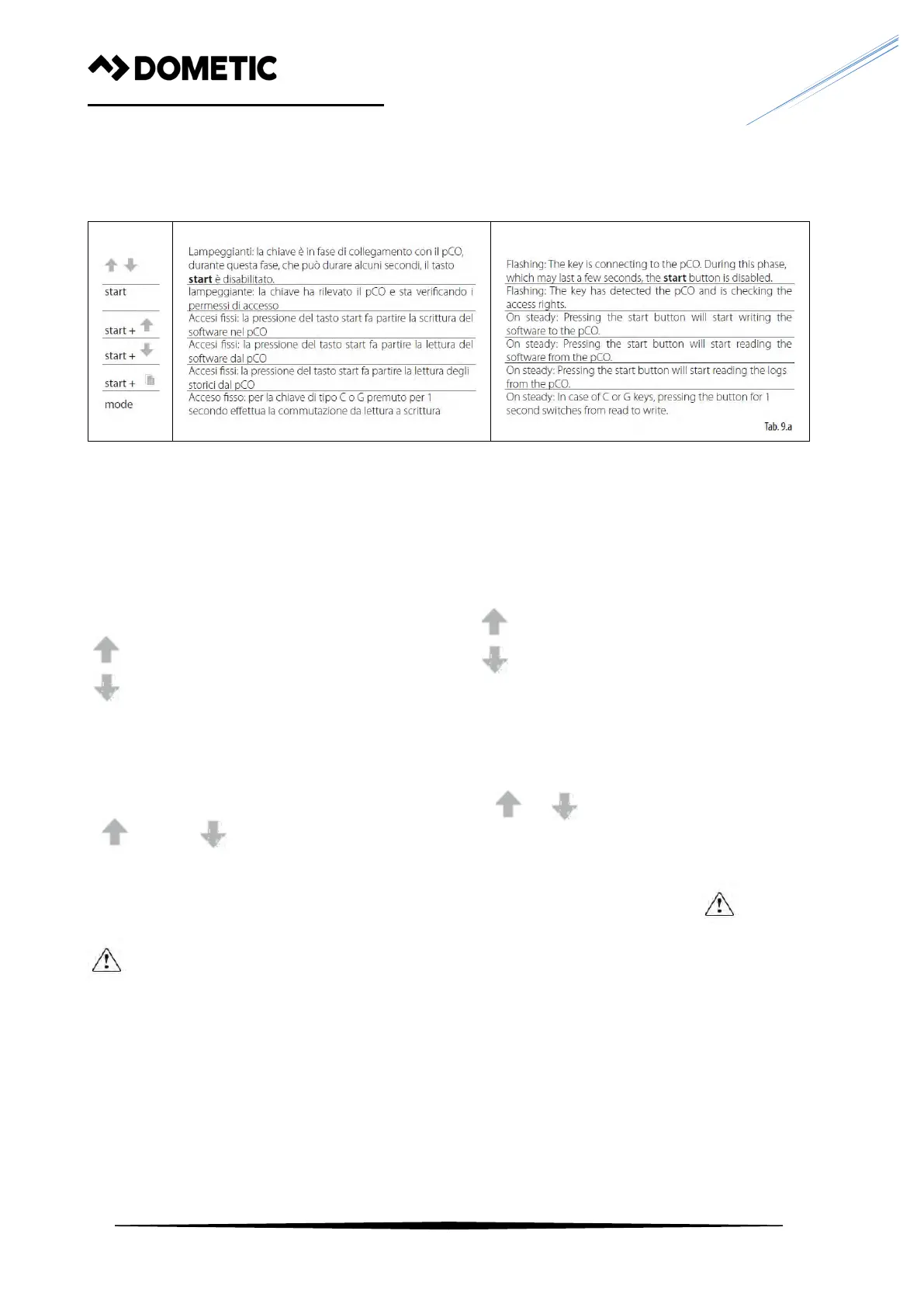ITA-GB- D00 - 2020
COMBO DRIVE FOR UPC SERIES
69
Significato Tasti/Simboli
Meanings of Buttons/Symbols
Premendo il tasto “mode” per 1 secondo
si effettua la commutazione da lettura, a
lettura storici (solo G) oppure a
scrittura.
I simboli
(scrittura verso pCO)
(lettura da pCO),
seguono lo stato selezionato.
Il tasto “start” fa partire l’azione di lettura
o scrittura che sarà indicata dal lampeggio
del simbolo relativo
( oppure )
con frequenza proporzionale allo stato
di avanzamento.
In caso di errore viene acceso il simbolo
in combinazione con gli altri LED.
La tabella seguente permette di risalire
alla causa del problema:
Pressing the “mode” button for 1 second
switches from read to read logs (G only)
or to write.
The symbols
(write to pCO)
(read from pCO),
reflect the selected status.
The “start” button starts the read or
write operation, indicated by the flashing
of the corresponding symbol
( or )
at a proportional frequency to the
progress of the operation.
In case of error the symbol will light
up together with the other LEDs. The
following table can help you find the
cause of the problem.
