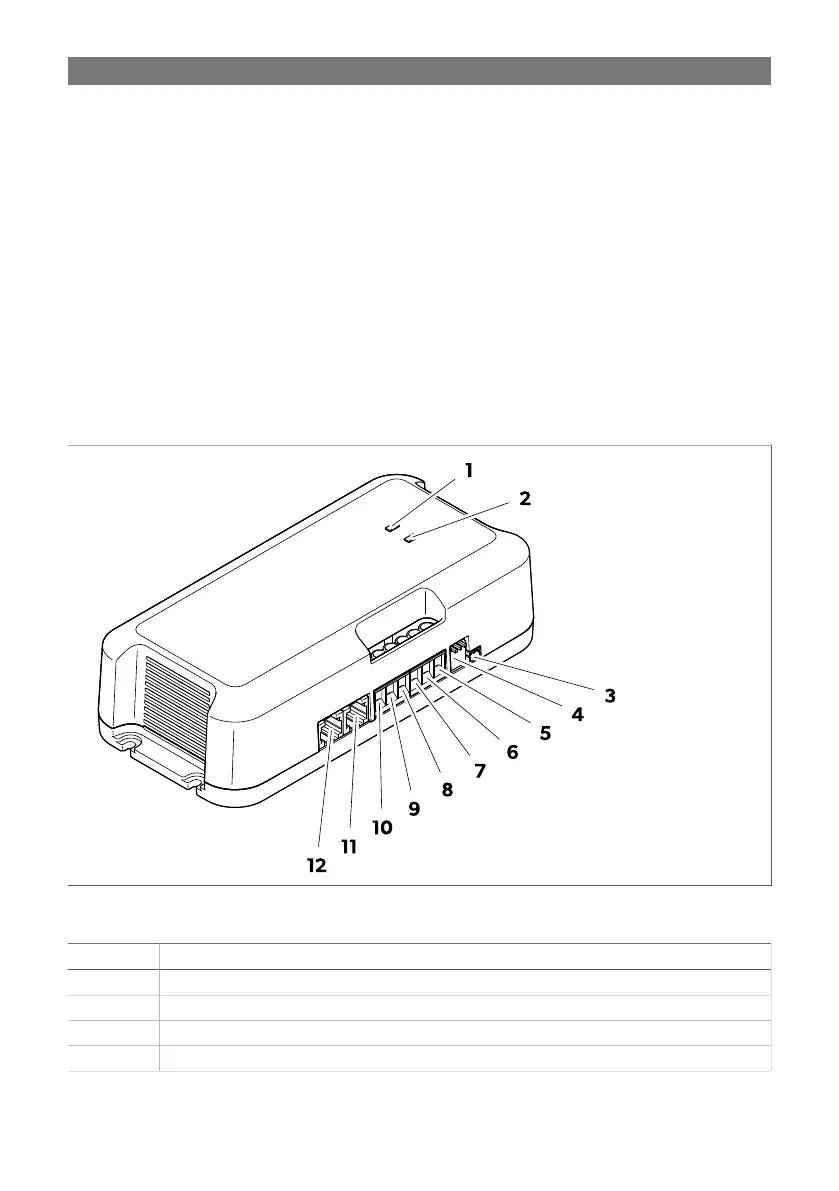EN
• Low voltage protection
• High temperature protection
• Low temperature protection (only LiFePO4 batteries with connected temperature sensor)
• Battery overcharge protection (only with connected temperature sensor)
• Reverse current protection
• Short circuit protection
• Reverse polarity protection for solar panel inputs
The temperature sensor monitors the battery temperature during the charging process to control and adjust the
charging voltage accordingly.
The solar charge controller can be adapted to different battery types of the house battery via DIP switches.
Optionally the TD283 touch display (accessory) can be connected for displaying external data and the progress of
the charging process.
Connections and controls
Table 1: Connections and controls
No. Description
1 Status LED of the house battery (B1)
2 Status LED of the starting battery (B2)
3 Connection to the temperature sensor
4 DIP switches for setting the house battery type
9