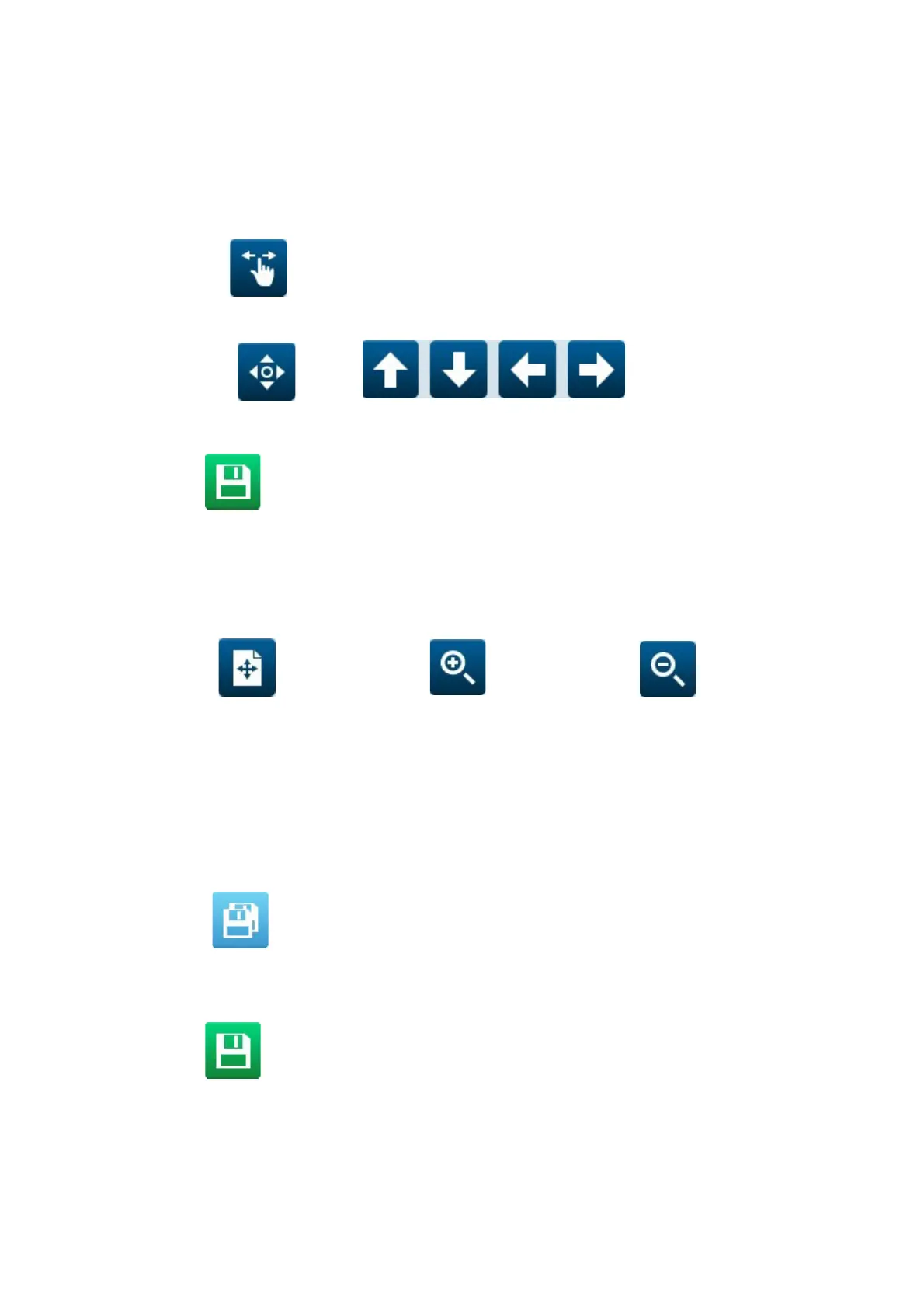OPERATION
4-50 EPT019297 Issue 1 November 2016
Move a Label Element
To move an element within the label design:
(1) Select the element to move.
(2) Either:
(a) Select the Drag icon and drag the element to move it.
(b) Select the Arrows icon and use the arrows to move the selected element precisely.
(3) Select the Save icon to save the change.
End of procedure.
Zoom
Select the Fit to Screen, Zoom In or Zoom Out icon to change the magnification of the label area.
Save Label
Once the label has been created:
(1) Select the Save as icon.
(2) Give the label a name and select a location.
(3) Select the Save icon.
End of procedure.
Fit to Screen
Zoom In
Zoom Out