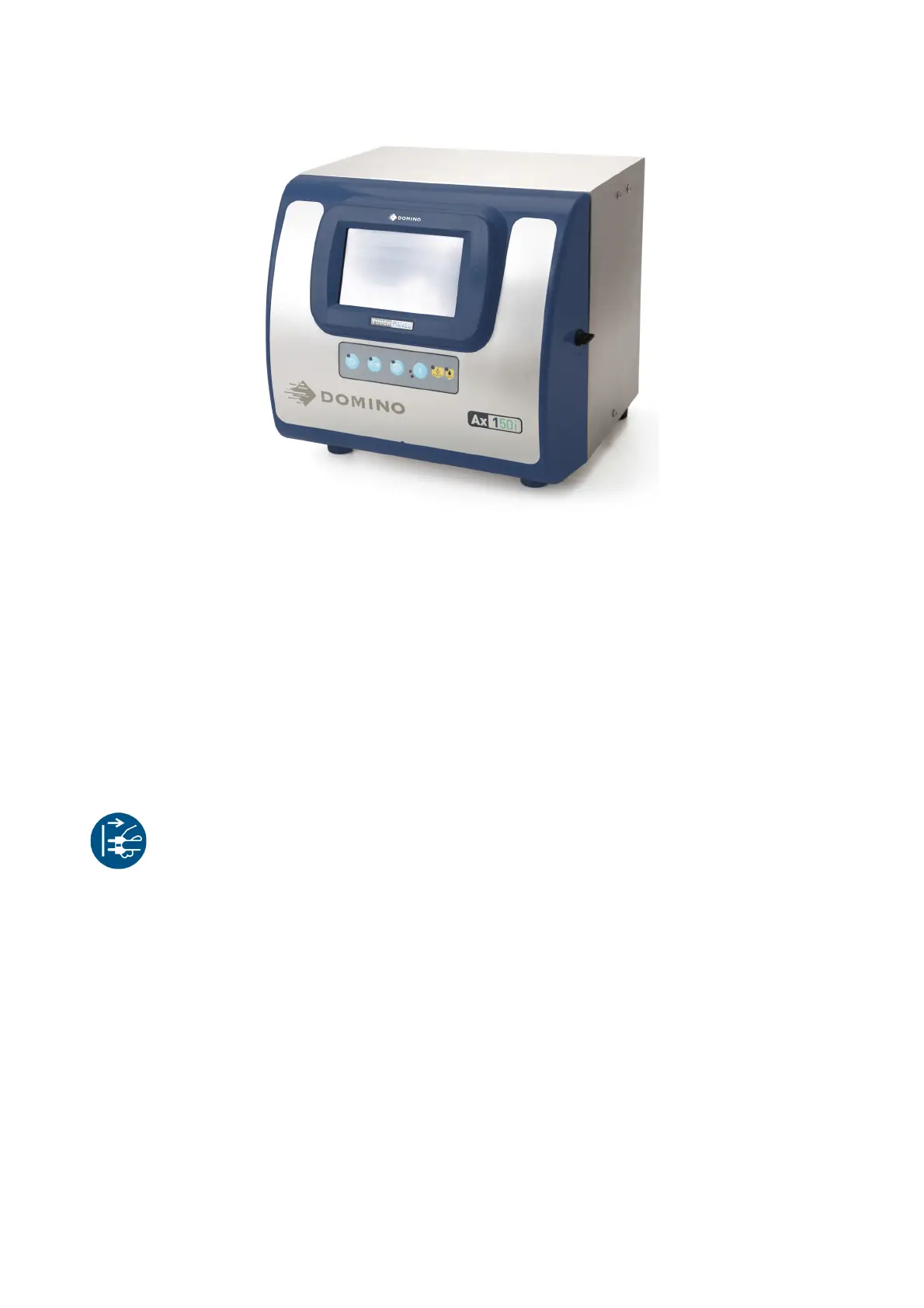SYSTEM DESCRIPTION
2-4 EPT019297 Issue 1 November 2016
Ax150i Printer
The Ax150i is the smallest of the Ax-Series range. It features an IP55 cabinet with integrated
TouchPanel, i-Techx ink and electronics system and i-Pulse print head.
To maintain optimum performance the Ax150i only requires the colour coded consumables to be
replenished. Consumables such as the air and make-up filter, ink and make-up cartridges,
make-up module and ITM are colour coded yellow for easy identification and user convenience.
The i-Techx system monitors ink and make-up consumption to calculate when consumables are
due for replacement. This is then indicated on both the TouchPanel user interface and on LEDs on
the front of the cabinet.
Note: ITM replacement intervals will vary according to use and ink type. Contact Domino for
details.
WARNING: The printer must be shut down and the power cable must be
disconnected before the ITM can be removed. The ink system is
pressurised. If the printer is not shut down ink will spray out of the
ITM manifold over the person removing the ITM.